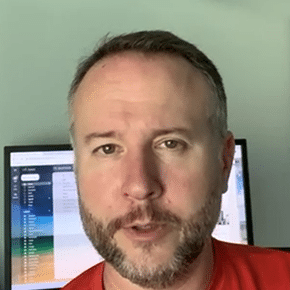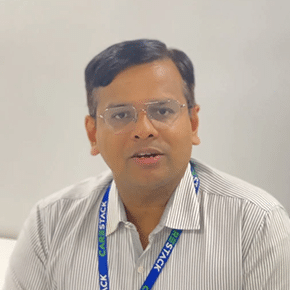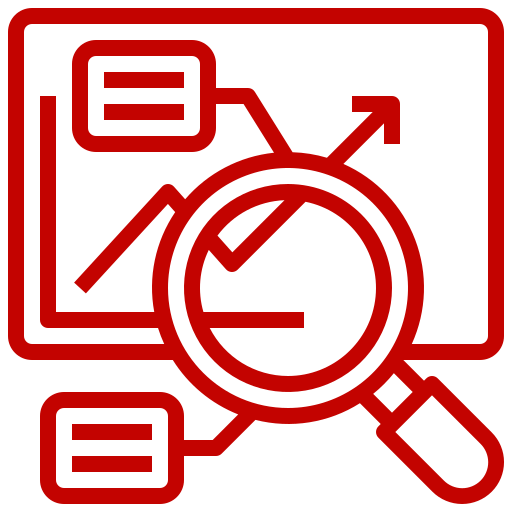Handling Your Data & System with Care
With Our Sage Intacct Migration
With Our Sage Intacct Migration

Powering Secure Sage Intacct Migrations
Moving your data to Sage Intacct ERP can be simpler than you think. Whether you’re transitioning from an outdated legacy system or looking to upgrade for your expanding business, our Sage Intacct Data Migration Services are here to help. We prioritize a smooth transfer of your data, ensuring that all your critical information is securely migrated while providing you with complete visibility and transparency throughout the process.
With our expert team on your side, you’ll experience accurate Sage Intacct data migration and improved access to your financial information. This means you can take charge of your financials and make informed decisions with ease. Let us take care of the technical details, so you can work efficiently. Check out our listing on Sage Intacct Marketplace.
Navigate the Migration Process with Us
Data
Analysis
Data
Standardization
Data
Mapping
Sandbox Import
& Demo
Data
Migration
Validation Data
& User Adoption
Data
Analysis
Data
Standardization
Data
Mapping
Sandbox Import
& Demo
Data
Migration
Validation Data
& User Adoption
Systems We Migrate to Sage Intacct
Sage Intacct
Sage Intacct
Sage Intacct
Sage Intacct
Sage Intacct
Benefits
Drive Sales Excellence with Sage intacct Migration
About Greytrix
Greytrix has been serving in Sage Industry for more than 24+ years. Over the years, we’ve put into different dynamics of the industry and successfully helped businesses leverage the power of Sage Intacct as an ERP solution.
Greytrix has a proven track record of on-time delivery. Considering all the factors, we assign a timeframe in the initial phases itself. Businesses are also provided with a complete roadmap of their project throughout the process.
What Are Your Perks with Us?
A Sage Veteran
On-Time Delivery
Support
GUMU™ Support
Strong Expertise
Result-Oriented
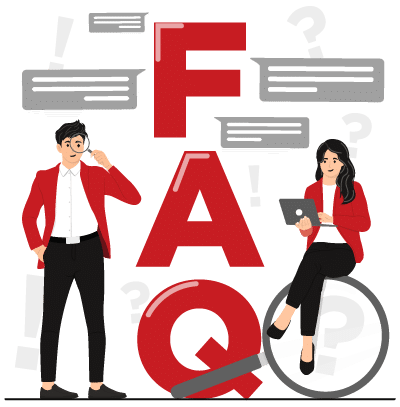
We conduct a thorough data assessment before Sage Intacct data migration to identify and resolve any issues, ensuring that only accurate and clean data is migrated.
We can migrate various types of data, including financial transactions, customer records, vendor details, and historical data.
Yes, we can arrange a demo to showcase the features and benefits of Sage Intacct prior to migration. You can also take quick look of our Sage Intacct Migration process.
Any business looking for improved financial visibility and control can benefit, including those in sectors like SaaS, professional services, healthcare, and non-profit organizations.
Yes, we implement stringent security measures throughout the migration process to ensure your data remains protected.
Our Customers


























Contact Us
Testimonials

When I launched my Acumatica practice, one of my long-time contacts at Greytrix reached out to share that they were starting a cloud ERP practice as well, offering services similar to their work with legacy ERP systems. Given our history, I was thrilled to learn this. As we were both new to Acumatica, it took some time to establish the same rhythm we had developed with the Sage applications.
Today, several years into our Acumatica collaboration, I’m happy to say that the Greytrix Acumatica team has become an invaluable extension of our own. We rely on them for a high volume of enhancements and customizations each month and are consistently pleased with their results. We greatly value this partnership and look forward to growing and strengthening it in the years to come.





& Salesforce Admin, NewView Oklahoma




Administrator, SAM Medical

Milton's Craft Bakers