While performing manual invoice matching in Sage X3, you might encounter an error message preventing the operation from completing for a specific account. This is often related to limitations in the screen size defined by the associated activity code.

In this article, we’ll walk through the steps to resolve this issue by adjusting the screen dimensions for the MTC activity code and validating the changes in the system dictionary.
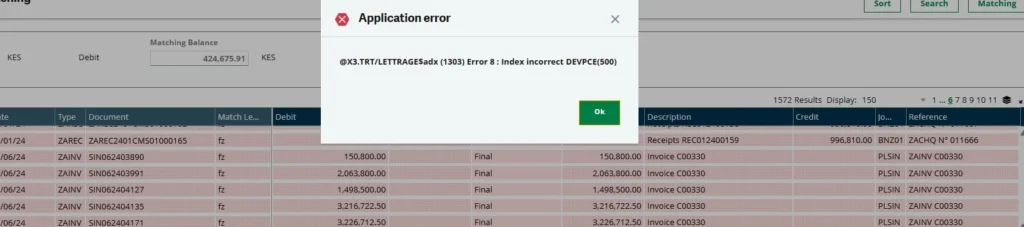
Before making any changes to the configuration, ensure all users are logged out of Sage X3. This is crucial to prevent data inconsistency or unexpected behaviour during validation.
Development > Development Setup > Activity Codes
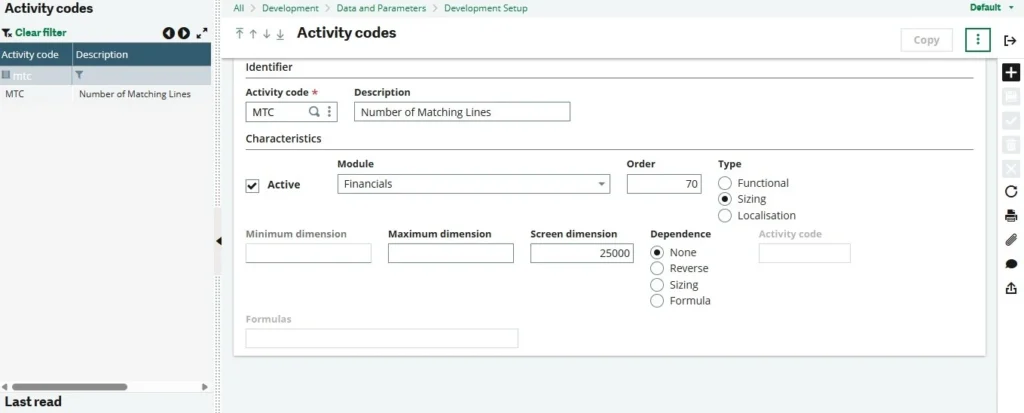
This process ensures that the changes are applied across the system.
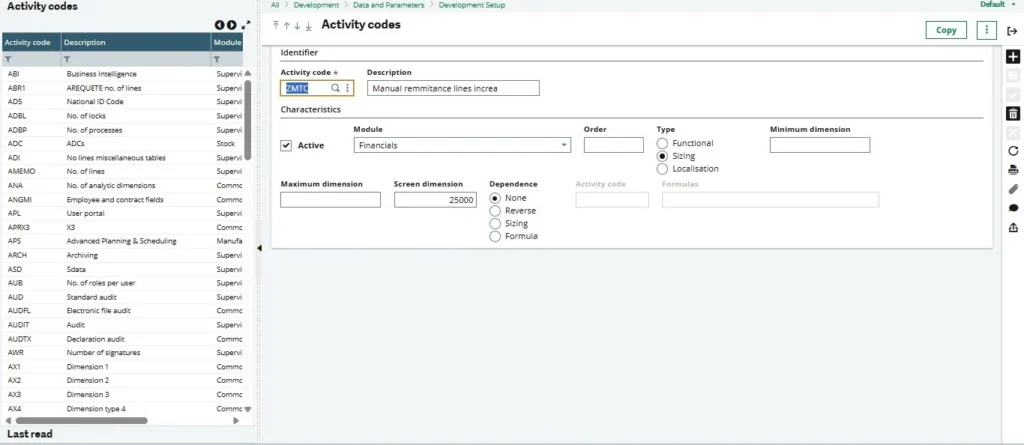
The error should now be resolved, and the screen should operate normally with the updated configuration