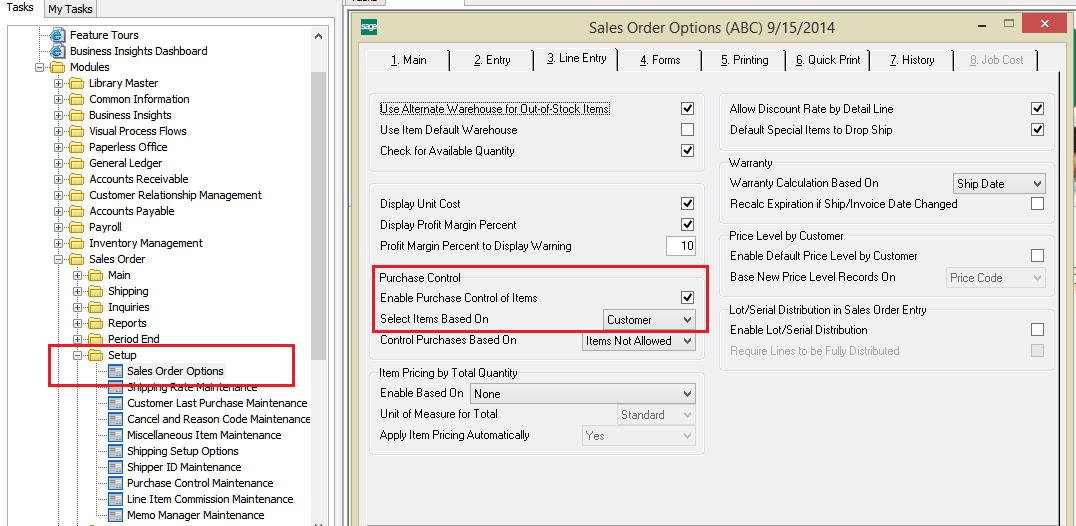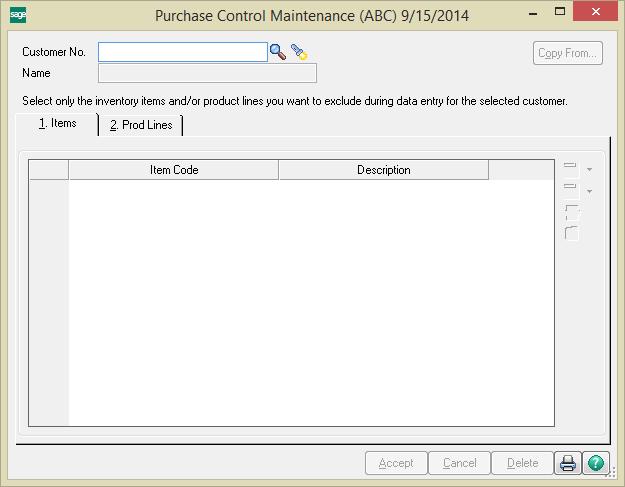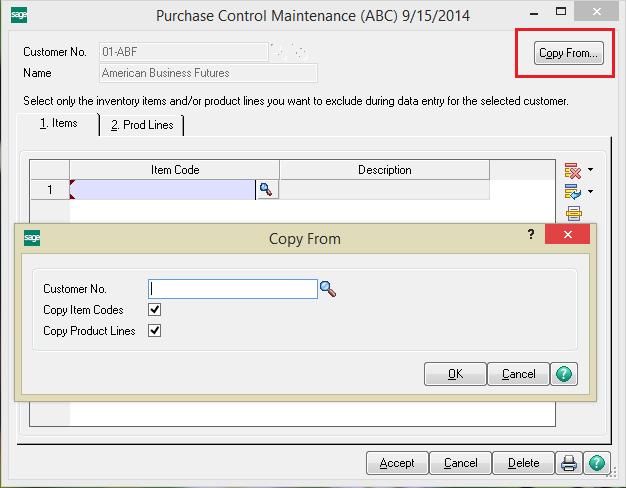Purchase Control Maintenance is used to restrict the purchase of items in Sales Order Entry and Invoice Data Entry. Purchase control checking is also performed when selecting items in the Alternate Item Selection window accessed from Shipping Data Entry, and when replacing an item with a different item in RMA Entry and in RMA Receipts Entry (when processing a one-step RMA).
New Stuff: Sage 100 – Lot and Serial Number History Report
You can select individual items or entire product lines, and you can copy from existing purchase control entries. However, users can select restricted items if the appropriate security is set up for them.
Navigation
Let’s see the navigation where we can maintain the Purchase Control. Select Setup from Sales Order menu and Purchase Control Maintenance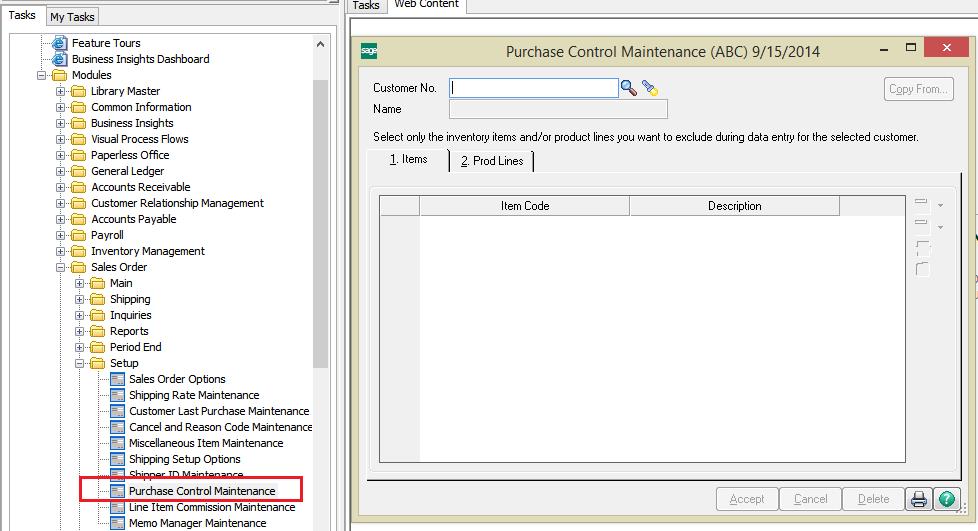 This task is available only if the Enable Purchase Control of Items check box is selected in Sales Order Options.
This task is available only if the Enable Purchase Control of Items check box is selected in Sales Order Options.
Working
Select the record from which you want to copy information. If you selected Customer in the Enable Purchase Control of Items field in Sales Order Options, enter the customer number or click the Lookup button to list all customer numbers.
Copy Item Codes: Select this check box to copy all of the item purchase control records for the selected customer number or ship-to state. Clear this check box if you do not want to copy all of the item purchase control records. This field is available only if the customer number or ship-to state entered in the Customer No. / Ship-To State field has existing item code records.
Copy Product Lines: Select this check box to copy all of the product line purchase control records for the selected customer number or ship-to state. Clear this check box if you do not want to copy all of the product line purchase control records. This field is available only if the customer number or ship-to state entered in the Customer No. / Ship-To State field has existing product line records.
Note: Use Sales Order Options to define whether the items are restricted based on the customer number or the customer’s ship-to state, and whether the items selected in this task are restricted or allowed. If you allow only those items selected in this task, you must create records for each customer or ship-to state before you will be able to select items for those customers or ship-to states in the affected data entry tasks.
You can select individual items or entire product lines, and you can copy from existing purchase control entries. Users can select restricted items only if the appropriate security is set up.
Purchase control checking is performed only for inventory items. For kits, purchase control checking is performed only for the parent items, not the components; however, if you explode a kit for a sales order, and then insert an additional kit item, checking is performed for the inserted item.
If an item code is added on the fly in a data entry task, purchase control checking is performed for the item’s product line. If the product line is allowed, the item is allowed; otherwise, the item is not allowed. If an alias item code is entered or added on the fly, purchase control checking is performed for the corresponding inventory item.
About Us
Greytrix – a globally recognized and one of the oldest Sage Development Partners is a one-stop solution provider for Sage ERP and Sage CRM organizational needs. Being acknowledged and rewarded for multi-man years of experience and expertise, we bring complete end-to-end assistance for your technical consultations, product customizations, data migration, system integrations, third-party add-on development, and implementation competence.
The unique GUMU™ integration solutions provided by Greytrix for Sage 100 include Sage 100 integration with Sage CRM, and Salesforce.com, Dynamics 365 CRM, the migration solutions include Sage 100 Migration from Sage 50 US, Sage Intacct, QuickBooks, Sage Business Vision and Sage Business Works. We also offer best-in-class Sage 100 customization and development services to Sage business partners, end users, and Sage PSG worldwide. Sage 100 product listings by Greytrix include Salesforce – Sage ERP integration available on Salesforce Appexchange, Dynamics 365 CRM – Sage ERP integration available on Microsoft Appsource (Free Trial).
The GUMU™ Cloud framework by Greytrix forms the backbone of cloud integrations that are managed in real-time for processing and execution of application programs at the click of a button.
For more details on Sage 100 Services, please contact us at sage@greytrix.com. We will like to hear from you.