Creatio offers a dedicated communication panel that provides users with a centralized view of all interactions across various modules in the system. Within this panel, users can easily access feeds, calls, emails, and chats, ensuring seamless communication tracking and collaboration.
In the Email tab, users can view and manage all email activities associated with configured email accounts, including incoming, outgoing, drafts, processed, and unprocessed emails.
To enable this functionality, users must first configure their email addresses within Creatio.

To configure the email address in Creatio please follow below steps:
- Click on the three vertical dots present on right side of the communication panel.
- Select “New email account” from drop down options.

- A window will pop up asking you to enter your email address, please fill in your email here and click on Next button.
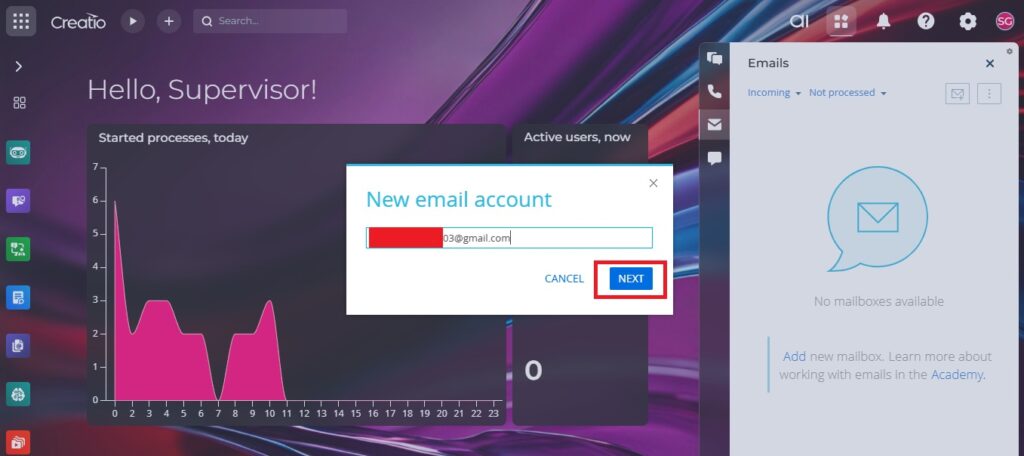
- On basic of email address specified Creatio automatically recognizes the domain and shows up the next pop up to enter the password.
- Add your Gmail password and click on SIGN IN button.
- You will get the error below:
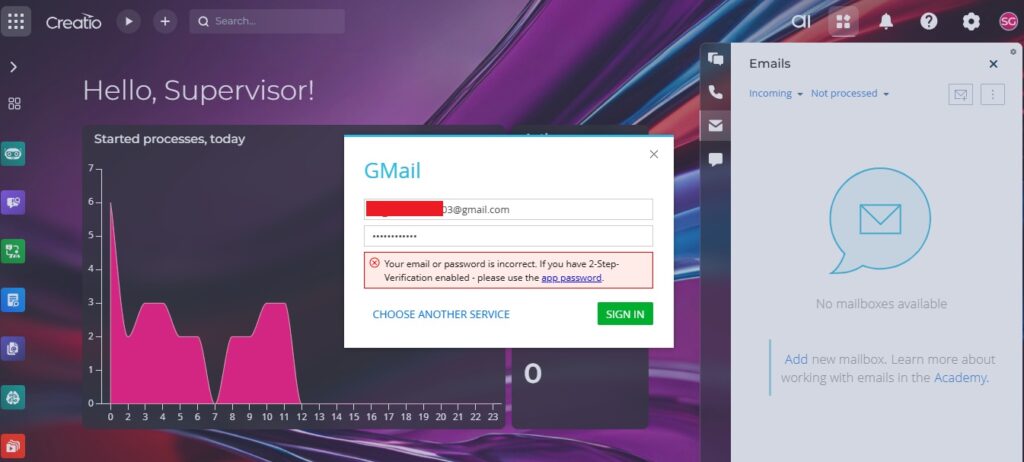
As of recent years, Google has blocked the use of simple username/password logins for third-party apps (like Creatio) that access Gmail. This is to prevent unauthorized access to accounts. You’ll need to generate an App Password from your Google account, which acts as a secure alternative. To do so, follow below steps:
Setting up App Password:
- Enable Two-step verification in your Google account to generate App Passwords.
- Generate an App Password from https://support.google.com/accounts/answer/185833?hl=en.
- After navigating to this URL click on Create and manage your app passwords.
- If prompted, log in to your Gmail account.
- You will be redirected to the screen below, add suitable app name and click on Create button.
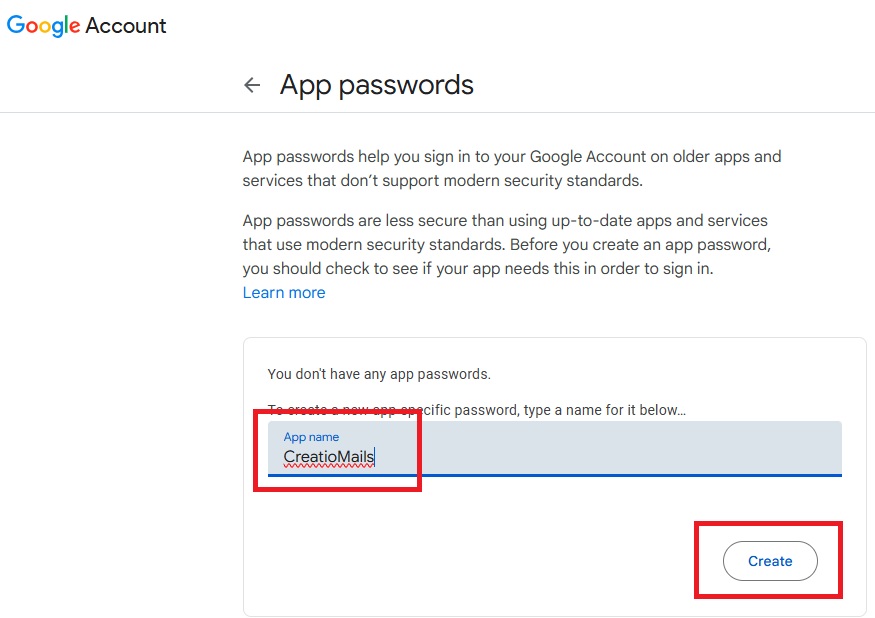
- Upon clicking on Create button, google will unique 16 characters password for you app. Refer below:
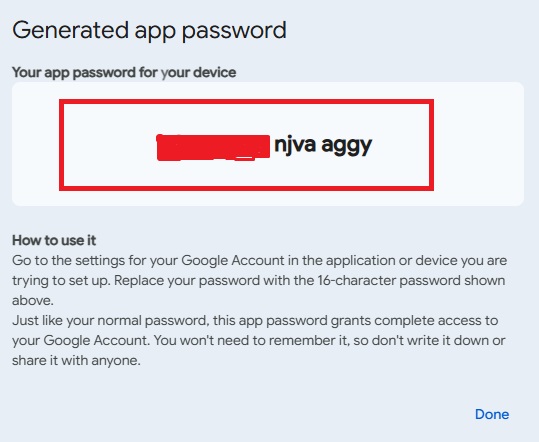
- Copy the code and paste the same in Creatio password field and click on SIGN IN button.
- After successful email configuration, you will get below popup.
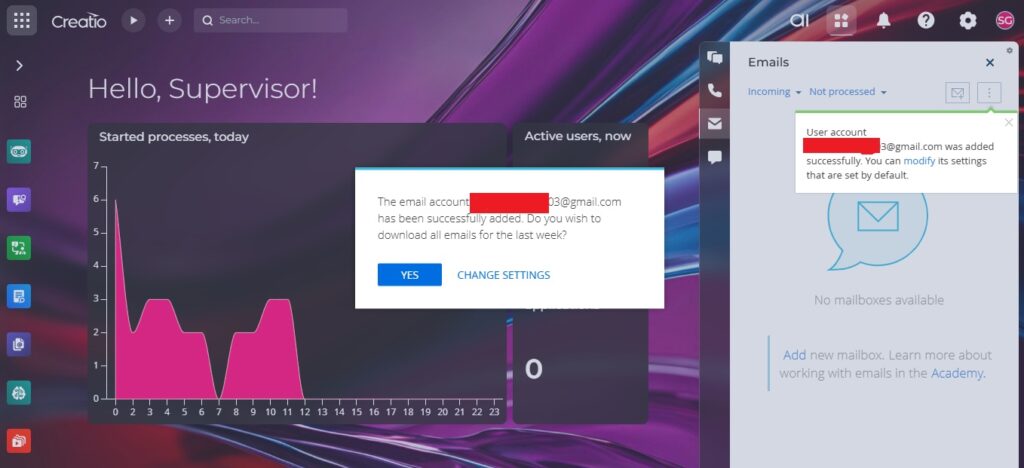
- If you wish to download all the emails from past week, click on YES button, or else you can change the email configuration settings.
Conclusion:
Once set up, the system automatically synchronizes with the configured accounts, allowing users to efficiently manage all email communications directly within the platform.
About Us
Greytrix is a globally recognized consulting and development partner with 24+ years of expertise in delivering industry-relevant CRM andERP solutions tailored to business needs. Over the years, we have built strong proficiency in providing end-to-end services, including consultation, implementation, migration, integration, and custom development for Sage ERP, Salesforce, and Sage CRM. With our native cloud integration framework, GUMU™, we power seamless real-time connectivity between leading ERPs and CRMs, helping organizations unlock efficiency and scale. Our solutions have supported businesses across industries, enabling them to modernize legacy systems and keep pace with fast-changing digital demands.
Expanding our capabilities, Greytrix is also a trusted CreatioCRM Consulting and Implementation Partner. Creatio is a leading AI-native, no-code CRM platform that enables businesses to streamline workflows, enhance customer experiences, and accelerate digital transformation. Leveraging our industry experience and in-house innovation, including GUMU™ Copilot AI, we help organizations adopt Creatio CRM with confidence. We ensure the platform supports automation, compliance, and scalability, while tailoring it to unique business needs to deliver measurable results.
Our commitment goes beyond technology; we believe in being a long-term partner. From designing CRM roadmaps to delivering analytics and automation, we help businesses simplify operations, drive growth, and achieve tangible outcomes.
For more information on our Creatio CRM services and solutions, contact us at creatio@greytrix.com. We will be glad to assist you.
