GUMU™ for Sage CRM – Sage X3 integration is a real-time bi-directional link which sync customer data (Customer/Address/Contact) from Sage CRM to Sage X3 and vice versa.
The Quick Line Entry (QLE) feature in GUMU™ integration for Sage X3 and Sage Intacct is designed to make order and quote creation more efficient and user-friendly. With this new enhancement, users can add multiple line items quickly in a single window, saving time.
QLE now comes with improved features for sorting data, ensuring that users have better control and visibility while managing their orders and quotes.
Key Features of Quick Line Entry
- Single Screen for Multiple Line Items
- The QLE screen allows users to add several products to an order or quote without navigating through multiple steps.
- Sorting by Columns
- Data can now be sorted easily by clicking on the Product or Code column.
- This helps users quickly find the required item in long product lists.
- Filter Products by Family
- Users can filter and view items by product family, making it faster to locate the correct products.
Benefits of Using QLE
- Time-Saving: Add multiple items in one go instead of switching between multiple screens.
- Ease of Use: Sorting and filtering options simplify product selection.
- Seamless Integration: Works smoothly with Sage X3, Sage Intacct, and Sage 100 product data.
The Quick Line Entry (QLE) screen is a powerful enhancement to the order and quote management process in Sage X3 and Sage Intacct. By offering sorting, and filtering, QLE streamlines the workflow for sales teams and reduces manual effort.
This feature is another step toward making GUMU integrations more intuitive and user-friendly, enabling businesses to process orders faster and more accurately.
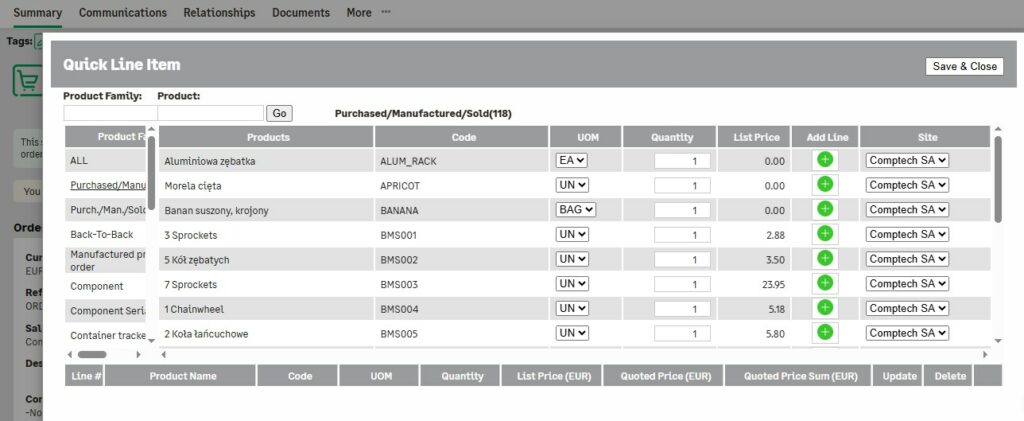
Sage X3 QLE

Sage Intacct QLE
For more information about GUMU™ integration link, please refer below links:
Blog link:
https://www.greytrix.com/blogs/sagecrm/2022
YouTube video link:
- GUMU Product Installation – https://www.youtube.com/watch?v=dUJ7ssXuJdU
- GUMU Configuration from Sage CRM side – https://www.youtube.com/watch?v=HXYRX4yxZnM
- GUMU Configuration from Sage X3 side – https://www.youtube.com/watch?v=q4FW_if-slY
- Functional of GUMU Integration – https://www.youtube.com/watch?v=WABUNwV4rE8&
For any queries related to GUMU integration, you can contact us at sage@greytrix.com
