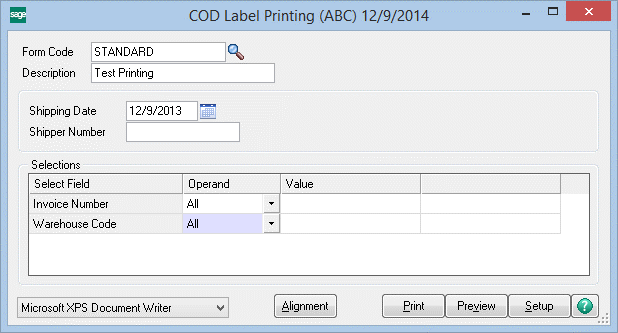When accessed from the sales order Main Menu, COD Label Printing uses information entered in Invoice Data Entry to print COD Labels. When accessed from the Sales Order Shipping Menu, COD Label Printing uses information entered in the Shipping Data Entry. You can print COD Labels for a selected shipping date and shipping number. COD label forms can be modified as necessary. You can print COD labels to multiple locations.
New Stuff: Sales Order and Quote History Report in Sage 100
Navigation :
To access this window, user can use the following methods:
- Select Sales Order Main Menu -> COD Label Printing
- Select Sales Order Shipping Menu -> COD Label Printing
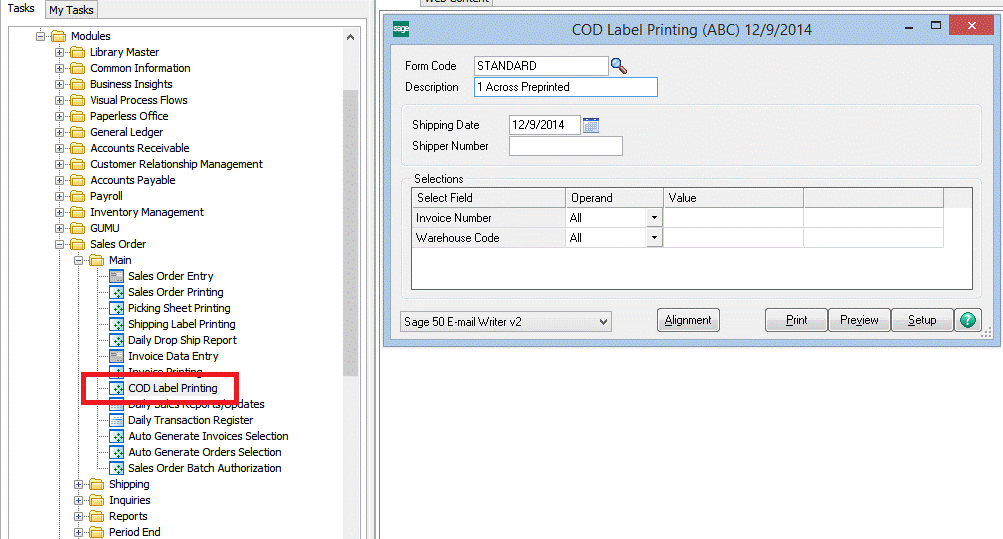 This should be noted that this task is available only if the Print COD Label check box is checked in the Sales Order Option window. When accessed from the Sales Order Shipping Menu, this task is available only if the Enable Shipping and Print COD Labels check boxes are selected in the Sales Order Option window.
This should be noted that this task is available only if the Print COD Label check box is checked in the Sales Order Option window. When accessed from the Sales Order Shipping Menu, this task is available only if the Enable Shipping and Print COD Labels check boxes are selected in the Sales Order Option window.
Functionality:
On the COD Label Printing page, you can enter a selection of invoice number, warehouse codes and define UDF codes to print. If multiple Labels are printed, the invoice total amount is divided equally among the number of labels specified. For example, if two labels are printed for a $500.00 invoice, each label prints with a $250.00 COD amount due. This feature accommodates multiple-part shipments and it’s based on the number entered in the number of COD Labels fields on the Invoice Data Entry Totals tab.
When the last COD Label prints, you can print the Sales Journal.
If the Alignment button on the page is processed, the user is provided with an option to save the print output on the local machine before printing.
Note: You can save setting in the window by creating a new form code. Changes to setting for the STANDARD form code are not saved when you close the window.
About Us
Greytrix – a globally recognized and one of the oldest Sage Development Partners is a one-stop solution provider for Sage ERP and Sage CRM organizational needs. Being acknowledged and rewarded for multi-man years of experience and expertise, we bring complete end-to-end assistance for your technical consultations, product customizations, data migration, system integrations, third-party add-on development, and implementation competence.
The unique GUMU™ integration solutions provided by Greytrix for Sage 100 include Sage 100 integration with Sage CRM, and Salesforce.com, Dynamics 365 CRM, the migration solutions include Sage 100 Migration from Sage 50 US, Sage Intacct, QuickBooks, Sage Business Vision and Sage Business Works. We also offer best-in-class Sage 100 customization and development services to Sage business partners, end users, and Sage PSG worldwide. Sage 100 product listings by Greytrix include Salesforce – Sage ERP integration available on Salesforce Appexchange, Dynamics 365 CRM – Sage ERP integration available on Microsoft Appsource (Free Trial).
The GUMU™ Cloud framework by Greytrix forms the backbone of cloud integrations that are managed in real-time for processing and execution of application programs at the click of a button.
For more details on Sage 100 Services, please contact us at sage@greytrix.com. We will like to hear from you.