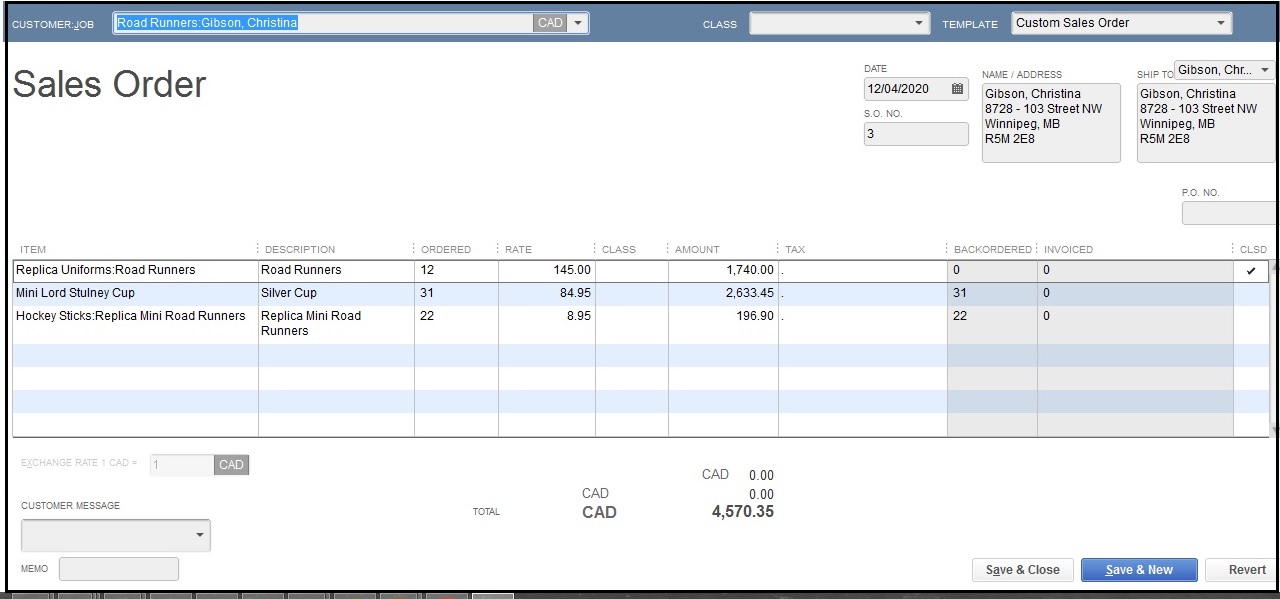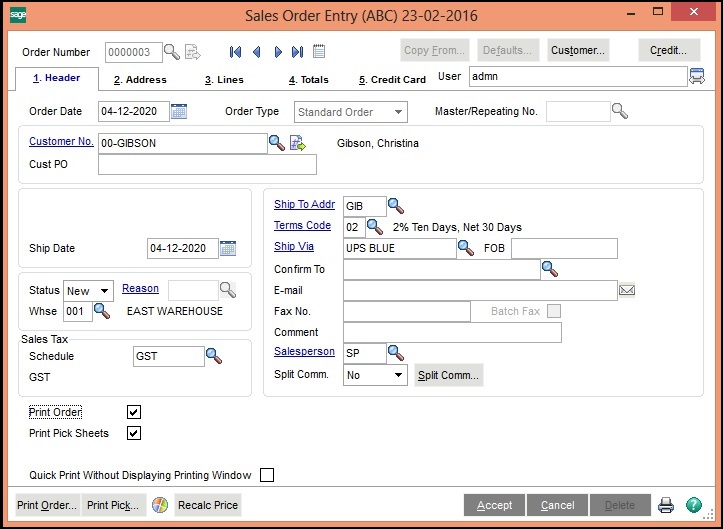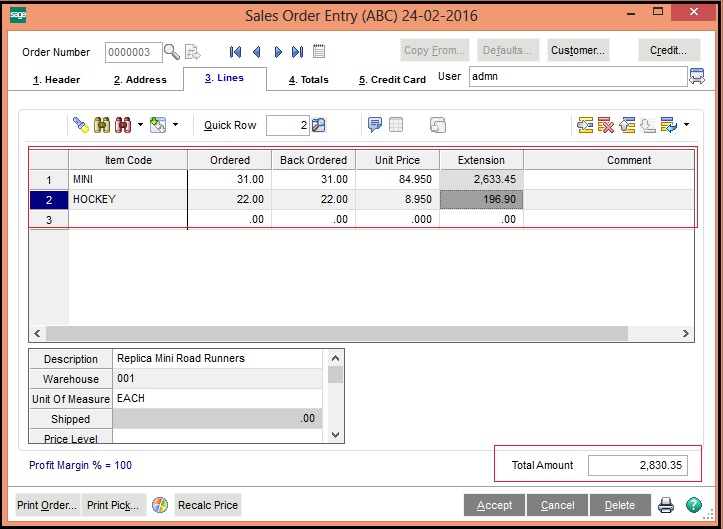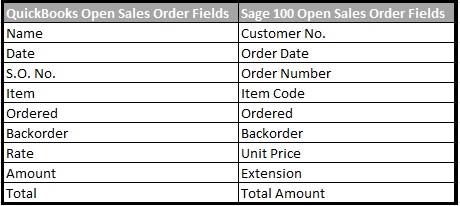GUMU™ for QuickBooks to Sage 100 ERP is a Sage certified Migration solution. Greytrix is a pioneer in providing Migration services at its Sage Migration Centre and catering end-users business requirements.
New Stuff: Migrate Banks from QuickBooks to Sage 100 ERP
In this blog, we will discuss about how QuickBooks Open Sales Order are migrated to Sage 100 ERP using GUMU™.
Below is a screenshot of an open sales order in QuickBooks
In the above screenshot the CLSD is checked and backorder quantity for mentioned item is 0 it means the shipment for a particular item is done. So in QuickBooks it will be considered as open Sales order (Partially shipped).
For closed SO:- in QuickBooks when you open the Sales order then it display the message as “Received in Full”.
After the conversion, the data is converted as below in Sage 100 ERP.
Below is a screenshot of the converted open sales order in Sage 100 ERP
Modules –> Sales Order –> Sales Order Entry
In the above screenshot the SO total is “2830.35”. As we mentioned above that the (Refer screenshot of QuickBooks) where Item “Replica Uniforms Road Runners” is shipped so it will be considered as closed in QuickBooks. In Sage 100 ERP we convert only open/Partially open Sales order.
After data migration from QuickBooks the field values of QuickBooks Sales Order get converted with the following mapping:
In this way, QuickBooks Open Sales Order is migrated into target Sage 100 ERP company database.
For more information on ERP data migration, drop us a mail at erpmig@greytrix.com