When working with data inside Creatio CRM, it’s very common to need a unique identifier for each record. This helps teams organize and track information easily. One simple and efficient way to achieve this is by using autonumbering fields.
In this blog, we’ll explore what autonumbering is, how it works in Creatio, and how it can be used in a real example custom entity called “Job”.
What is Autonumbering?
Autonumbering is a feature that automatically generates a unique number or code every time a new record is created. Instead of manually typing a number each time, Creatio can automatically fill it in for you. This saves time, reduces typing mistakes, and ensures that every record has a unique reference. For example, if we are creating multiple job records in the system, each job can get its own unique Job Number automatically, like J-1, J-2, J-3, and so on.
Setting Up Autonumbering
Let’s say we have created a custom entity named “Job” in Creatio. This entity is used to store job-related information such as job title, client name, and job status. One important field in this entity is the Job Number field.
To make sure that each job record has a unique number, we can enable the autonumbering functionality for the Job Number field.
To add AutoNumber field, follow below steps:
- Open your custom entity – In this example, open the “Job” entity that you’ve created in Creatio.
- Navigate to the “Edit Page” section – This is where you can modify the layout and add new fields to your Job record page.
- Search for the “AutoNumber” field type – Use the component search bar to quickly locate the Autonumber field option.
- Drag and drop the field – Place the field in the desired section of the page layout where you want the Job Number to appear.
- Define the field properties – Provide an appropriate name and configure the necessary details. In this example, update the field settings as follows:
- Name: Job No
- Prefix: J-
- Read-only: Checked (so users cannot manually change it)
- Autonumber: Checked (to enable automatic numbering)
- Save and publish your changes.
See below screenshot with labelled steps:
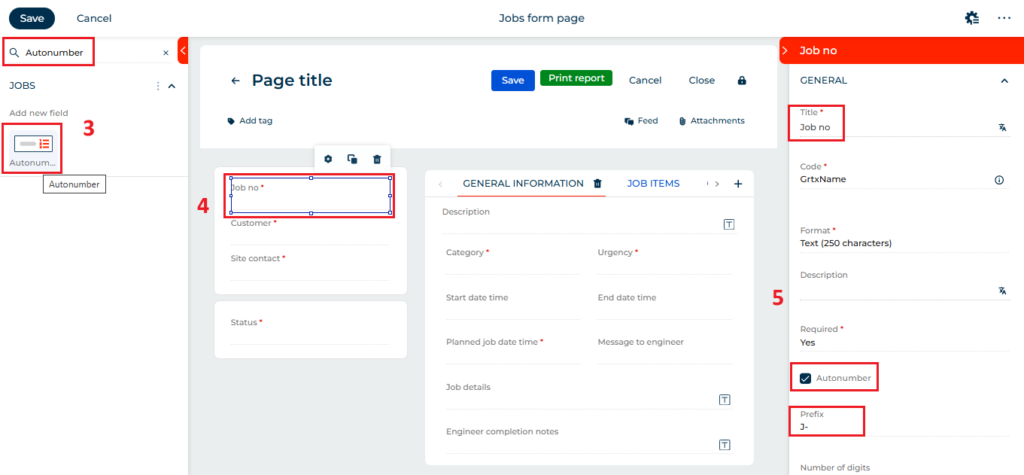
Once this is done, your Job entity will have a field that automatically generates unique job numbers every time a new record is created.
How It Works When Creating Job Records
After the autonumbering field has been added, the process becomes completely automatic for users. When someone creates a new Job record in the system:
- The Job No field will automatically display a value such as J-0000001.
- The next record will automatically get J-0000002, then J-0000003, and so on.
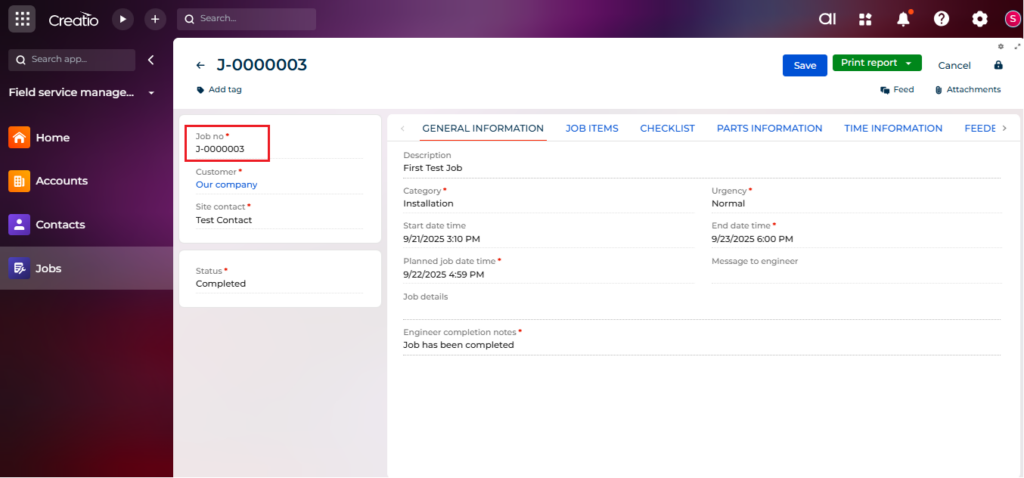
Note: The Job Number shows as J-0000003 in the above example since the “Number of Characters” option was set to 7 during field setup.
Autonumbering in Creatio CRM is a small but powerful feature that simplifies record management. In our “Job” entity example, using an auto numbered Job Number field helps ensure every job record is organized, consistent, and easy to track.
Whether you are managing jobs, orders, tickets, or any other custom entity, autonumbering ensures that your data remains clean, reliable, and easy to navigate. It’s a perfect example of how Creatio’s flexibility helps businesses automate routine tasks with ease.
About Us
Greytrix is a globally recognized consulting and development partner with 24+ years of expertise in delivering industry-relevant CRM and ERP solutions tailored to business needs. Over the years, we have built strong proficiency in providing end-to-end services, including consultation, implementation, migration, integration, and custom development for Sage ERP, Salesforce, and Sage CRM. With our native cloud integration framework, GUMU™, we power seamless real-time connectivity between leading ERPs and CRMs, helping organizations unlock efficiency and scale. Our solutions have supported businesses across industries, enabling them to modernize legacy systems and keep pace with fast-changing digital demands.
Expanding our capabilities, Greytrix is also a trusted Creatio CRM Consulting and Implementation Partner. Creatio is a leading AI-native, no-code CRM platform that enables businesses to streamline workflows, enhance customer experiences, and accelerate digital transformation. Leveraging our industry experience and in-house innovation, including GUMU™ Copilot AI, we help organizations adopt Creatio CRM with confidence. We ensure the platform supports automation, compliance, and scalability, while tailoring it to unique business needs to deliver measurable results.
Our commitment goes beyond technology; we believe in being a long-term partner. From designing CRM roadmaps to delivering analytics and automation, we help businesses simplify operations, drive growth, and achieve tangible outcomes.
For more information on our Creatio CRM services and solutions, contact us at creatio@greytrix.com. We will be glad to assist you.
