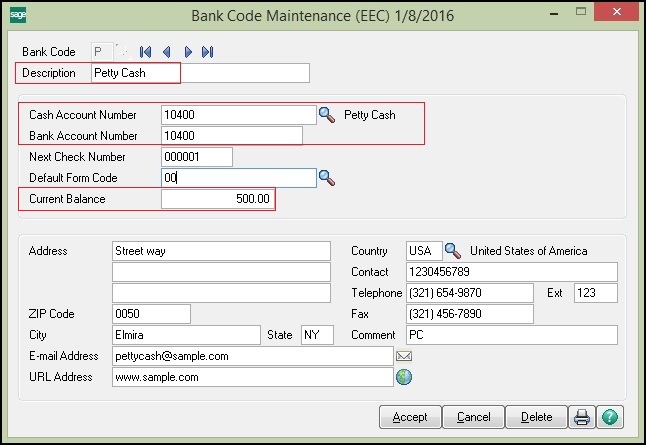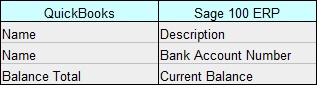GUMU™ for QuickBooks to Sage 300 ERP is a Sage certified Migration solution. Greytrix provides migration services at its Sage Migration Centre and fulfils the business requirements.
New Stuff: Migrate QuickBooks Company Database to Sage 100 ERP
In this blog, we will discuss about how Banks gets migrated from QuickBooks to Sage 100 ERP (Formerly known as Sage Mass 90) using GUMU™.
We can create and observe Accounts Lists with their types. Here we are observing Accounts with type Bank as per below screenshort in QuickBooks by referring below path:
QuickBooks –> Lists –> Chart of Accounts.
You can navigate through the below mentioned path to check migrated Banks in Sage 100 ERP –
Sage 100 ERP –> Modules –> Common Information –> Main –> Bank Code Maintenance.
After data migration from QuickBooks, the field values of Banks gets migrated with the following mapping.
In this way we can observe, migrated Banks into target ERP (Sage 100 ERP) from company database of source ERP (QuickBooks).
About Us:
Greytrix is one stop solution provider for Sage ERP and Sage CRM needs. We provide complete end-to-end assistance for your technical consultations, product customizations, data migration, system integrations, third party add-on development and implementation expertise.
Greytrix have some unique solutions of Sage 100’s integration with Sage CRM, and Salesforce.com . It also offers best-in-class Sage 100 customization and development services to Sage business partners, end users, and Sage PSG worldwide.