A Bill of Lading is a legal document required for transporting goods, often used by shipping carriers and government agencies. It typically includes details like freight class, number of packages, weight, and other shipping and delivery information. In Sage 500 ERP, businesses can efficiently generate and manage Bills of Lading to streamline order fulfilment, track shipments accurately, and comply with shipping regulations.
In this blog, we will go through a step-by-step guide to creating a Bill of Lading in Sage 500.
Accessing the Bill of Lading in Sage 500
To create a Bill of Lading, navigate to:
Sage 500 → Sales Order → Activities → Shipping → Enter Bill of Lading.
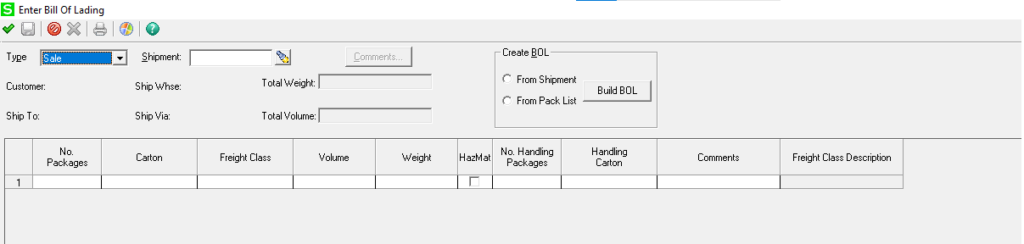
How to Create a Bill of Lading – A Visual Guide
1) Select the Shipment Type
Choose the Shipment Type based on whether it is a Sale or Transfer.
- If the Warehouse Management module is activated in Sage 500, the Transfer type must be selected.
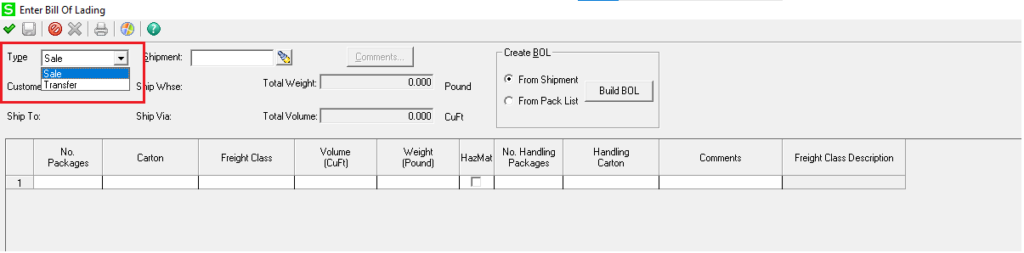
- Choose the Shipment
The Shipment field displays a list of shipments. You can create a new Bill of Lading by selecting a shipment and entering the required details manually. Edit an existing Bill of Lading if any modifications are needed.
- Enter Bill of Lading Details
For each shipment, you need to provide the following details:
- No. of Packages – Total count of cartons, containers, or packages being shipped.
- Carton – Type of packaging or container used for the shipment.
- Freight Class – Categorization of goods based on density, value, and shipping cost factors.
- Volume – Total space occupied by the shipment, usually in cubic feet or meters.
- HazMat – Indicates whether hazardous materials are included and requires special handling.
- No. of Handling Packages – Number of packages requiring special handling, such as fragile or oversized items.
- Handling Carton – Outer packaging used to group multiple cartons together.
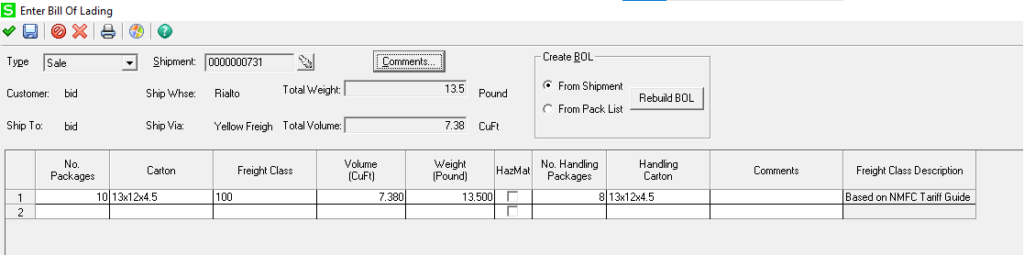
- Automatically Generating a Bill of Lading
Instead of manually entering details, you can generate the Bill of Lading automatically from the shipment by clicking on “Build BOL.”
- If freight classes exist, the system groups items with the same freight class and hazardous materials into separate lines.
- If no freight classes exist, the entire shipment is placed on a single Bill of Lading line.
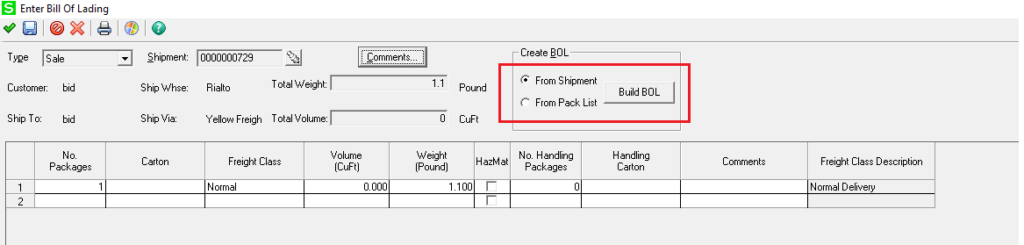
If a pack list exists for the shipment, you can generate the Bill of Lading from it. In this case, it groups packages based on freight class, carton type, and hazardous materials.
By using the Bill of Lading module in Sage 500, businesses can improve shippingaccuracy, reduce freight disputes, and enhance supply chain efficiency. To ensure smooth operations, it’s essential to:
a) Enter shipment data correctly.
b) Automate processes whenever possible.
c) Regularly review shipping details to avoid errors.
With the right approach, businesses can simplify logistics, reduce manual work, and ensure hassle-free shipments.
About Us
Greytrix – a globally recognized and one of the oldest Sage Development Partner is a one-stop solution provider for Sage ERP and Sage CRM organizational needs. Being acknowledged and rewarded for multi-man years of experience, we bring complete end-to-end assistance for your technical consultations, product customizations, data migration, system integrations, third party add-on development and implementation competence.
Greytrix offers unique GUMU™ integrated solutions of Sage 300 with Sage CRM, Salesforce.com (listed on Salesforce Appexchange), Dynamics 365 CRM and Magento eCommerce along with Sage 300 Migration from Sage 50 US, Sage 50 CA, Sage PRO, QuickBooks, Sage Business Vision and Sage Business Works. We also offer best-in-class Sage 300 customization and development services and integration services for applications such as POS | WMS | Payroll | Shipping System | Business Intelligence | eCommerce for Sage 300 ERP and for Sage 300c development services we offer, upgrades of older codes and screens to new web screens, latest integrations using sData and web services to Sage business partners, end users and Sage PSG worldwide. Greytrix offers 20+ addons for Sage 300 to enhance productivity such as GreyMatrix, Document Attachment, Document Numbering, Auto-Bank Reconciliation, Purchase Approval System, Three way PO matching, Bill of Lading and VAT for Middle East. The GUMU™ integration for Dynamics 365 CRM – Sage ERP is listed on Microsoft Appsource with easy implementation package.
The GUMU™ Cloud framework by Greytrix forms the backbone of cloud integrations that are managed in real-time for processing and execution of application programs at the click of a button.
For more details on Sage 300 and Sage 300c Services, please contact us at accpac@greytrix.com, We will like to hear from you.

