GUMU™ for is a Sage certified Migration solution. Greytrix is a pioneer in providing Migration services at its Sage Migration Center and catering end-user business requirements. We at Greytrix are focused to help the client in successfully implementing the new Sage 100 ERP system through our various successful migration and integration solutions.
In this blog, we would discuss the User-defined options to convert Account masters into Sage 100 ERP. We convert masters by using a below-mentioned method from Sage 50 US (Peachtree), QuickBooks. In this blog, we have taken the example of Sage 50 ERP.
New Stuff: User-defined options to migrate Account masters into Sage 300 ERP
In continuation of our previous blog here, we would discuss another method for Account Number Generation referred as ‘User defined Mapping’. While performing migration process, we receive different requirement from clients to assign the specific numbering to Account masters into in Sage 100 Company.
So in order to incorporate the custom numbering for Customers, we do send the template Account number mapping sheet to our client before proceeding with the migration process. The format of the sheet is as below which contains the columns – Sage 50 Account Number, Sage 50 Account Name, Sage 100 ERP Account Number and Sage 100 ERP Account Name. We expect the filled sheet from client wherein he needs to fill their desired Account masters code and their names as they want to get converted into Sage 100 ERP against the existing Sage 50 Account details.
Once we receive the filled sheet from the client, we process them accordingly into migration and client’s desired Account number gets assigned/created into Sage 100 and same gets assigned to their respective transactions
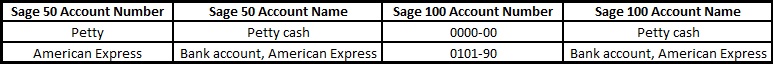
In this way, Sage 50 Customer masters are migrated to target Sage 100 ERP company database.
About Us
Greytrix a globally recognized Premier Sage Gold Development Partner is a one stop solution provider for Sage ERP and Sage CRM needs. Being recognized and rewarded for multi-man years of experience, we bring complete end-to-end assistance for your technical consultations, product customizations, data migration, system integrations, third party add-on development and implementation expertise.
Greytrix helps in Sage ERP and CRM upgrades to the latest version and migration for Sage Intacct from Sage 300, Sage 100, Sage 50 and QuickBooks; for Sage 100, Sage 300 (Sage Accpac), Sage Enterprise Management (Sage X3) from Sage Pro, Sage 50 US, Sage 50 CA, Sage 50 Usage Business Works, Sage Business Vision and QuickBooks; for Sage CRM from Salesforce | ACT! | SalesLogix | Goldmine | Sugar CRM | Maximizer.
For more information on Sage ERP – CRM migration solutions, please contact us at erpmig@greytrix.com. We will be glad to assist you.

