In this blog, we will be discussing on the Last Sync Date feature of GUMU™ Cloud Integrations
In the current GUMU™ integration process, the last sync date value is automatically updated to the current date after the completion of each individual synchronization process. This updated date serves as the date filter in the integration for the next scheduled synchronization. Previously, the option for the date value was read-only, and users did not have the ability to edit or change this value from within the interface.
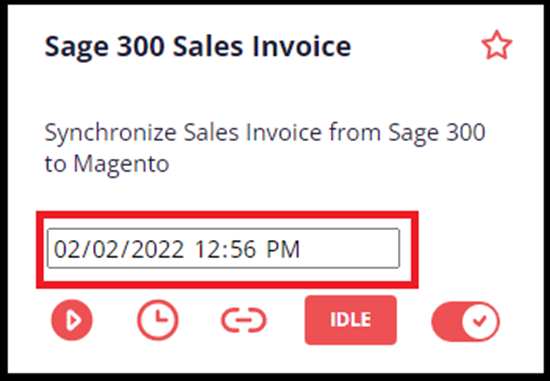
As the GUMU™ integration user interface is customizable, we have provided the users with the option to modify the last sync date with a button click, allowing them to set the preferred date for the integration to fetch and synchronize data between the source and target systems.
This option has been added to the interface for users to change the date and set the last sync date value, as illustrated in the screenshot below.
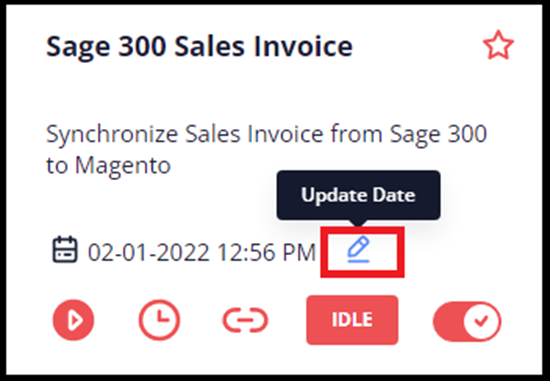
Clicking on the “Update Date” button will open an editable box with a date picker, enabling users to select and save the desired date value.
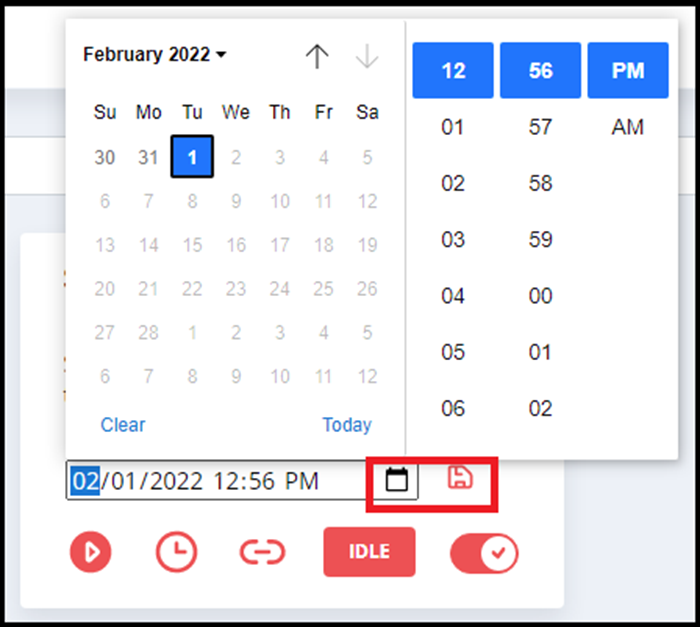
[about_us_blog_common]
