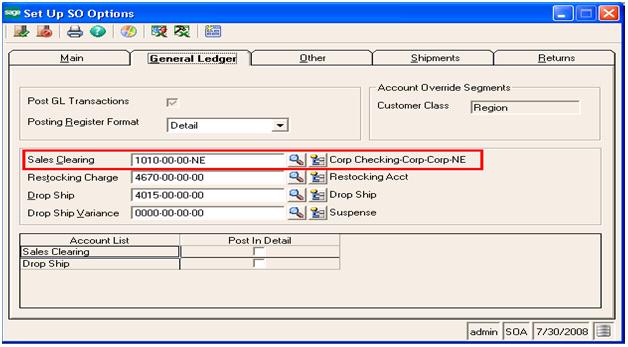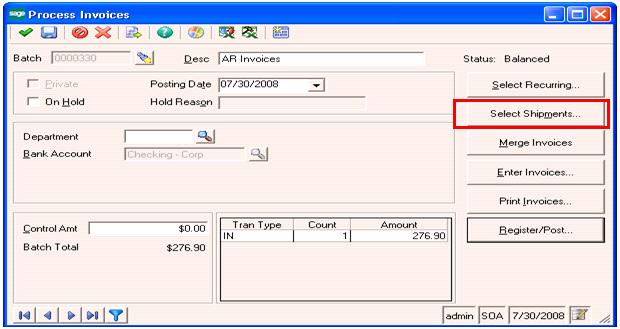Basically, Sales clearing account is one kind of temporary account that (user/company) will be using for records their transaction on a temporary basis until it’s post them to your permanent account.
MAS 500 have the option to set the Sale clearing account whenever company need to change this account in a timely manner so the general ledger is as accurate and reliable at all times. It’s also affecting to your income and expense items in general ledger.
New Stuff: Set background color in Sage 500 2016
This may be as simple account entry as transferring cash to your clearing account until they verified and deposited in the bank.
Here is the option in MAS 500 to set Sales clearing account:
- GOTO the Set Up SO Options
- Select the General ledger tab
- Select the Sales Clearing option >> click the Lookup button to list all accounts
- Select the Sales Clearing account.
Just to test the General ledger posting for selected Sales clearing account in Account receivable module:
- Goto the Account receivable -> Activities -> Process invoices
- Select the shipment invoice for posting.
- Select the Sales order shipment for invoice posting
- Click to Register/post option :
- Check the invoice register report while process invoice general ledger posting:
About Us
Greytrix is a one stop solution provider for Sage ERP and Sage CRM needs. We provide complete end-to-end assistance for your technical consultations, product customizations, data migration, system integrations, third party add-on development and implementation expertise.
Greytrix has some unique solutions of Sage 300 integration with Sage CRM, Salesforce.com and Magento eCommerce along with Sage 300 Migration from Sage 50 US, Sage 50 CA, Sage PRO, QuickBooks, Sage Business Vision and Sage Business Works. We also offer best-in-class Sage 300 customization and development services to Sage business partners, end users, and Sage PSG worldwide.
For more details on Sage 300 Services, please contact us at accpac@greytrix.com. We will be glad to assist you.