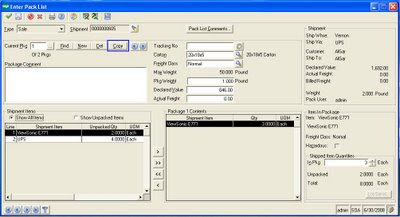Do you find yourself creating the same packages for shipping in MAS 500? Does it get arduous to enter the same package details for a Pack List in MAS 500? Now imagine having a simple button which upon clicking will automatically create a new package copying all the required details such as items, quantities, carton, freight, weight, value etc. Wouldn’t that simplify a very time consuming process?
Well, we have a component which copies the package details automatically. At the click of a button, all package details are copied. Also if there is not enough quantity left for all the items in the package to be copied, the user will receive a message that the package cannot be copied.
If you think you would benefit from such a customization, please feel free to contact us at sage@greytrix.com.
About Us
Greytrix is a one stop solution provider for Sage ERP and Sage CRM needs. We provide complete end-to-end assistance for your technical consultations, product customizations, data migration, system integrations, third party add-on development and implementation expertise.
Greytrix has some unique solutions of Sage 100 integration with Sage CRM, and Salesforce.com along with Sage 100 Migration from Sage 50 US, Sage Intacct, QuickBooks, Sage Business Vision and Sage Business Works. We also offer best-in-class Sage 100 customization and development services to Sage business partners, end users, and Sage PSG worldwide.
For more details on Sage 100 Services, please contact us at sage@greytrix.com. We will be glad to assist you.