Do you use MAS 500 Alerts to send/receive automatic e-mail notifications when specific events occur?
MAS 500 currently has a predefined number of Base Alerts such as ‘A purchase order was created for {Dollar amount} or more’, etc. the functionality is restricted to only selection of pre defined alerts in MAS 500. We, at Greytrix, have enhanced this functionality to allow user to have a custom base alert.
With this tool one can create custom alerts as per his/her requirement. Below is a screenshot of the ‘Set Up Alerts’ screen which shows a user defined custom alert.
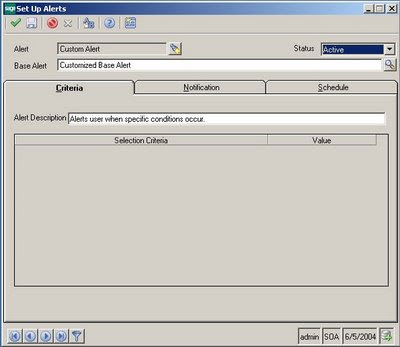
User can choose the recipients of the alert e-mail and schedule the alerts and would receive an immediate mail alerting him that the specific condition has occurred in MAS 500.
For example, you can have an alert created when for e.g. a customer was added into a national account or when a particular transaction was carried out by a specific user etc. Below is a sample custom alert which alerts user when a check has been created for a specified vendor.
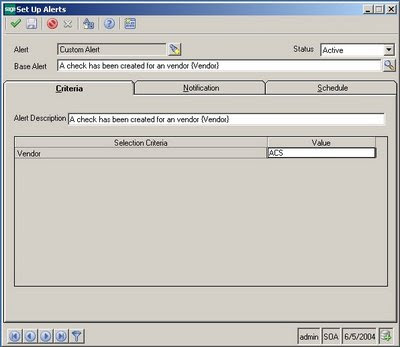
Would you like to make use of such a tool? Feel free to get in touch with us at sage@greytrix.com.
About Us
Greytrix is a one stop solution provider for Sage ERP and Sage CRM needs. We provide complete end-to-end assistance for your technical consultations, product customizations, data migration, system integrations, third party add-on development and implementation expertise.
Greytrix has some unique solutions of Sage 100 integration with Sage CRM, and Salesforce.com along with Sage 100 Migration from Sage 50 US, Sage Intacct, QuickBooks, Sage Business Vision and Sage Business Works. We also offer best-in-class Sage 100 customization and development services to Sage business partners, end users, and Sage PSG worldwide.
For more details on Sage 100 Services, please contact us at sage@greytrix.com. We will be glad to assist you.

