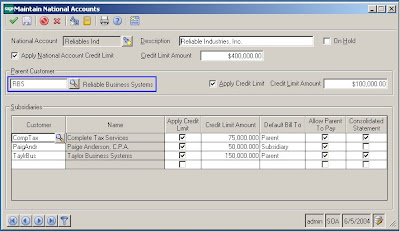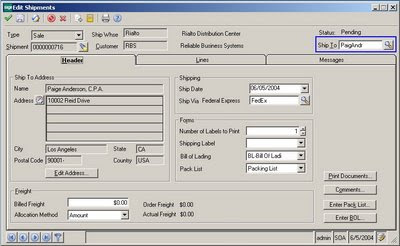Do you make use of the National Accounts feature in MAS 500? As you may know, the national accounts feature enables you to group customers into a two-level relationship, consisting of a top-level parent customer and subsidiary customers.
National accounts allow you to authorize a national account parent to pay (by cash receipt, debit memo, or credit memo) the invoices of the subsidiary. You can also designate a parent or the subsidiary to default as the “bill to” on invoices and sales orders.
However, while creating a sales order for a customer belonging to a National Account, standard MAS 500 does not allow you to choose a Ship-To address of any of the other members of the same National Account.
The Ship to Enhancement developed by Greytrix allows the user to assign ship to address from a list of any active Customer’s Ship to addresses that are within the same National Account as the customer chosen in the SO.
Consider the following sample national account.
During Sales Order Entry user will able to set Ship-to of parent as well as subsidiaries Customer against that National Account. Please refer the below-given screenshot where user will able to select ship-to from “CompTax”, “PaigAndr” & ”TaylrBus” customers.
Same functionality will work on Line Detail tab Ship to code.
Moving on to the Edit Shipment screen. Here, the system will automatically pick the National Account Ship to from Sales order for processing.
While creating the Invoice, the system will fetch National Account Ship To from the shipment & update the same in Invoice header table. Also, during printing of Sales Order, Pick List, Invoices the Ship To Address displayed will be based on the National Account Ship To address.
For further details please feel free to contact us at sage@greytrix.com.
About Us
Greytrix is a one stop solution provider for Sage ERP and Sage CRM needs. We provide complete end-to-end assistance for your technical consultations, product customizations, data migration, system integrations, third party add-on development and implementation expertise.
Greytrix has some unique solutions of Sage 100 integration with Sage CRM, and Salesforce.com along with Sage 100 Migration from Sage 50 US, Sage Intacct, QuickBooks, Sage Business Vision and Sage Business Works. We also offer best-in-class Sage 100 customization and development services to Sage business partners, end users, and Sage PSG worldwide.
For more details on Sage 100 Services, please contact us at sage@greytrix.com. We will be glad to assist you.