Sage 500 ERP, formerly known as “MAS 500,” is indeed designed to assist medium-sized businesses in managing various facets of their operations. It serves as a robust accounting software package and enterprise resource planning (ERP) solution. The primary goal is to enable progressive, mid-sized businesses to streamline their processes, gain business insights, and enhance overall productivity. The software encompasses modules for finance, distribution, manufacturing, and human resources, providing a comprehensive suite of tools to address the diverse needs of such businesses.
New Stuff :- Maintain Vendor Classes in Sage 500.
In this blog, we will explore the routing process in Sage 500.
In various industries, the manufacturing process plays a pivotal role, and it is crucial to maintain accurate tracking of this process. Monitoring and recording each step in production contribute significantly to operational efficiency, quality control, and overall success, this seamless coordination is facilitated by leveraging the routing functionality within Sage 500, providing a comprehensive solution for streamlined and effective production management.
A routing (also known as a process sheet) defines the production steps required to manufacture one or more items and identifies the raw materials required in the usage sequence. Defining the routing determines the standard cost of the finished item, as well as the standards against which the actual production costs and efficiencies are compared. Open Sage 500, navigate to Manufacturing, then select Maintenance, and choose Maintain Routing. You will be directed to the screen below.
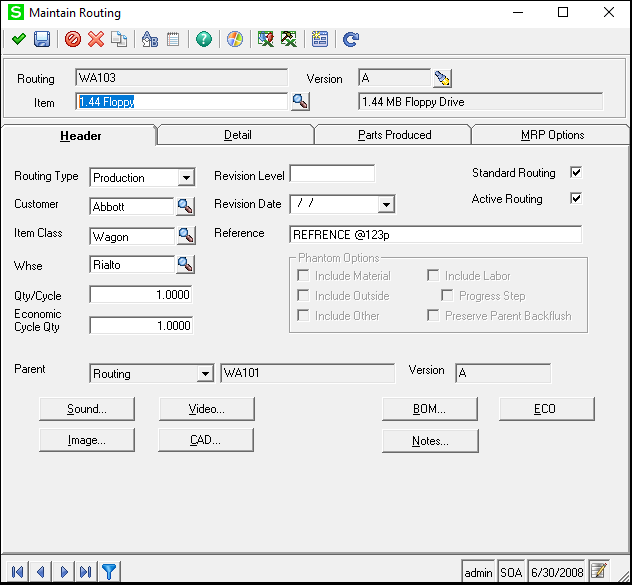
For each new routing, enter the production steps and the corresponding operations, including material, labor, or outside processing. Note that bill of material and labor routing steps are combined. Additionally, input the items to be produced and set default planned work order values, such as batch size, minimum, and maximum values. This information will automatically populate in Work Order Creation when you select this routing. Please refer to the screenshot below to get an idea of how a user can track the item produced by following different steps.
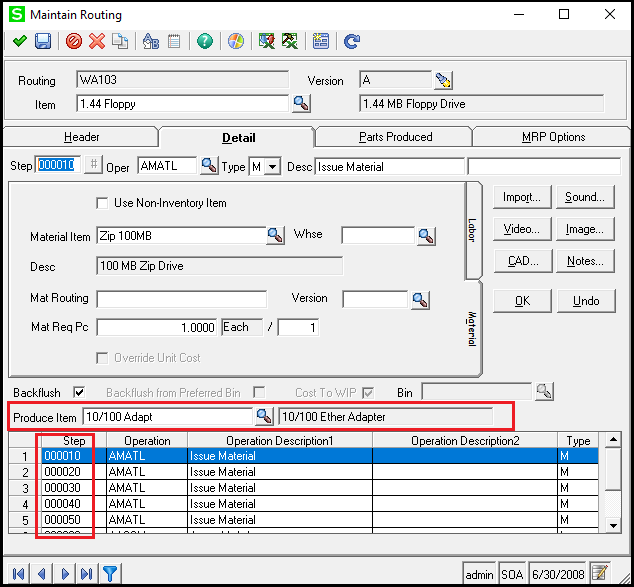
In the ‘Parts Produced’ tab, users can view the finished items produced for the routing and the quantity of each item. Additionally, users can track the quantities of items produced per cycle in the manufacturing process. Please refer below screenshot for the same.
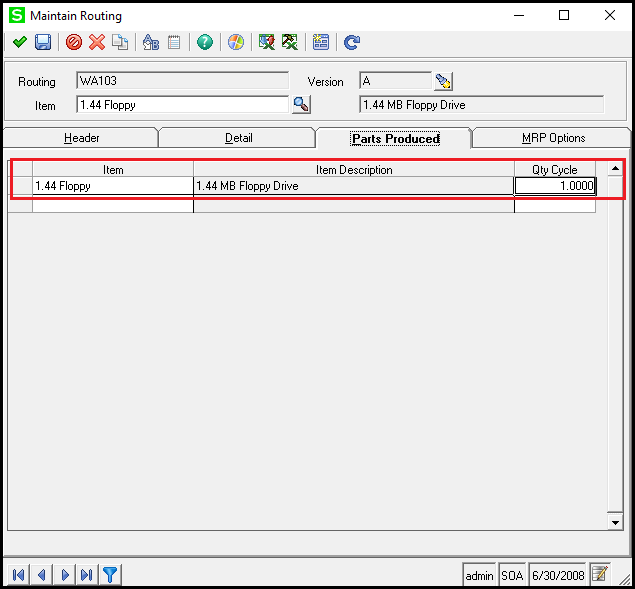
In the ‘MRP Options’ tab, Material Requirement Planning is configured. This includes specifying the number of days for an item being produced in the routing, setting the batch size to be produced per work order, and tracking the maximum and minimum quantities produced per work order. Additionally, if there is any oversized production in manufacturing, it can be tracked in the ‘Percentage Over’ field. Please refer below screenshot for same.
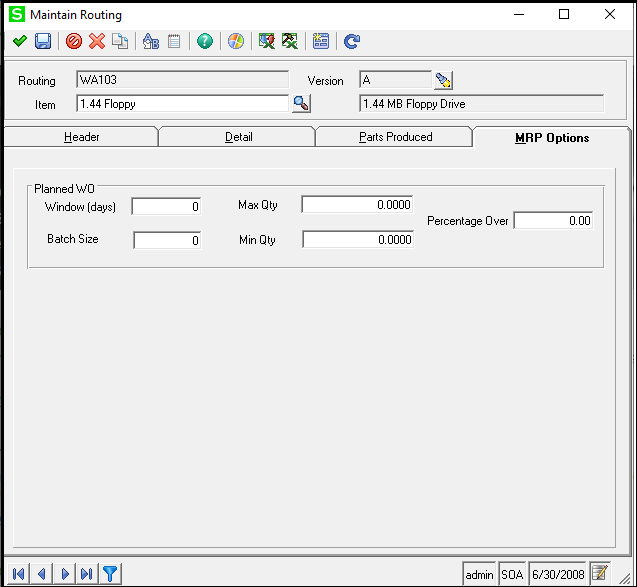
Also, from this task, you can view the bill of material, which shows the relationship between the different items used in the manufacture of the part. Also you can create new routings from existing similar routings. This can be useful when routings are similar except for minor differences.
In this way, users can track and maintain the manufacturing process through the ‘Maintain Routing’ functionality in Sage 500.
Greytrix – a globally recognized and one of the oldest Sage Development Partners is a one-stop solution provider for Sage ERP and Sage CRM organizational needs. Being acknowledged and rewarded for multi-man years of experience and expertise, we bring complete end-to-end assistance for your technical consultations, product customizations, data migration, system integrations, third-party add-on development, and implementation competence.
The unique GUMU™ integration solutions provided by Greytrix for Sage 100 include Sage 100 integration with Sage CRM, and Salesforce.com, Dynamics 365 CRM, the migration solutions include Sage 100 Migration from Sage 50 US, Sage Intacct, QuickBooks, Sage Business Vision and Sage Business Works. We also offer best-in-class Sage 100 customization and development services to Sage business partners, end users, and Sage PSG worldwide. Sage 100 product listings by Greytrix include Salesforce – Sage ERP integration available on Salesforce Appexchange, Dynamics 365 CRM – Sage ERP integration available on Microsoft Appsource (Free Trial).
The GUMU™ Cloud framework by Greytrix forms the backbone of cloud integrations that are managed in real-time for processing and execution of application programs at the click of a button.
For more details on Sage 100 Services, please contact us at sage@greytrix.com. We will like to hear from you.

