In Enter Sales Orders and Quotes, if user enters an invalid item in an SO line, the system prompts an error message as shown below.
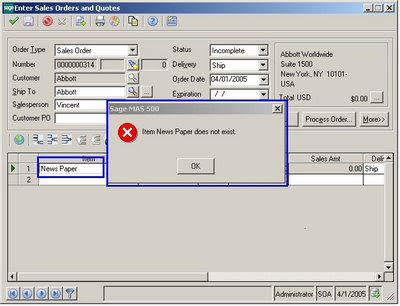 Now user has to define the Item using the ‘Maintain Item’ task and in case of inventory item user has to enter the item – warehouse combination in the ‘Maintain Inventory’ task. This can be a time consuming task in case a large number of items are involved.
Now user has to define the Item using the ‘Maintain Item’ task and in case of inventory item user has to enter the item – warehouse combination in the ‘Maintain Inventory’ task. This can be a time consuming task in case a large number of items are involved.
We at Greytrix have created a customization on the Sales Order screen, which replaces the error message with a screen which allows the user to create an item and enter inventory details if required. Once the item is added in the system, user can continue to enter the order line for that item. The sales order created for that item will be a back order.Please refer the below screenshot.
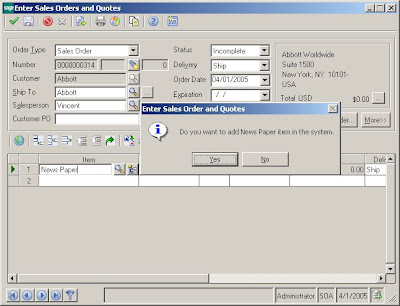 Here user has entered an item which does not exist in the system. A message is prompted asking the user if he wants to create a new item. Upon clicking the ‘Yes’ button the below screen is displayed.
Here user has entered an item which does not exist in the system. A message is prompted asking the user if he wants to create a new item. Upon clicking the ‘Yes’ button the below screen is displayed.
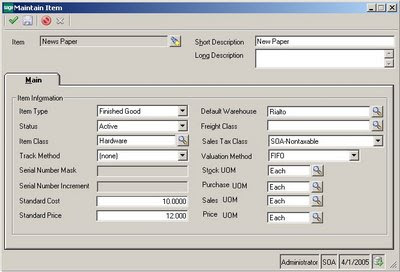 User can enter the required details on this screen and click on ‘Finish’ to save and exit. The focus will return to the Enter Sales Order screen and user can continue adding items and create the sales order. Thus, this customization saves the user a lot of time and he does not have to navigate to other tasks to create the items.
User can enter the required details on this screen and click on ‘Finish’ to save and exit. The focus will return to the Enter Sales Order screen and user can continue adding items and create the sales order. Thus, this customization saves the user a lot of time and he does not have to navigate to other tasks to create the items.
If you think you would be benefit from this customization, feel free to contact us at sage@greytrix.com.
About Us
Greytrix is a one stop solution provider for Sage ERP and Sage CRM needs. We provide complete end-to-end assistance for your technical consultations, product customizations, data migration, system integrations, third party add-on development and implementation expertise.
Greytrix has some unique solutions of Sage 100 integration with Sage CRM, and Salesforce.com along with Sage 100 Migration from Sage 50 US, Sage Intacct, QuickBooks, Sage Business Vision and Sage Business Works. We also offer best-in-class Sage 100 customization and development services to Sage business partners, end users, and Sage PSG worldwide.
For more details on Sage 100 Services, please contact us at sage@greytrix.com. We will be glad to assist you.