Shipping Rates play crucial role while calculating the freight charges into Sage 100 Sales transactions. Today we shall see how to establish shipping codes for automatically calculating freight charges in Sales Order Entry and S/O Invoice Data Entry.
Usually a business person calculates freight charges on the basis of volume of goods, amount of total goods to carry and nature of goods. Therefore, freight charge table is created for each shipping code, with shipping rates determined by ship weight and, optionally, by ship zone.
in Sage 100, When a User enters the last field on the Main tab, the Charges tab automatically appears.
Steps to enable Freight Calculation and define Shipping Rates
For this, User should navigate to the Sales Order page, select Setup, followed by Shipping Order Options and choose the Entry Tab. For the dropdown “Use Shipping Code to Calculate Freight”, “YES” option should be selected as shown in the below screen.
Go to Modules>>Sales Order>>Setup>> Entry tab. Here Freight Calculation can be enabled for an existing shipping rate as shown in below screenshot.
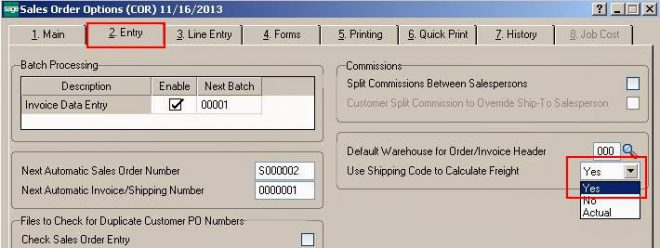
There is option in Sage where a user can define new Shipping Rate with Freight Calculation as well. For this the User needs to navigate to Modules>>Sales Order>>Setup>> Shipping Rate Maintenance screen.
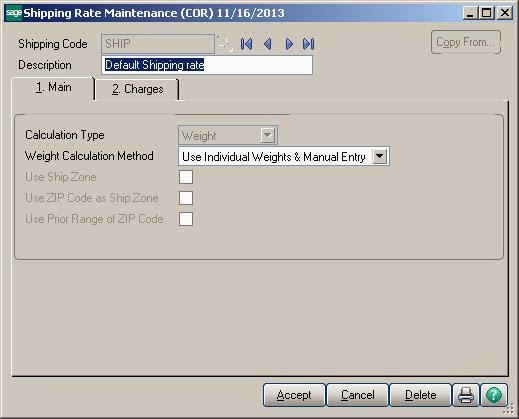
However,user can setup shipping rates in Sage 100. In our next blog, we shall see the setup of shipping rate maintenance in detail.
About Us
Greytrix – a globally recognized and one of the oldest Sage Development Partners is a one-stop solution provider for Sage ERP and Sage CRM organizational needs. Being acknowledged and rewarded for multi-man years of experience and expertise, we bring complete end-to-end assistance for your technical consultations, product customizations, data migration, system integrations, third-party add-on development, and implementation competence.
The unique GUMU™ integration solutions provided by Greytrix for Sage 100 include Sage 100 integration with Sage CRM, and Salesforce.com, Dynamics 365 CRM, the migration solutions include Sage 100 Migration from Sage 50 US, Sage Intacct, QuickBooks, Sage Business Vision and Sage Business Works. We also offer best-in-class Sage 100 customization and development services to Sage business partners, end users, and Sage PSG worldwide. Sage 100 product listings by Greytrix include Salesforce – Sage ERP integration available on Salesforce Appexchange, Dynamics 365 CRM – Sage ERP integration available on Microsoft Appsource (Free Trial).
The GUMU™ Cloud framework by Greytrix forms the backbone of cloud integrations that are managed in real-time for processing and execution of application programs at the click of a button.
For more details on Sage 100 Services, please contact us at sage@greytrix.com. We will like to hear from you.