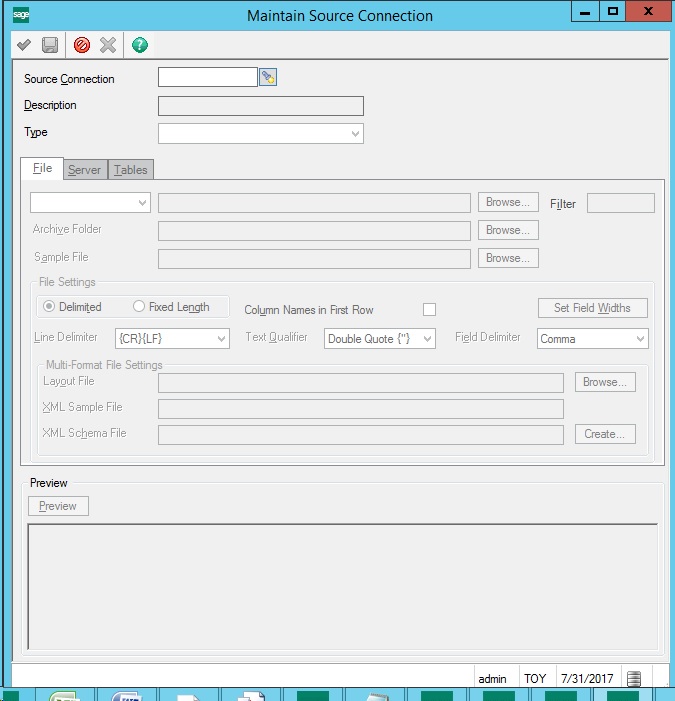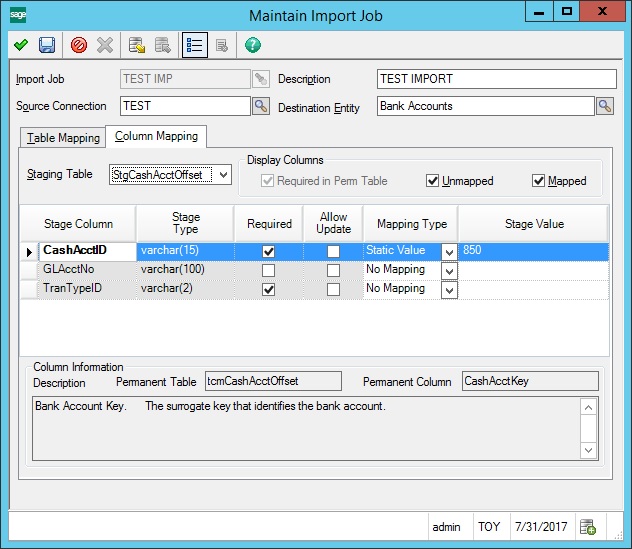Data Import Manager is a unique module in Sage 500 ERP (formerly known as MAS 500). Using this tool, users can easily import data from a source of application like XLS, CSV and XML file.
New Stuff: Credit and Rebill functionality on Posted invoice in Sage 500
Data Import Manager workflow can be divided into three categories:
- Maintain Source Connection
- Maintain Import Job
- Process Import Job
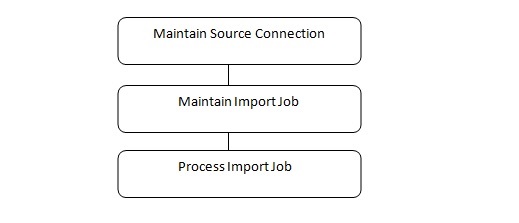 1. Maintain Source connection:
1. Maintain Source connection:
Maintain Source Connection defines the connection and source tables from source data to Sage 500 ERP databases. This connection is used at runtime to connect to a data source and import the data into Sage 500 ERP tables. The screenshot below displays where the users can define the source connection details.
2. Maintain Import Job :
Users can define the Source connection and Destination entity. A source data connection previously created in Maintain Source Connection is assigned to the import job definition. The Destination entity is a Sage 500 business object where users can select to import data source on that Destination.
Once the user defines the complete information and saves into the Maintain Import job, the utility generates the SQL job in SQL Server for importing the data from source records thereby inserting into the staging table of Sage MAS 500.
3. Process Import Job task :
The Process Import Job is the final activity of the data import process. Process Import Job utility is used to process records based on the information provided in the “Maintain Source connection” and “Maintain Import Job”. Using this utility, users will be able to transfer records in Sage 500.
About Us
Greytrix is one stop solution provider for Sage ERP and Sage CRM needs. We provide complete end-to-end assistance for your technical consultations, product customizations, data migration, system integration, third-party add-on development and implementation expertise.
Greytrix has some unique solutions of Sage 100 integration with Sage CRM, and Salesforce.com along with Sage 100 Migration from Sage 50 US, QuickBooks, Sage Business Vision and Sage Business Works. We also offer best-in-class Sage 100 customization and development services to Sage business partners, end users, and Sage PSG worldwide.
For more details on Sage 100 Services, please contact us at sage@greytrix.com. We will be glad to assist you.