In our previous blog we discussed about posting Customers and Sales Orders from Shopify to Sage 300c through GUMU™ process in detail.
Streamlining E-Commerce Operations: How GUMU™ Syncs Customers and Orders Between Shopify and Sage 300c
Now in this blog we will continue to learn about the next business process involved in fulfilment of that Order in Sage 300c by creating a shipment and Invoice and subsequent step of syncing the updated information back to Shopify Order.
GUMU™ for Shopify – Sage 300c Integration enables your e-Commerce operations to be taken to the next level through seamless synchronization/sharing of shipment data from Sage 300c to Shopify. After the successful integration of the orders created at Shopify into Sage 300c, the following next critical step in your workflow involves creating and synchronizing the corresponding shipments for the tracking and fulfilment information to be kept up to date in your Shopify store for better inventory management and satisfied customers.
Why Syncing Shipment Data in ERP is Crucial.
- Accurate Inventory Management: When shipment data is accurately synced between Sage 300c and Shopify, it ensures that your inventory levels are always current. This prevents issues like stockouts or overselling, enabling you to fulfil orders efficiently and keep your customers happy.
- Enhanced Order Fulfilment: A synchronized system ensures that all shipment details, such as quantities shipped and tracking numbers, are accurately reflected in both Sage 300c and Shopify. This allows your team to manage orders more effectively, ensuring timely delivery and improved customer service.
Managing Fulfilments and Invoices in Sage 300c
Once the order has been integrated from Shopify into Sage 300c, subsequent steps include creating a shipment and then generating an invoice for that shipment within Sage 300c. A shipment is a quantity of the product shipped for an order.
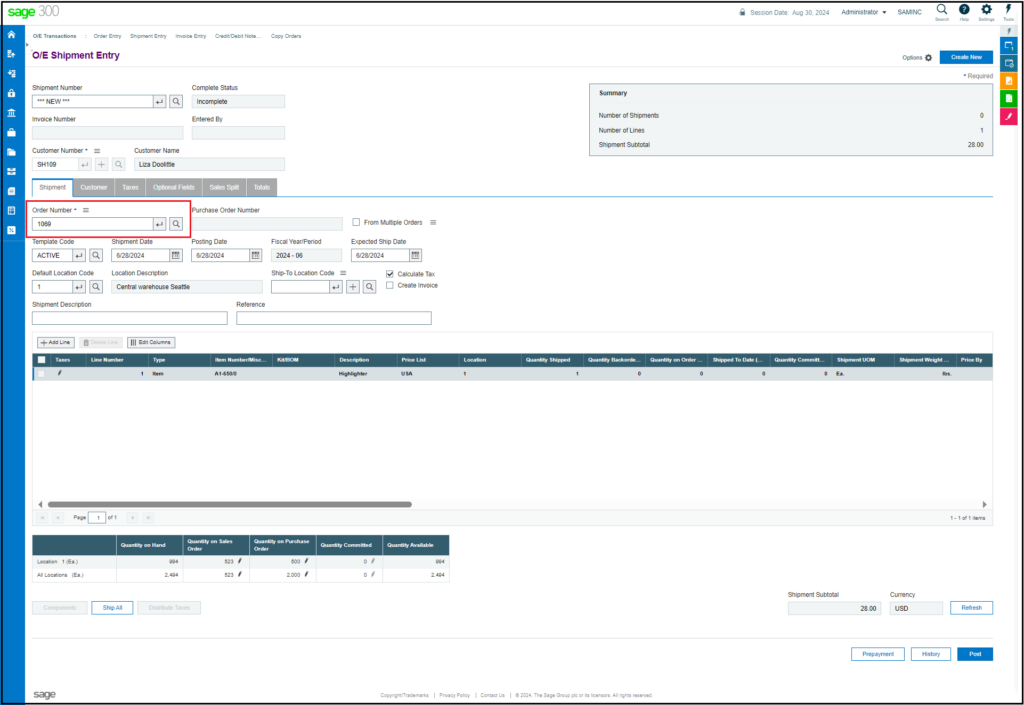
After the shipments are made, an invoice is created to document the shipment from a financial point of view. This step is very important because records can be kept straight, and all money transactions are accounted for accordingly.
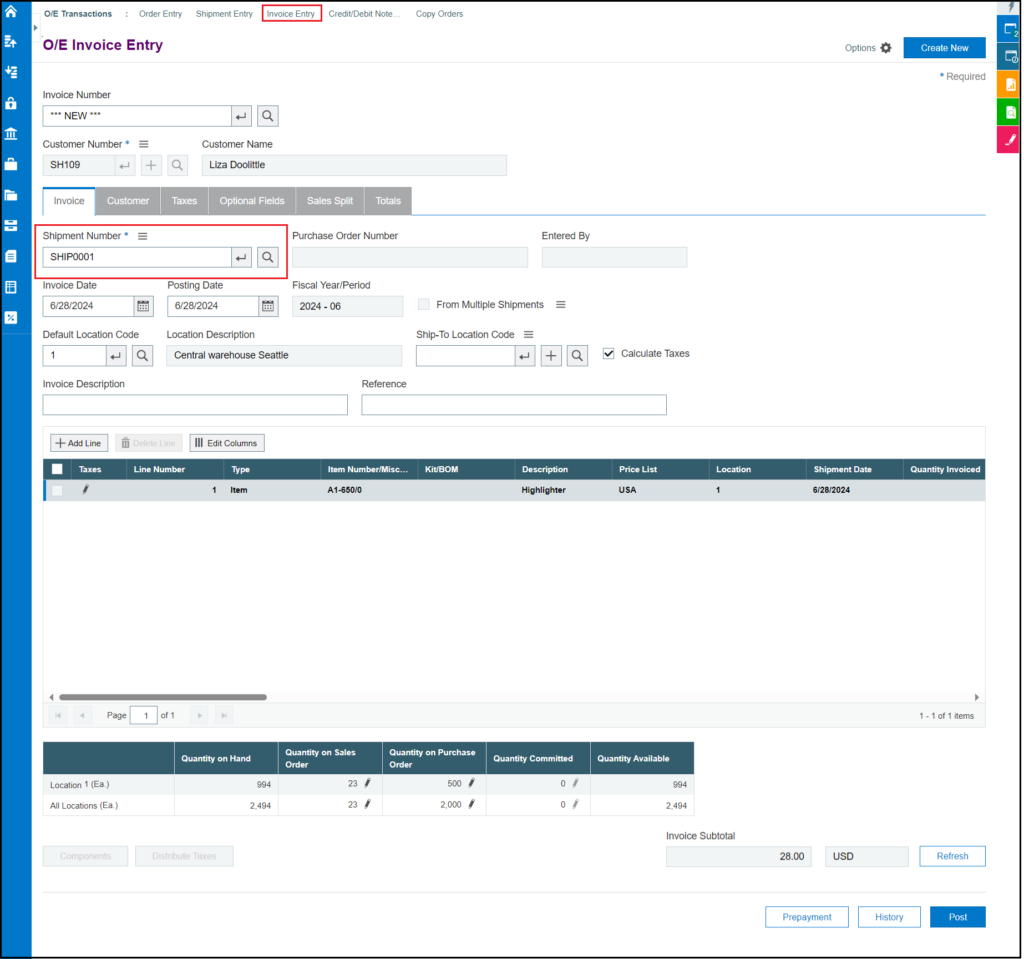
GUMU™ Cloud Portal: Sage 300c Shipment
The final step once the shipments and invoices have been created in Sage 300c, is the sync of this updated information back into Shopify via the GUMU™ Cloud Portal. To execute this process, GUMU Subscribes users need to login into their GUMU account and execute the process. This can be done either manually or set to run on a scheduled basis. Please refer to below link for registering the GUMU account. GUMU™ Account Registration Process.
Once the process of synchronization begins, GUMU™ will read the shipment data from Sage 300c. Further, it updates the matching order in Shopify. It ensures that the Status of an Order in Shopify would always depict the latest fulfilment information regarding shipment tracking and quantities shipped.
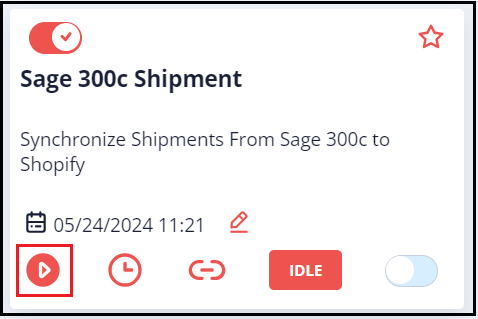
Below is the updated information of the Order record in Shopify which shows the status as fulfilled.
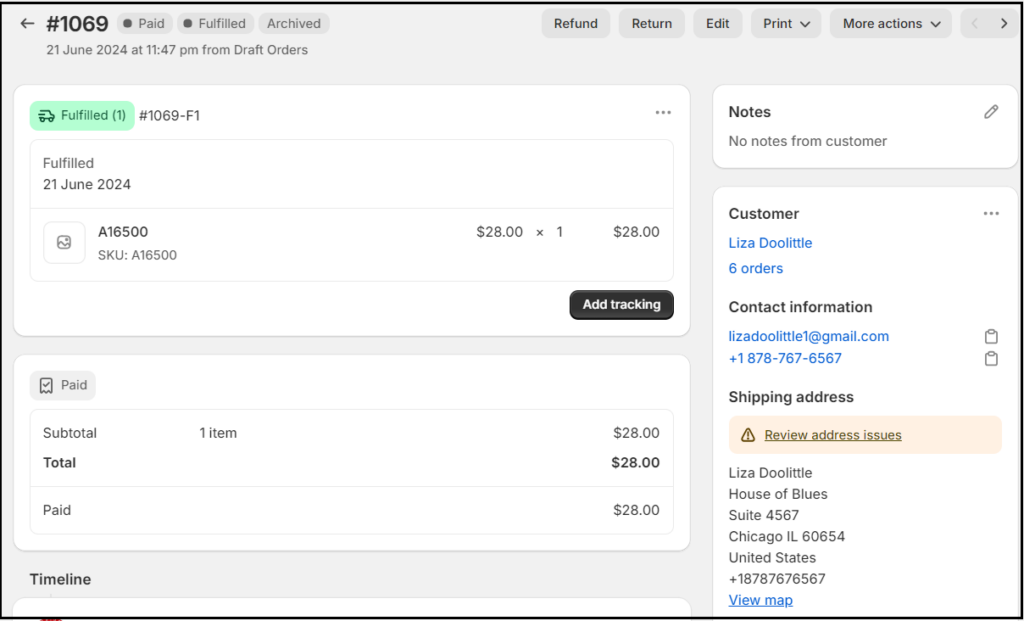
Conclusion
The synchronization offered by GUMU™ connecting Sage 300c with Shopify is intended to give your online business operations total efficiency. The automation of shipper data management minimizes manual data input and also optimizes and real-time views of the order fulfilment procedures. This integration is not only useful in your stock control and delivery of orders, it also opens up the customer experience to great improvements. For further details about how GUMU™ will enhance your business or help with an integration, please get in touch at gumucloud@greytrix.com.

