In this blog, we will showcase syncing of Bank Transactions with the help of GUMUTM FTP/SFTP – Sage Intacct Integration. With increasing transactions, relying on manual entries often leads to inefficiencies and delayed decision-making. Many financial institutions offer transaction feeds in CSV format, which can be used to streamline and automate the import of bank transactions into Sage Intacct, giving your finance team better control, reduces their workload, and allows for real-time financial reporting.
Why Integrate Bank Feeds into ERP?
Integrating bank feeds into Sage Intacct enhances financial accuracy by automatically syncing transactions like payments, deposits, and fees, reducing manual errors. This streamlines reconciliation, allowing accounting teams to close periods faster—especially beneficial for high-transaction businesses. Automation saves time, enabling finance teams to focus on strategic tasks and gain better insights into cash flow. This integration is just not limited to work with Sage Intacct. The integration can work with other ERP or Financial systems.
Why Use FTP/SFTP for Bank Feed Integration?
FTP/SFTP provides secure, encrypted transfers for bank feed files, ensuring data security and compatibility with CSV formats commonly used by banks. Automated transfers via FTP allow for scheduled imports directly into Sage Intacct, minimizing manual intervention.
Let’s see how this works with our GUMUTM FTP/SFTP – Sage Intacct product.
Users can register on our GUMUTM Portal, and subscribe GUMU™ for Sage Intacct – FTP/SFTP Integration. You can read this blog, Understanding GUMU™ Workflow for FTP/SFTP and Sage Intacct Integration, to easily setup the newly subscribed product. With the initial setup complete, let’s see how this process works.
GUMUTM divides the syncing of transactions in two steps. Syncing Daily Bank Feeds with Bank Feed Process.
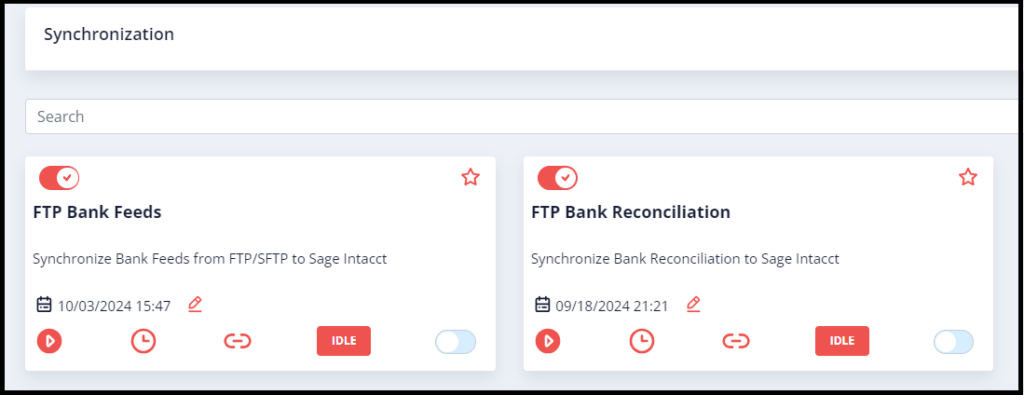
This process syncs the transactions from FTP/SFTP to Sage Intacct, but the synced transactions won’t be visible until the transactions are reconciled, which happens in the Bank Reconciliation process.
This process reconciles the transactions which had been synced from the previous process. The reconciliation happens account wise & leaves the transactions in Review State.
Once the process is completed, Follow the below navigation in Sage Intacct,
Cash Management > Reconciliation > Bank
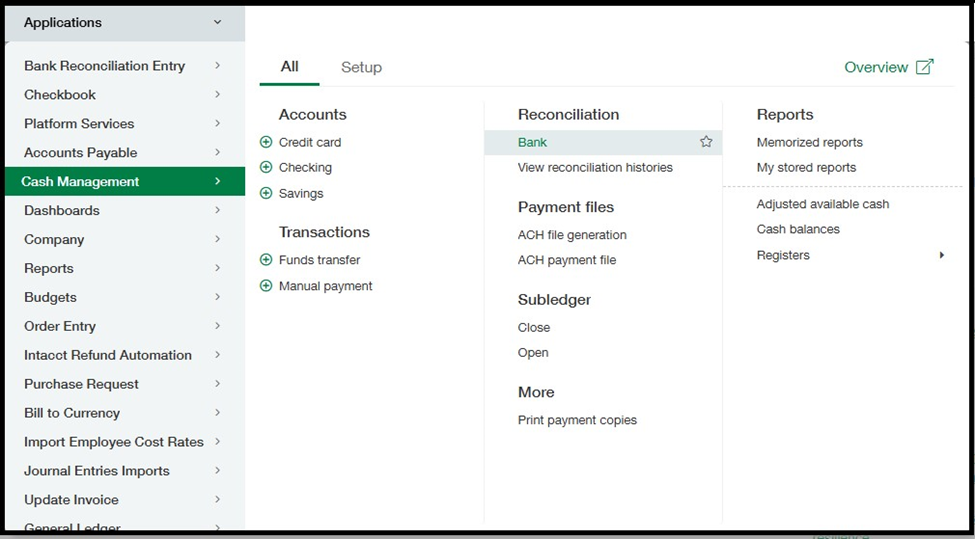
You can look up an account and see the transactions in the Bank section.
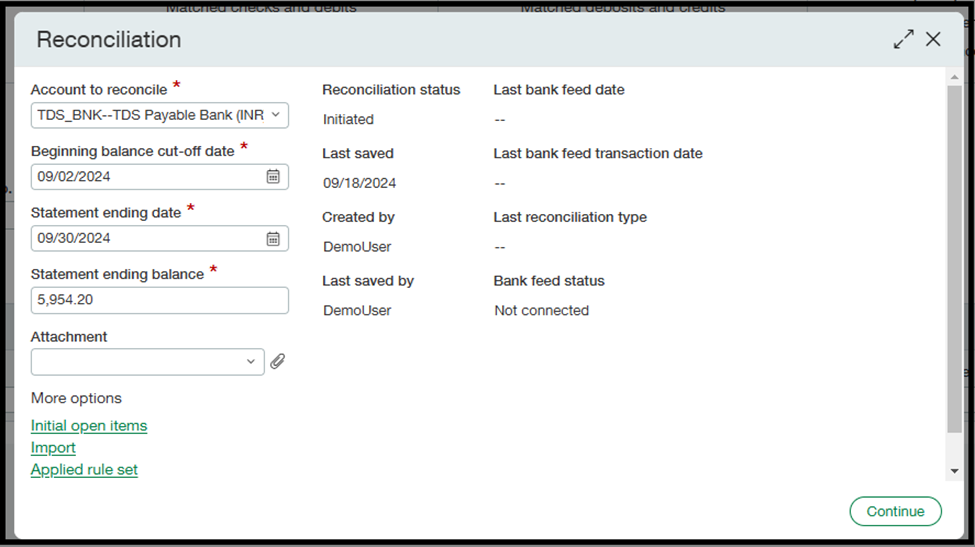
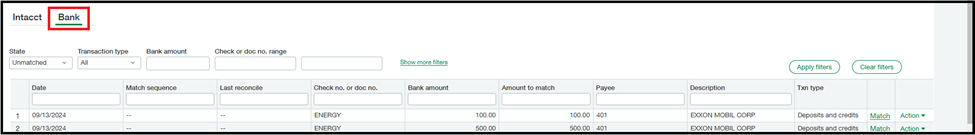
GUMU™ also allows User to execute the process manually or set schedules for automatic execution at certain intervals. For more details on Scheduling, please refer our below blog.
Automate CRM-ERP Sync: Scheduling in GUMU™
Conclusion
Bank feed integration via GUMU™ FTP/SFTP into Sage Intacct not only automates and enhances the accuracy of financial data but also smoothes reconciliation, allowing finance teams to save more time and provide better decision-making. Efficient and secure integration setup requires minimal manual effort, where financial data is up-to-date and readily available for analytical purposes.

