Briefcase Builder is a Salesforce tool that allows admins to define exactly which records a user needs to view or update offline. These records are packaged into a “briefcase,” synced to the Salesforce mobile app, and made available whenever internet access is unavailable.
It lets admins choose:
- Which objects (Accounts, Contacts, Opportunities)
- Which records (territory-based, owner-based, or criteria-based filtering)
- Which fields users need offline
- How the data should be structured and delivered to end users
Think of it as a secure and efficient offline mode for Salesforce mobile users.
Why Does Briefcase Builder Matter?
Offline access anywhere
Users can open Salesforce, check customer details, and review account history even in remote areas without network coverage.
Work continues uninterrupted
Field reps can create notes, update tasks, or modify customer records. All changes automatically sync once the device reconnects to the internet.
Improved performance with optimized datasets
Instead of loading an entire database, Briefcase Builder delivers only the relevant data users need. The corrected line is inserted here:
It ensures that only essential data is provided to users in a reliable, structured, and accessible format for offline use.
Customized data for different teams
Sales, service, and field teams can each have their own briefcase tailored to their operational needs.
How Briefcase Builder Works – Step-by-Step
1. Create a Briefcase
- Go to Setup
- Search for Briefcase Builder
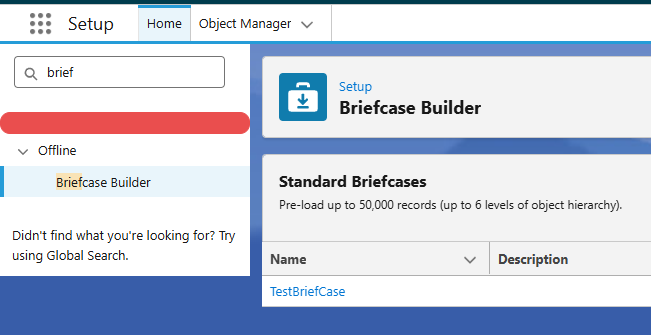
- Click New Briefcase.
- Enter the Name and Description, then click Next.
- Click Add Object and select the required objects (e.g., Accounts, Contacts, Work Orders, etc.).
- Apply necessary filters (e.g., Accounts where Owner = Current User).
- Add any Related Objects if required.
- Click Next to proceed.
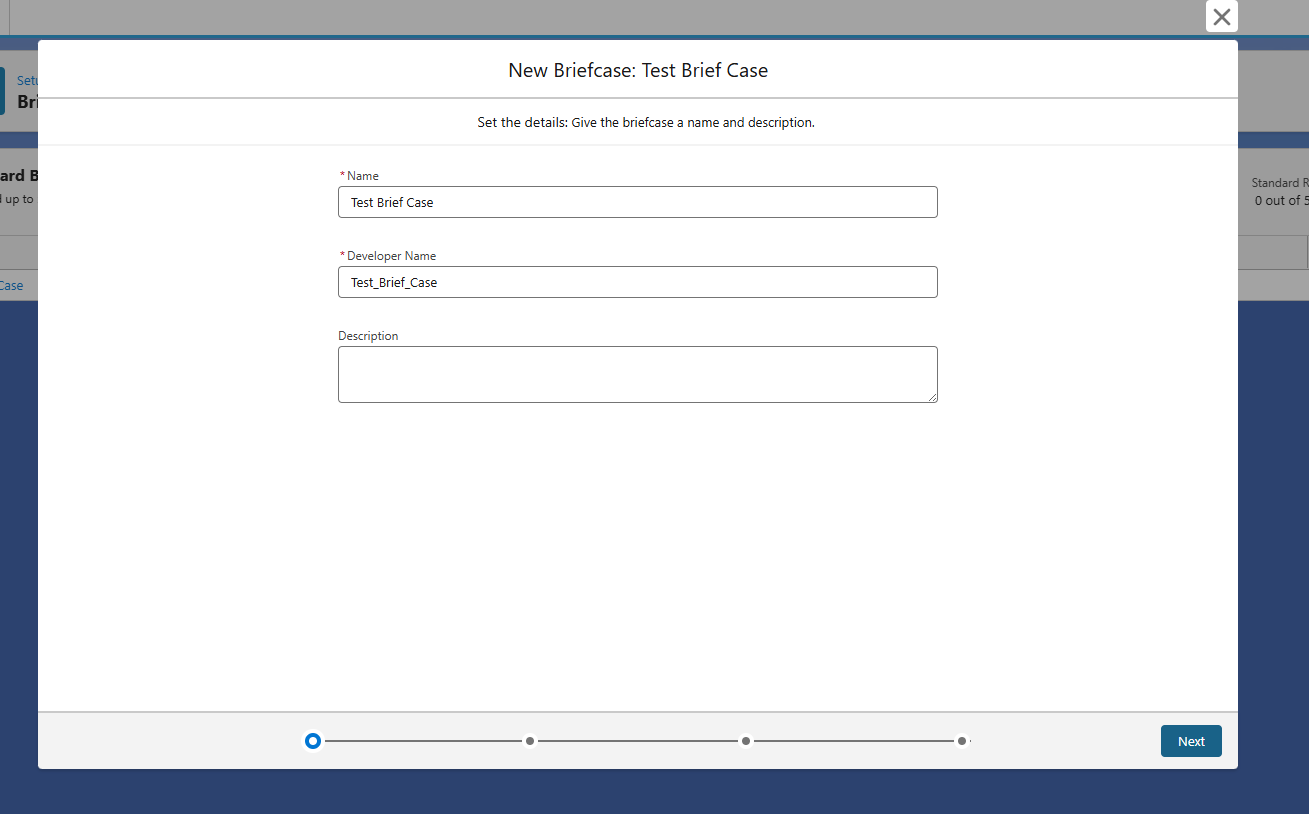
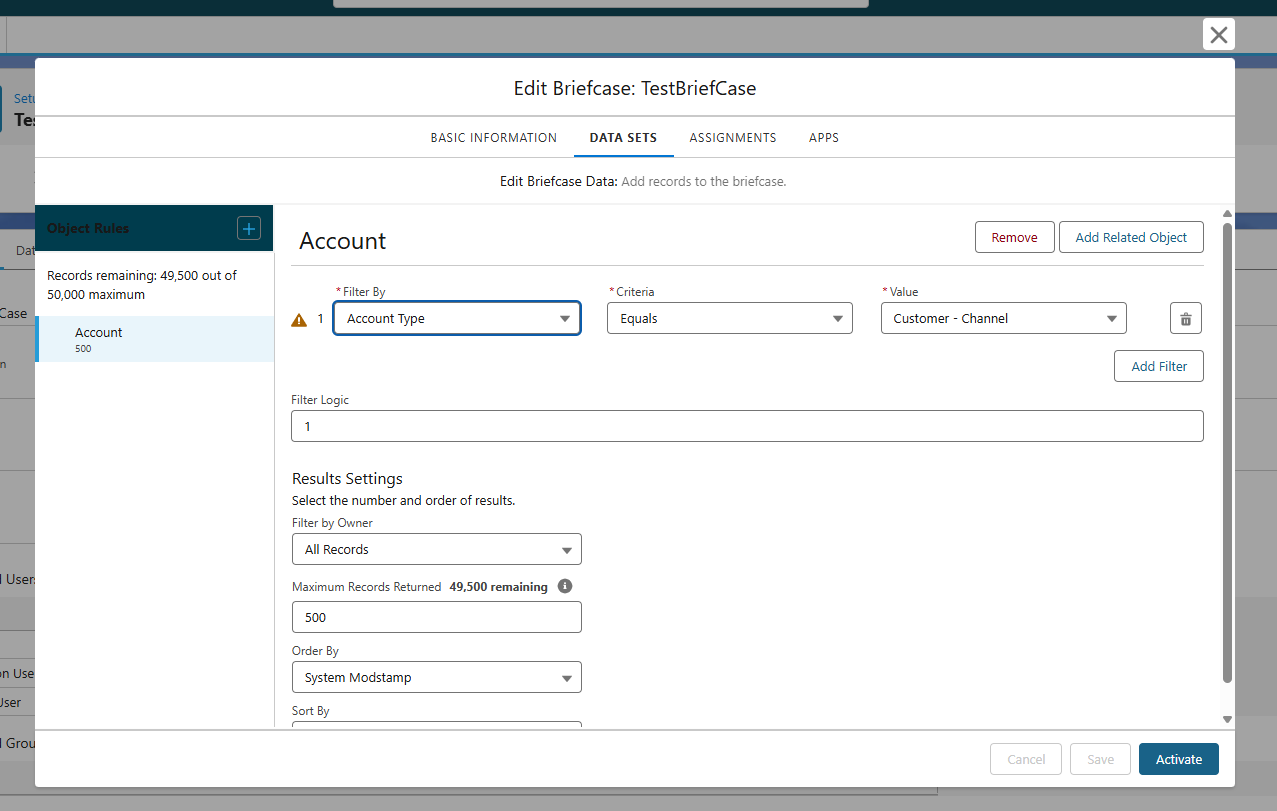
2. Assign to Users
- Go to the Groups/Users step.
- Select the Users or Public Groups who need access to the briefcase.
- Move the selected users/groups to the Selected list.
- Click Next to proceed.
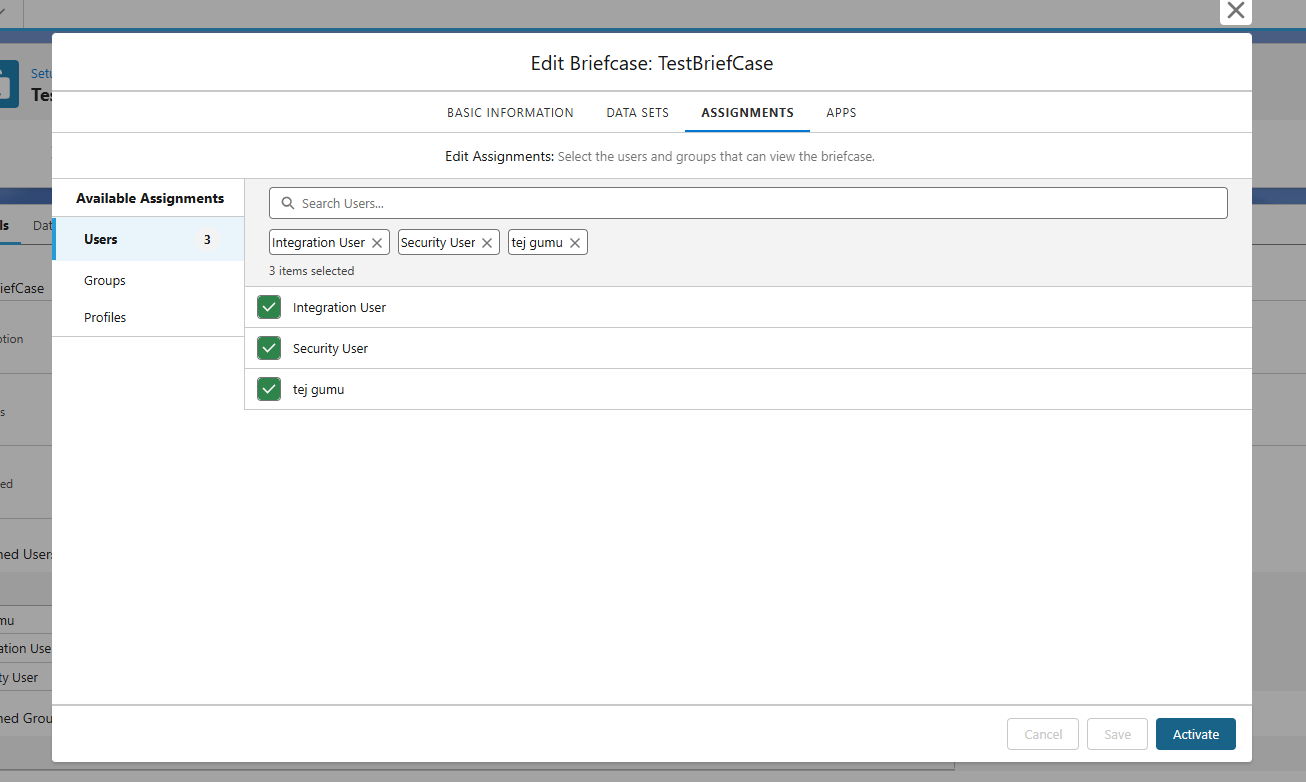
3. Choose Apps
- Select the mobile apps such as Field Service Mobile or Salesforce Mobile App Plus
- Move them to the Selected Apps list
- Click Next
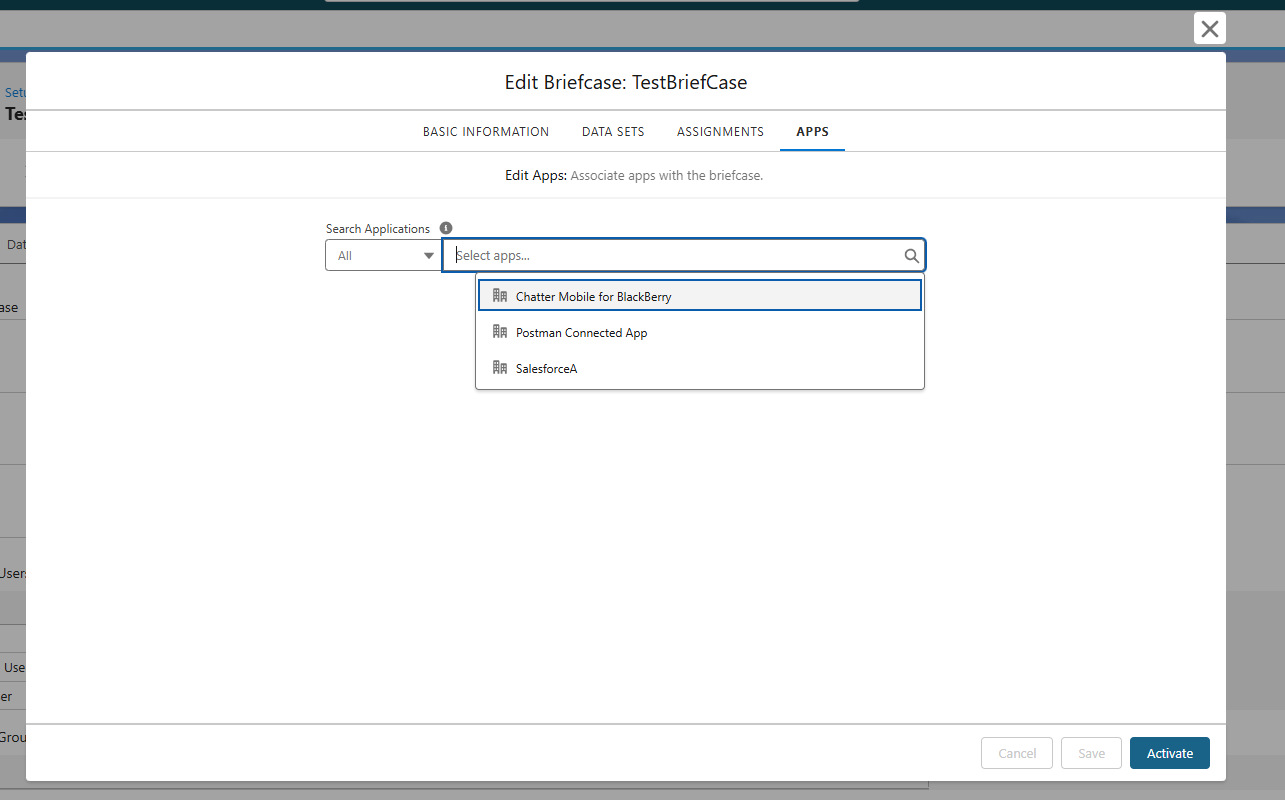
4. Activate the Briefcase
- Review all configured settings
- Click Activate to enable the briefcase
- (Optional) Use Run As User to preview how the briefcase will appear to the assigned user
5. Sync on Mobile
- The mobile user opens the Salesforce Field Service App or Mobile App Plus.
- The app automatically syncs the briefcase data, or the user can tap Sync Now.
- The data is stored on the device for complete offline access.
Conclusion
Salesforce Briefcase Builder empowers teams to work efficiently even without internet access by delivering essential, filtered, and role-based data directly to users’ mobile devices. With optimized datasets, automatic syncing, and customizable configurations, organizations can improve field productivity while ensuring data accuracy and accessibility at all times.
By following the above blog instructions, you will be able to learn Salesforce Briefcase Builder: Unlock Seamless Offline Productivity for Mobile Users. If you still have queries or any related problems, don’t hesitate to contact us at salesforce@greytrix.com. More details about our integration product are available on our website and Salesforce AppExchange.
We hope you may find this blog resourceful and helpful. However, if you still have concerns and need more help, please contact us at salesforce@greytrix.com.
About Us
Greytrix – a globally recognized and one of the oldest Sage Development Partner and a Salesforce Product development partner offers a wide variety of integration products and services to the end users as well as to the Partners and Sage PSG across the globe. We offer Consultation, Configuration, Training and support services in out-of-the-box functionality as well as customizations to incorporate custom business rules and functionalities that require apex code incorporation into the Salesforce platform.
Greytrix has some unique solutions for Cloud CRM such as Salesforce Sage integration for Sage X3, Sage 100 and Sage 300 (Sage Accpac). We also offer best-in-class Cloud CRM Salesforce customization and development services along with services such as Salesforce Data Migration, Integrated App development, Custom App development and Technical Support business partners and end users. Salesforce Cloud CRM integration offered by Greytrix works with Lightning web components and supports standard opportunity workflow. Greytrix GUMU™ integration for Sage ERP – Salesforce is a 5-star rated app listed on Salesforce AppExchange.
The GUMU™ Cloud framework by Greytrix forms the backbone of cloud integrations that are managed in real-time for processing and execution of application programs at the click of a button.
For more information on our Salesforce products and services, contact us at salesforce@greytrix.com. We will be glad to assist you.
