In today’s fast-paced business environments, seamless data integration and transparent reporting are crucial for efficient decision-making and troubleshooting. That’s where the Daily Integration Statistics Email functionality comes in a smart enhancement that automates reporting while keeping key stakeholders informed.
What Is the Daily Integration Statistics Email Feature?
This feature is designed to automatically send daily integration metrics via email, complete with a CSV attachment that includes detailed GUMU Integration Log data. These emails contain essential insights such as:
- Number of inserted, updated, and failed records
- Log-level data for in-depth analysis
- Flexible recipient management options
With this in place, Salesforce users no longer need to manually check logs or chase updates—it’s all delivered directly to their inbox.
Key Benefits and Functional Process
- Automated Reporting: Integration stats are sent without manual effort, ensuring consistency.
- Real-time Insights: Stay on top of integration performance with timely updates.
- Improved Transparency: Users gain visibility into daily sync status, enhancing trust and collaboration.
- Custom Recipient Management: Use permission sets to control and add recipients easily.
- Faster Troubleshooting: Get log data daily to quickly identify and resolve issues.
- This functionality runs automatically based on a schedule and sends daily GUMU integration statistics and log data. The integration statistics are displayed in the email, while the log data is sent as an attachment.
- Recipients are managed through a permission set, active users assigned to it will receive the email. Additionally, users can add extra email addresses on the Greytrix Debugger page to specify additional recipients.
Steps to perform the functionality
- Navigate to Setup → Search for Permission Sets
- Select the “Send Daily Integration Statistics” permission set
- Next, click on “Manage Assignments”.
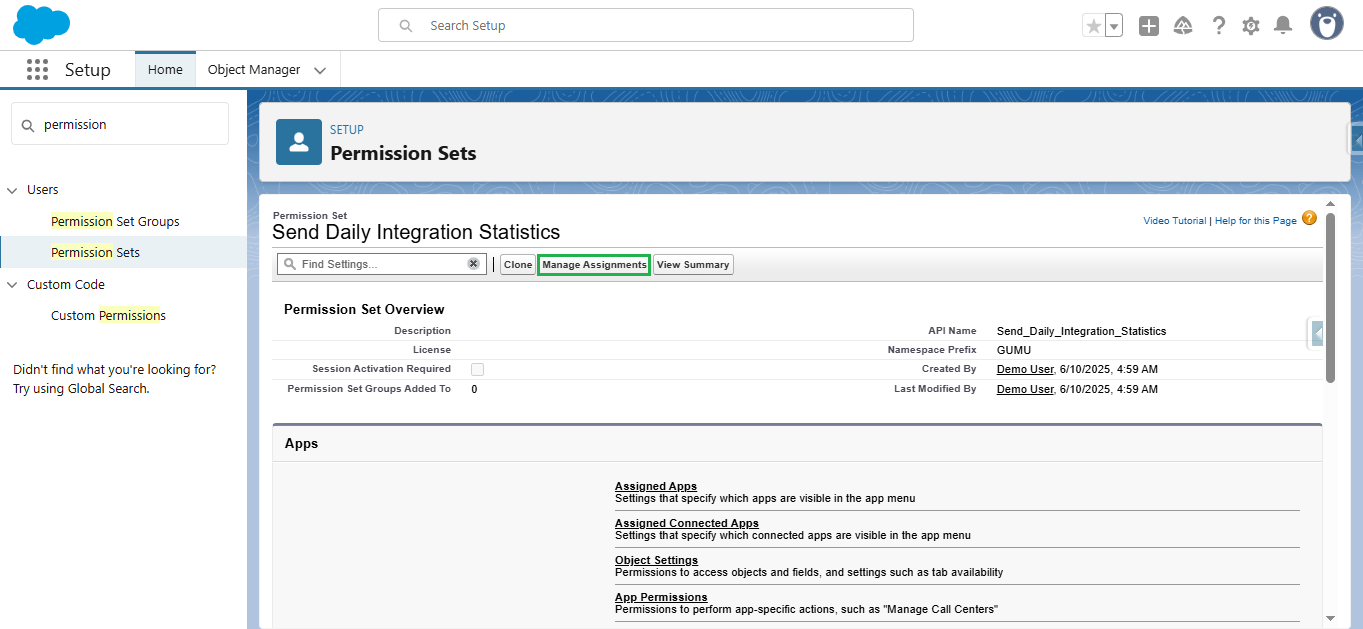
- Assign the user you want to add to the email alert recipient list.
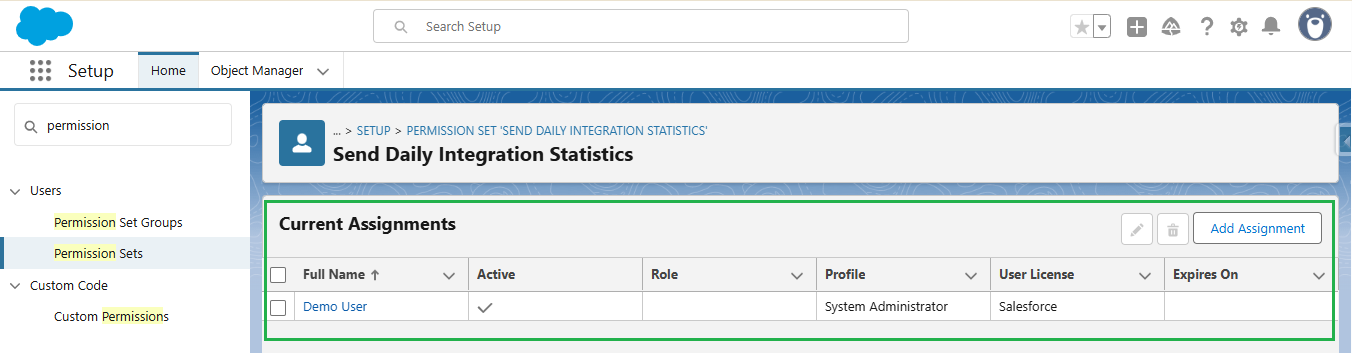
- For sending attachments with emails, adjust the email attachment settings to configure how attachments are handled.
Follow these steps:- Navigate to Setup, click on the gear icon in the top-right corner and select Setup. Search for “Email Attachments” – Open the Email Attachment Settings.
- Select the third option, which is “Include as attachment up to Salesforce email size limit or as links if more.”
- Lastly, click Save to apply the new settings.
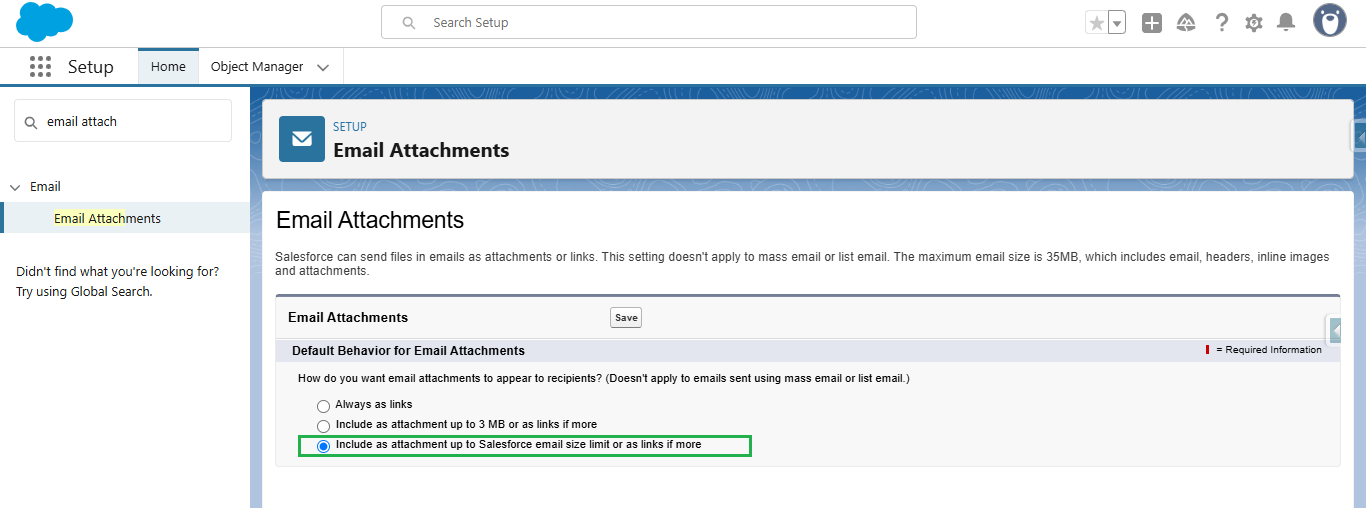
Scheduling the Functionality
- Navigate to Setup, search for “Scheduled Jobs” in the Quick Find box, and open it.
- Then, click on “Schedule Apex” to set up the job.
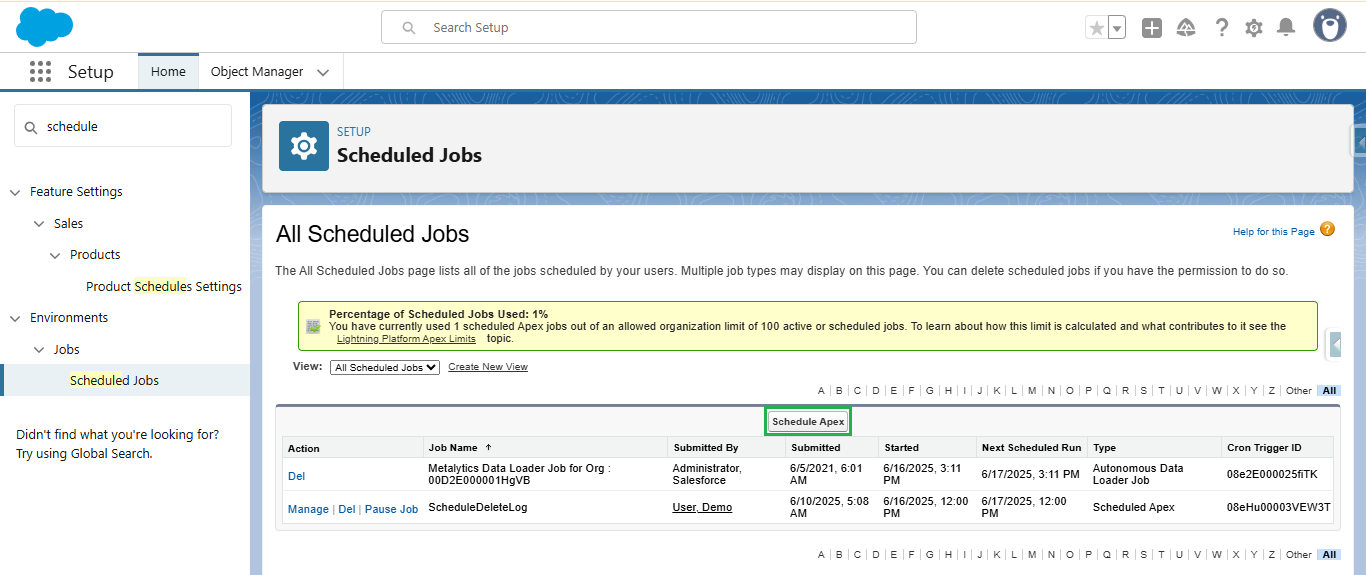
- Then, enter the job name “Send Daily Integration Statistics” and select the ‘DailyIntegrationStatisticsBatch’ Apex class in the Apex Class field.
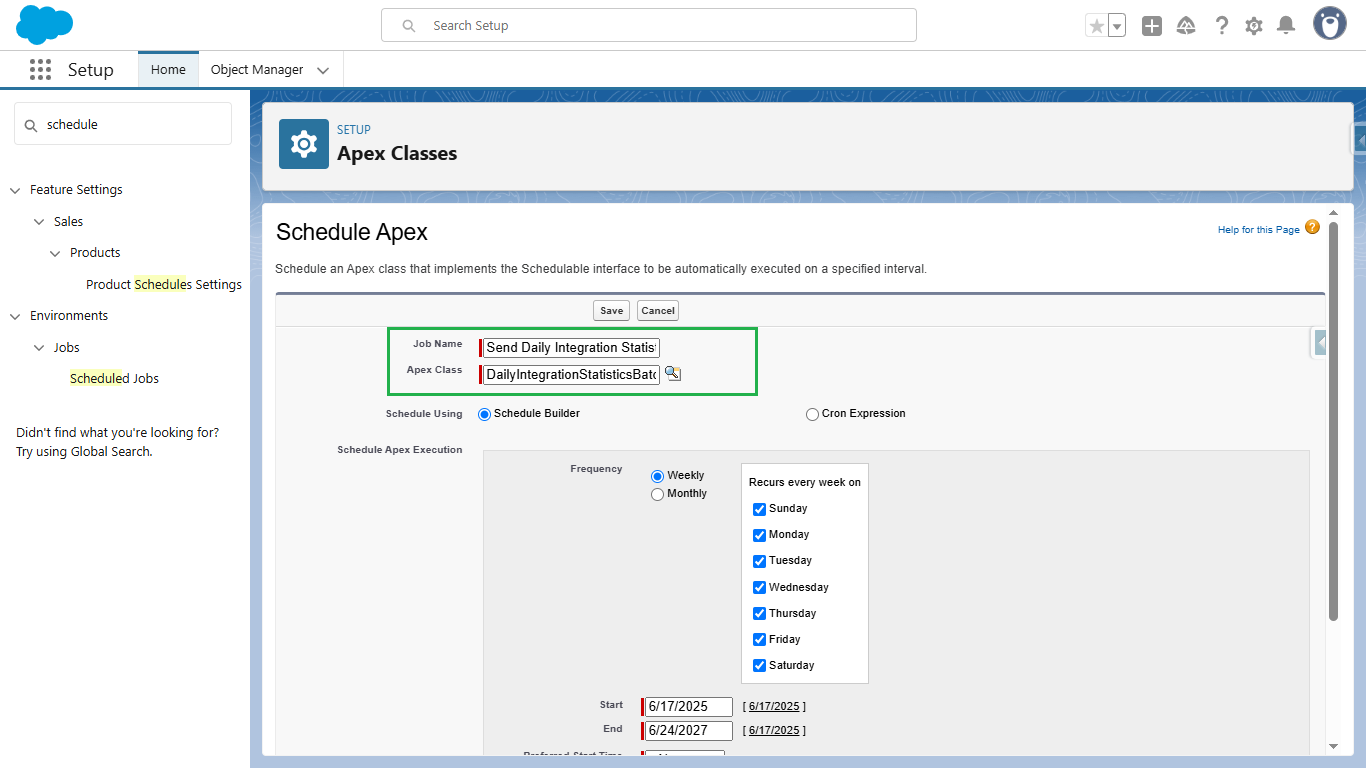
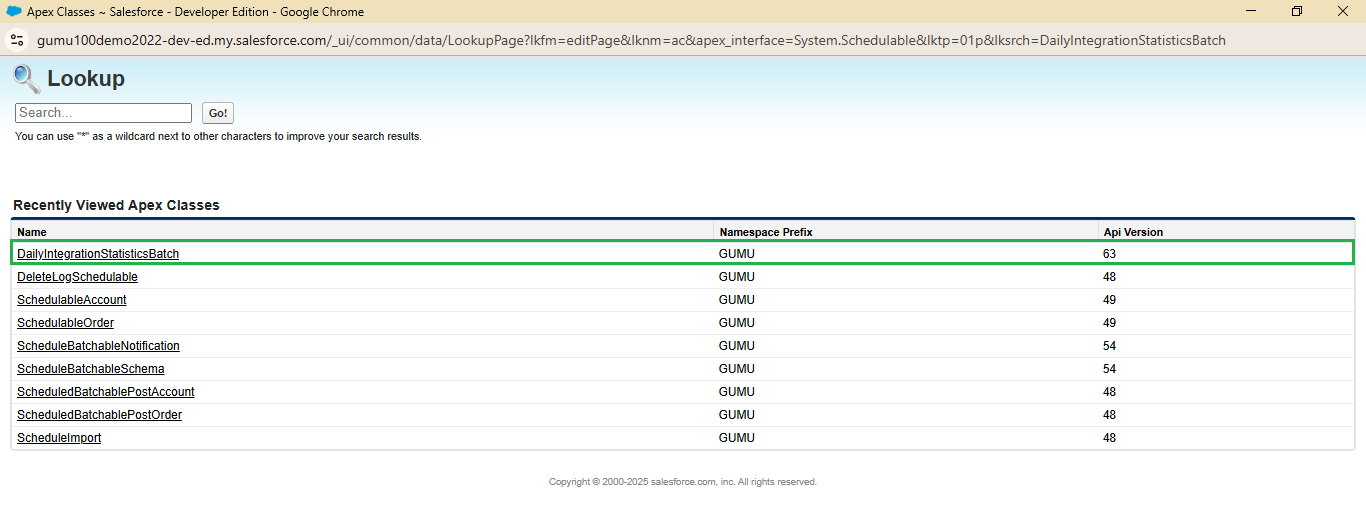
- Lastly, schedule the Apex job using either Schedule Builder or a Cron Expression, then click Save.
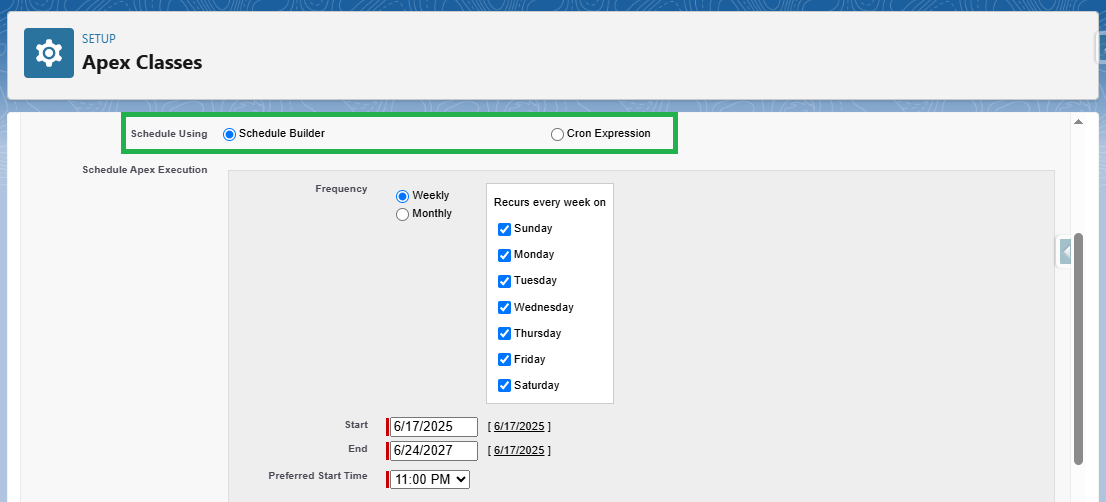
- Finally, save the changes.
Let’s take an example: The user is importing Products from ERP to Salesforce, and a failure occurs during the sync.
In this case, the user will receive a email as per the scheduled time just like the one shown below, with clear details of the failure count and a CSV log file attached for further analysis.
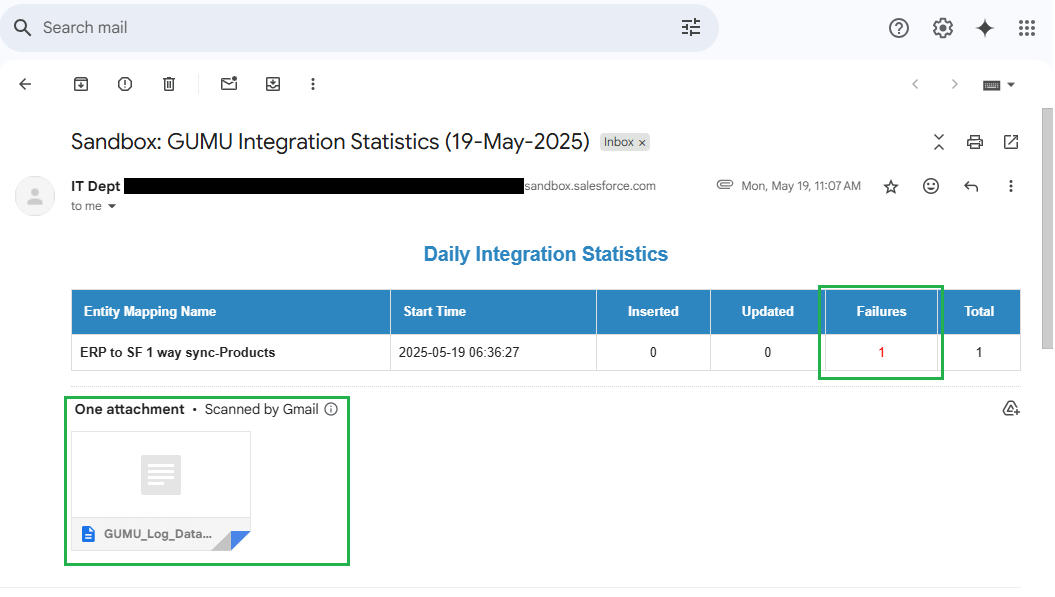
With automated daily integration statistics, real-time failure visibility, and detailed log tracking, Salesforce admins and developers can stay one step ahead of issues—without digging through logs manually. This feature ensures your team is always informed, proactive, and ready to take action the moment something goes wrong.
By following the above blog instructions, you will be able to learn “Automating Integration Monitoring with Daily Statistics Emails in Salesforce using GUMU™ Integration”. If you still have queries or any related problems, don’t hesitate to contact us at salesforce@greytrix.com. More details about the Product are available on our website and Salesforce AppExchange. With automated daily integration statistics, real-time failure visibility, and detailed log tracking, Salesforce admins and developers can stay one step ahead of issues—without digging through logs manually. This feature ensures your team is always informed, proactive, and ready to take action the moment something goes wrong.
We hope you may find this blog resourceful and helpful. However, if you still have concerns and need more help, please contact us at salesforce@greytrix.com.
About Us
Greytrix – a globally recognized and one of the oldest Sage Development Partner and a Salesforce Product development partner offers a wide variety of integration products and services to the end users as well as to the Partners and Sage PSG across the globe. We offer Consultation, Configuration, Training and support services in out-of-the-box functionality as well as customizations to incorporate custom business rules and functionalities that require apex code incorporation into the Salesforce platform.
Greytrix has some unique solutions for Cloud CRM such as Salesforce Sage integration for Sage X3, Sage 100 and Sage 300 (Sage Accpac). We also offer best-in-class Cloud CRM Salesforce customization and development services along with services such as Salesforce Data Migration, Integrated App development, Custom App development and Technical Support business partners and end users. Salesforce Cloud CRM integration offered by Greytrix works with Lightning web components and supports standard opportunity workflow. Greytrix GUMU™ integration for Sage ERP – Salesforce is a 5-star rated app listed on Salesforce AppExchange.
The GUMU™ Cloud framework by Greytrix forms the backbone of cloud integrations that are managed in real-time for processing and execution of application programs at the click of a button.
For more information on our Salesforce products and services, contact us at salesforce@greytrix.com. We will be glad to assist you.
Related Posts
- Simplify Salesforce Processes with GUMU™’s Advanced Dynamic Field Set Features
- GUMU™ Feature: How can user Improve Financial Decision-Making with Real-Time AR Aging
- GUMU™ Feature: Experience Quick Product Search on Order Line Items for Salesforce – Sage 300C integration
- GUMU™ Feature: Improved Security Tree View with Smart Text Search
- GUMU™ Feature: Auto Update the Last Sync Date field in Entity Mapping/Import after the import routine successfully runs
