In this blog post, we’ll break down two specific error messages that many developers face during package creation and what they actually mean, along with an essential tip to help improve error clarity moving forward.
Creating a package version in Salesforce—particularly with a modular system like Agentforce—can feel smooth, until it doesn’t. If you’ve hit a wall with cryptic UNKNOWN_EXCEPTION errors, you’re definitely not alone. These errors can be frustrating, especially when they provide little context beyond an ErrorId.
Understanding Common UNKNOWN_EXCEPTION Errors:
ErrorId: 1890720837-76682 (1776198774)
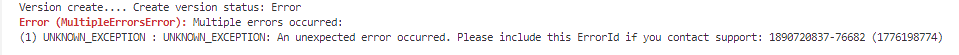
Root Cause:
This specific error is commonly caused by empty files in your force-app directory. Even if a file appears valid in the name (like MyClass.cls), if it’s completely empty, Salesforce fails to compile it and throws this vague exception.
How to Fix It:
- Search for empty files with this command:
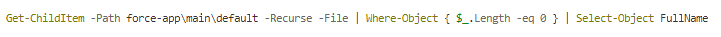
- Delete any files returned.
ErrorId: 531092077-175806 (448864640)
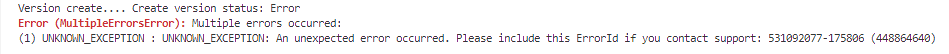
Root Cause:
This error is typically due to malformed or missing -meta.xml files. Every Apex class, trigger, LWC, and other metadata type requires a corresponding -meta.xml file for Salesforce to correctly package it.
How to Fix It:
- Double-check that all components have their corresponding -meta.xml files.
- Ensure the XML is correctly structured and valid. Even a minor syntax issue can break packaging.
Additionally, Check if the Salesforce CLI is Up to Date. Outdated versions of the Salesforce CLI (SFDX) can result in less helpful error messages and unexpected behavior during package creation.
Why It Matters:
Newer versions of the CLI often include improved error logging and better support for packaging. If you’re seeing vague exceptions, updating the CLI could reveal more meaningful details.
To check and update the CLI version follow the below commands:
- To Check your current CLI version: sfdx –version
- Update the CLI: sfdx update
Salesforce packaging, especially with something like Agentforce, requires attention to metadata structure and tooling.
If you still have queries or any related problems, don’t hesitate to contact us at salesforce@greytrix.com. More details about the Product are available on our website and Salesforce AppExchange.
We hope you find this blog resourceful and helpful. However, if you still have any concerns and need more help, please get in touch with us at salesforce@greytrix.com.
About Us
Greytrix – a globally recognized and one of the oldest Sage Development Partner and a Salesforce Product development partner offers a wide variety of integration products and services to the end users as well as to the Partners and Sage PSG across the globe. We offer Consultation, Configuration, Training and support services in out-of-the-box functionality as well as customizations to incorporate custom business rules and functionalities that require apex code incorporation into the Salesforce platform.
Greytrix has some unique solutions for Cloud CRM such as Salesforce Sage integration for Sage X3, Sage 100 and Sage 300 (Sage Accpac). We also offer best-in-class Cloud CRM Salesforce customization and development services along with services such as Salesforce Data Migration, Integrated App development, Custom App development and Technical Support business partners and end users. Salesforce Cloud CRM integration offered by Greytrix works with Lightning web components and supports standard opportunity workflow. Greytrix GUMU™ integration for Sage ERP – Salesforce is a 5-star rated app listed on Salesforce AppExchange.
The GUMU™ Cloud framework by Greytrix forms the backbone of cloud integrations that are managed in real-time for processing and execution of application programs at the click of a button.
For more information on our Salesforce products and services, contact us at salesforce@greytrix.com. We will be glad to assist you.
