In this blog post, we’ll explore Salesforce Dynamic Actions, understand why they are a game-changer for Salesforce Admins, and provide clear steps to implement them effectively on Lightning Record Pages.
In the past, Salesforce page layouts required multiple record types, profiles, and layout assignments to manage button visibility. This approach was complex and time-consuming. With Dynamic Actions, admins can now control button visibility directly in the Lightning App Builder, simplifying customization and creating a consistent user experience across both desktop and mobile.
Understanding Dynamic Actions
What They Are
Dynamic Actions allow Salesforce Admins to decide which buttons and quick actions appear on a record page based on specific conditions such as:
- User Profile
- Record Type
- Field Values
- Device Type (Desktop or Mobile)
Why They Matter
Dynamic Actions are valuable because they:
- Reduce the number of page layouts that need to be maintained
- Ensure users only see relevant actions, improving user adoption and efficiency
- Allow admins to apply visibility rules without any custom code
- Provide a consistent user experience across desktop and mobile interfaces
Enabling Dynamic Actions
Step 1: Open Lightning App Builder
- Navigate to Setup → Lightning App Builder.
- Select the record page you want to edit (e.g., Account, Opportunity).
Step 2: Enable Dynamic Actions
- Click on the Highlights Panel.
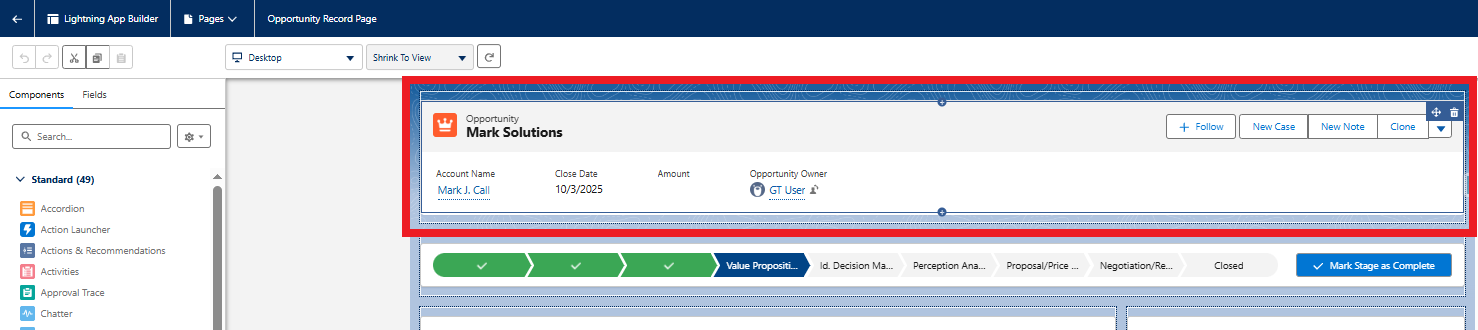
- Click on the Upgrade Now button to upgrade to Dynamic Actions.
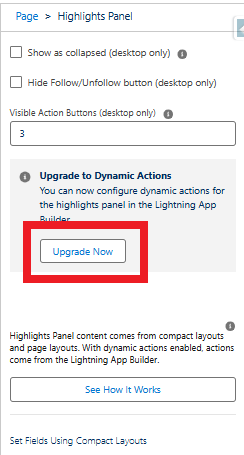
Step 3: Add Actions
- Click Add Action.
- Choose from Standard, Quick, or Custom Actions.
- Drag and drop to reorder actions as required.
Step 4: Configure Visibility Rules
- Click the action.
- Add filters based on:
- Field values (e.g., Stage =Prospecting)
- Profile/Permission Set
- Record type
- Device type
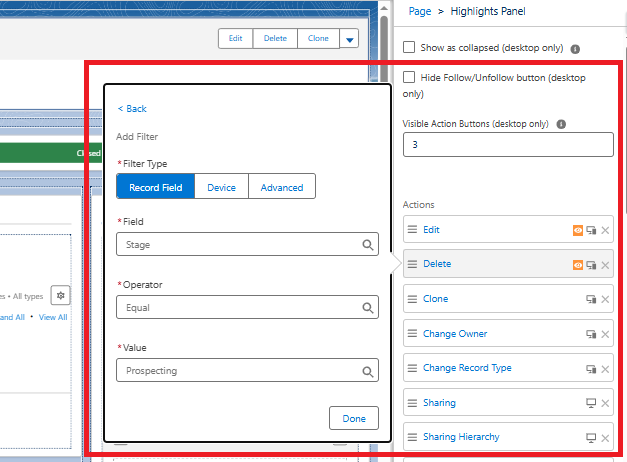
Example:
Display the “Delete” button only if:
- Opportunity Stage = Prospecting
Why Dynamic Actions Are a Game-Changer
Dynamic Actions help admins deliver smarter, cleaner, and more personalized record pages. By automating action visibility and reducing on-screen clutter, they improve productivity and user experience.
With Salesforce’s 2025 update, Dynamic Actions are now available for all standard objects, empowering admins to apply consistent logic and control across the organization—without maintaining multiple layouts or writing code.
Conclusion
Dynamic Actions in Salesforce make page layouts smarter and easier to manage. They help admins control button visibility based on user roles, record types, or conditions — all without using code. By setting up Dynamic Actions, you can create clean, user-friendly record pages that improve efficiency and user experience.
By following the above blog instructions, you will be able to learn “Mastering Dynamic Actions in Salesforce Redefining Page Layouts“. If you still have queries or any related problems, don’t hesitate to contact us at salesforce@greytrix.com. More details about our integration product are available on our website and Salesforce AppExchange.
We hope you find this blog resourceful and helpful. However, if you still have any concerns and need more help, please get in touch with us at salesforce@greytrix.com.
About Us
Greytrix – a globally recognized and one of the oldest Sage Development Partner and a Salesforce Product development partner offers a wide variety of integration products and services to the end users as well as to the Partners and Sage PSG across the globe. We offer Consultation, Configuration, Training and support services in out-of-the-box functionality as well as customizations to incorporate custom business rules and functionalities that require apex code incorporation into the Salesforce platform.
Greytrix has some unique solutions for Cloud CRM such as Salesforce Sage integration for Sage X3, Sage 100 and Sage 300 (Sage Accpac). We also offer best-in-class Cloud CRM Salesforce customization and development services along with services such as Salesforce Data Migration, Integrated App development, Custom App development and Technical Support business partners and end users. Salesforce Cloud CRM integration offered by Greytrix works with Lightning web components and supports standard opportunity workflow. Greytrix GUMU™ integration for Sage ERP – Salesforce is a 5-star rated app listed on Salesforce AppExchange.
The GUMU™ Cloud framework by Greytrix forms the backbone of cloud integrations that are managed in real-time for processing and execution of application programs at the click of a button.
For more information on our Salesforce products and services, contact us at salesforce@greytrix.com. We will be glad to assist you.
Related Posts
