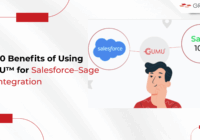Top 10 Benefits of Using GUMU™ for Salesforce–Sage 100 Integration
Businesses run on details. Records. Revisions. Approvals. Dates. Prices. When this information stays aligned across systems, teams can work with confidence and avoid unnecessary back-and-forth. This is where integration matters. GUMU™, a Salesforce Sage 100 integration, connects both systems so teams don’t have to update the same information in multiple places. Instead of relying on… Read More »