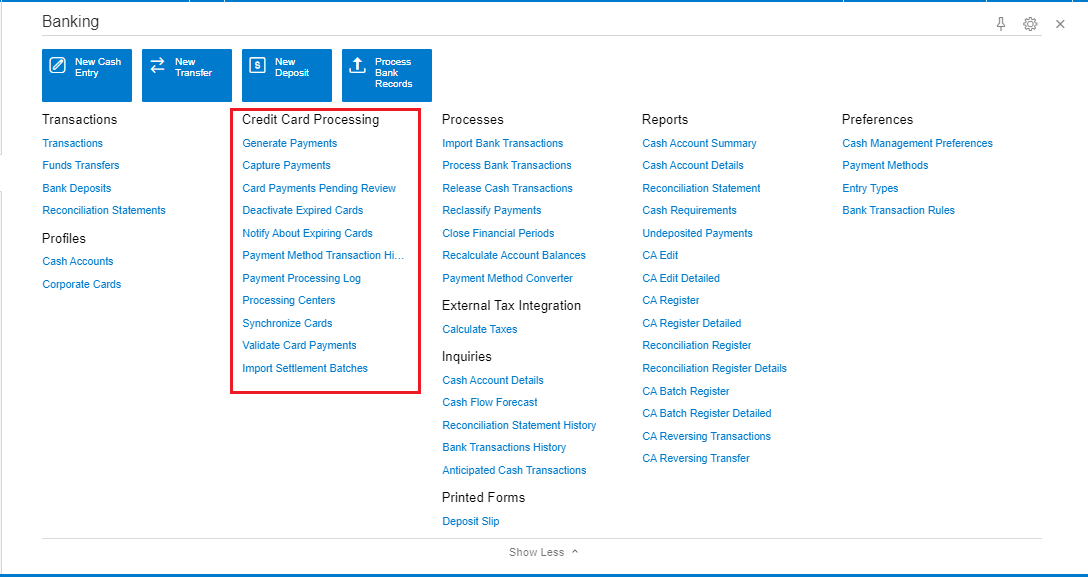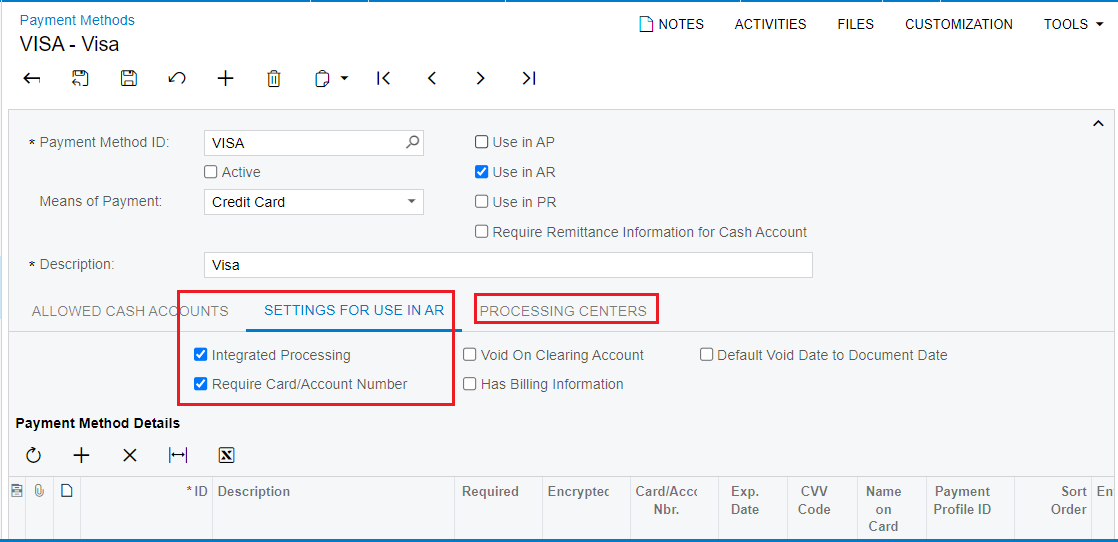Acumatica ERP provides inbuilt feature to process the payments using the credit cards. The feature is directly available within ERP and can be used by setting up the processing centers and respective payment methods.
Acumatica has been allowing the credit card processing from long time as its core functionality and recently have provided it as an option in Acumatica ERP 2021 R2. It is managed by enabling or disabling the “Third Party Integrations > Integrated Card Processing” feature under “Enable/Disable Features” screen.
In this blog, we will be discussing on how to manage the Integrated Card Processing.
Enabling Integrated Card Processing Feature:
Navigate to System Management > Enable/Disable Features (CS100000) Screen > Modify.
Go to Third Party Integrations > Integrated Card Processing and select the checkbox if unchecked; Click ENABLE button at the top.
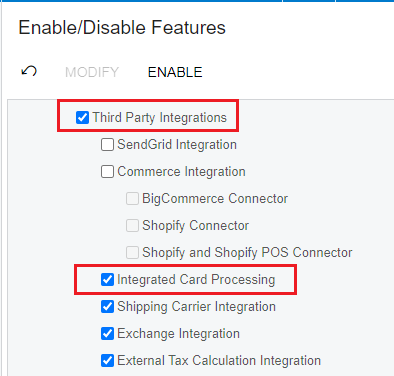
Once the ‘Integrated Card Processing’ feature is active, all the related screens, controls and functionalities are available for the user.
Navigate to Banking Menu and there will be a separate section of Credit Card Processing.
The behavior of the controls can be seen in Payment Methods screen. When a Credit Card is selected as Means of Payment below options can be seen related to credit card processing:
- Checkbox “Integrated Processing” in tab “Settings for use in AR”
- Processing Centers tab. Processing Center has all the connections to accept and process the payments and is must to use the credit cards in the transactions.
Disabling Integrated Card Processing Feature:
Navigate to System Management > Enable/Disable Features (CS100000) Screen > Modify.
Go to Third Party Integrations > Integrated Card Processing and uncheck the checkbox if selected; Click ENABLE button at the top.
Disabling the feature will throw a warning if the Credit Card Processing has already been used previously and now user tries to disable it.
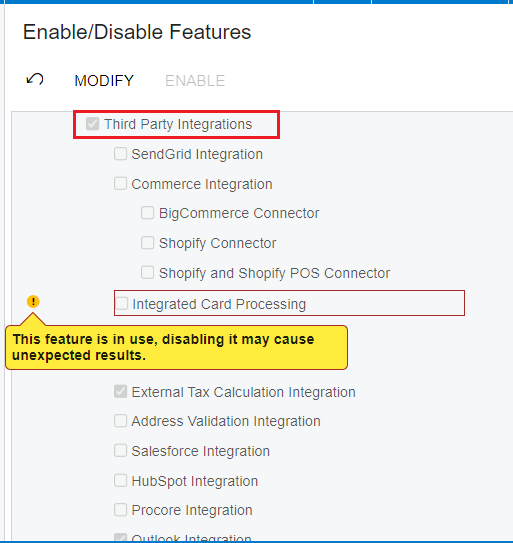
Once the ‘Integrated Card Processing’ feature is inactive, all the related screens, controls and functionalities are hidden from the user.
Navigate to Banking Menu to see the difference, the section of Credit Card Processing is no longer available.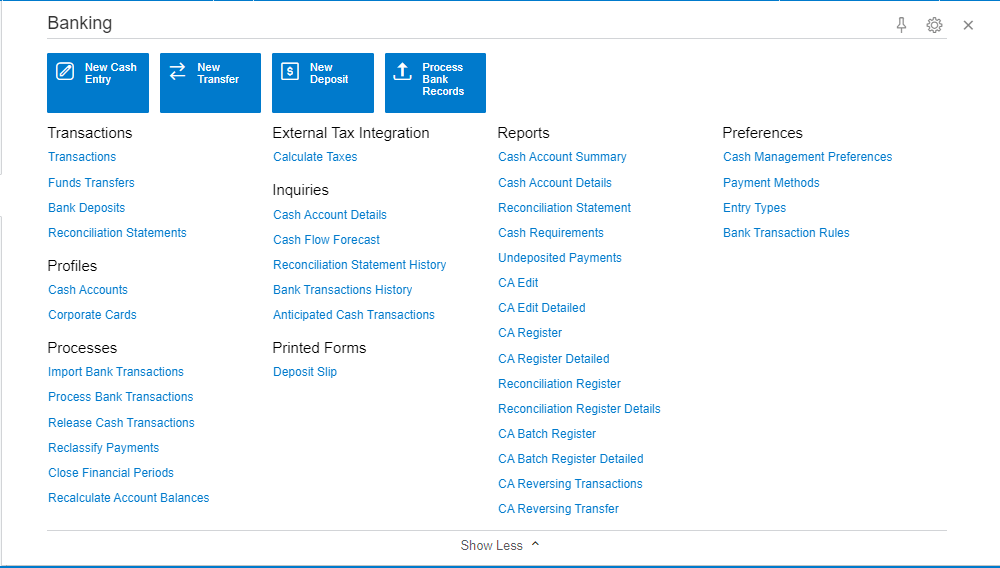
Considering the Payment Methods screen, we can see that all the options related to credit card processing are hidden from the UI. The below controls were available to use when the feature was active:
- Checkbox “Integrated Processing” in tab “Settings for use in AR” is no longer available.
- Processing Centers tab is missing and hence all the related functionality in transactions is not available
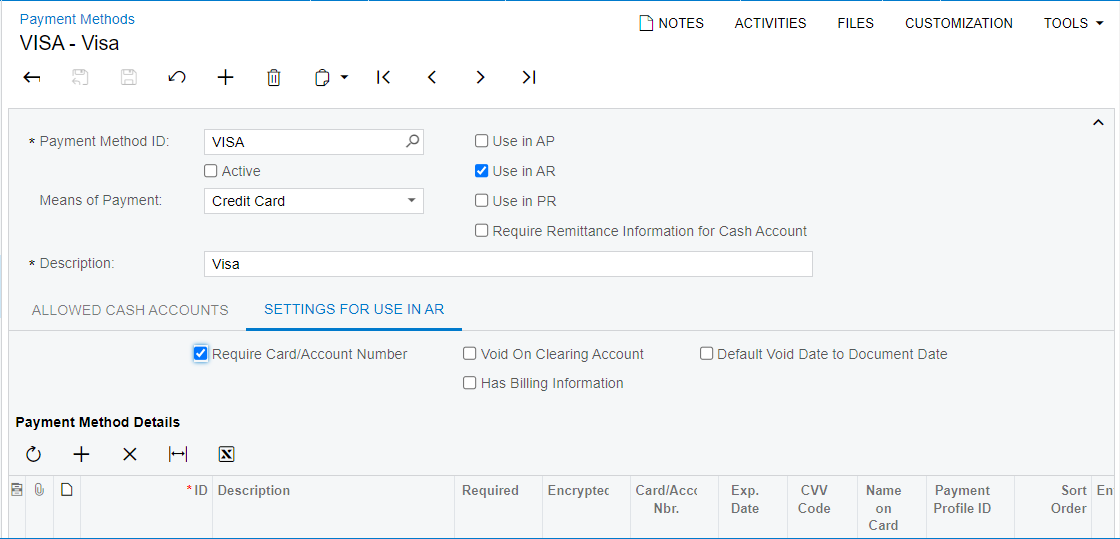
The option to enable and disable for Credit Card processing could make the life easier by hiding unwanted controls for those who does not accept credit cards for payments.
This feature helps to integrate the third-party payments solutions and provides an option to make it available for the users only if it is required by an organization.