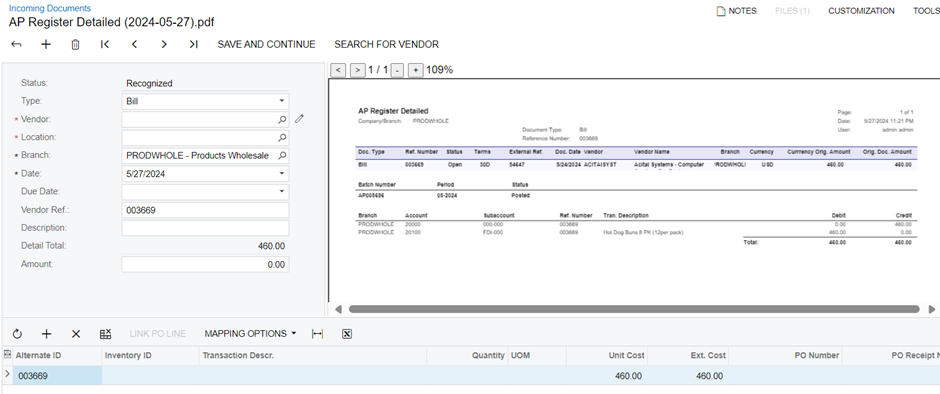Acumatica is a software that helps businesses manage various aspects of their operations, including e-commerce. In simple terms, e-commerce in Acumatica allows businesses to sell their products or services through a website.
Imagine you’re running a business, and you want to manage everything smoothly from anywhere. That’s where Acumatica comes in. It’s like having your own virtual office in the cloud where you can keep track of your finances, sales, inventory.
But what’s really cool about Acumatica is its e-commerce feature.
Let me explain how you can make use of this feature by turning on the e-commerce option on the stock item screen (IN202500).
- Go to the system management section and find the Enable/Disable screen. Then, turn on the e Commerce features. this means you need to access a specific part of the system, then activate the features related with commerce platforms.
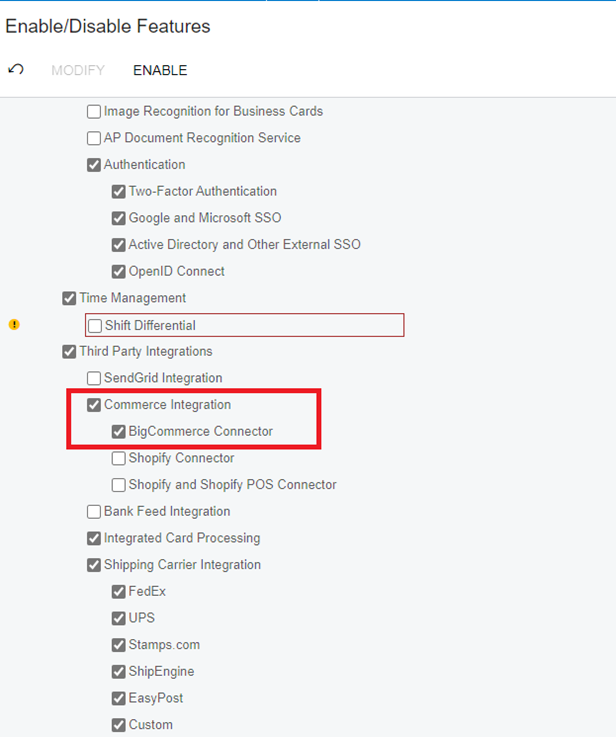
- To summarize, go to the stock item screen and look at the tabs available. Make sure to find and enable the “eCommerce” tab.
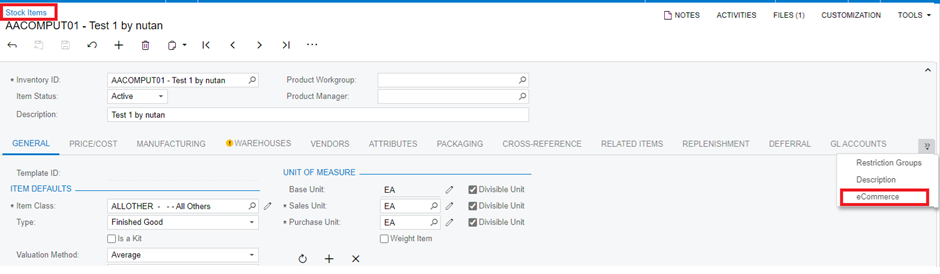
In above screenshot we can see that the eCommerce tab is now enabled. With the enabled eCommerce feature, you can easily obtain the URL for a stock item through the e-commerce tab.
If you need the URL for a specific item, you can find it using this method. Make sure to specify whether you need the URL for an image, video, or any other type of content related to the item.
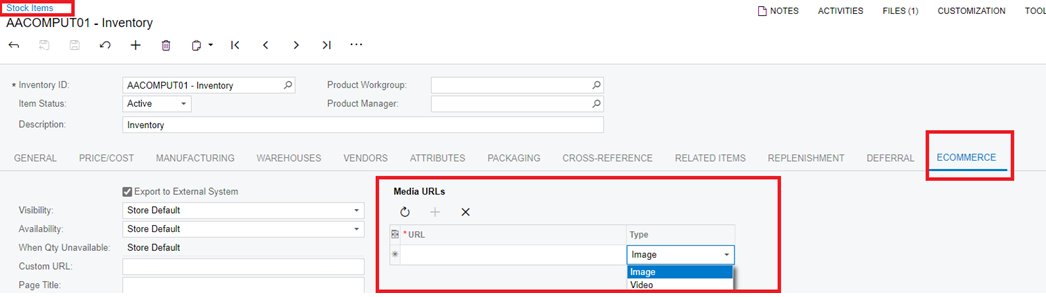
Starting with Acumatica, a new Document Recognition Service option has been added to the Third-Party Integrations group of features on the Enable/Disable Features screen.
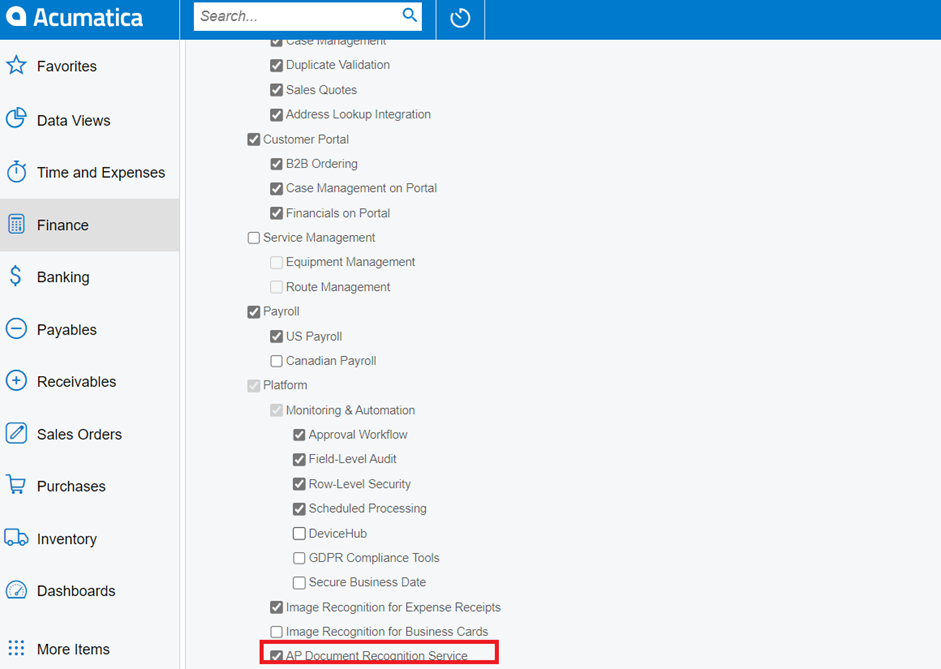
Activating this feature enables the system to connect to the external document recognition service by using the built-in connection key. It also enables new forms and options for incoming documents which we’ll cover in our upcoming blog.
As the AP Document Recognition feature is now enabled, the following new forms will be added to your ERP system:
Incoming Documents (AP3011PL): This form contains a list of records created as a result of document recognition.
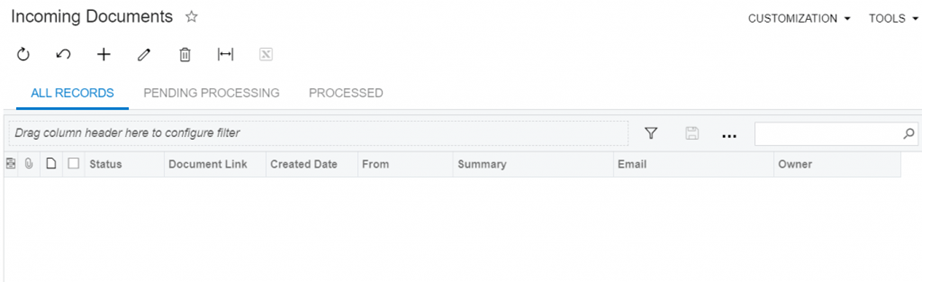
Incoming Documents (AP301100): This form can be used for submitting a document for recognition, reviewing a recognized document, and converting a validated document to an AP document.