Acumatica is one of the most user-friendly ERP software applications. Acumatica provides many features to the users to ease of use of an application. Many times, we came across the scenario where we require to create week for particular days. IT is possible by using the “Custom week” feature of Acumatica.
In Acumatica ERP, for creating custom week we use following steps. In Acumatica “Time & Expenses Preferences screen “Under the Week setting tab click on checkbox of Custom week configuration and select first day of week
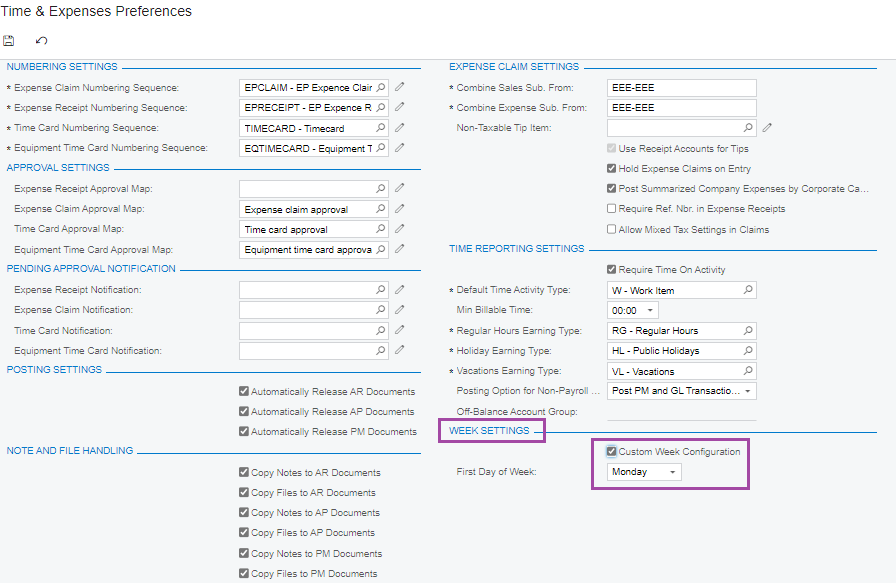
After selecting first day of week, on screen “Custom week setting “Tab getting’s to displayed. In that tab Select the particular year and click on generate weeks.
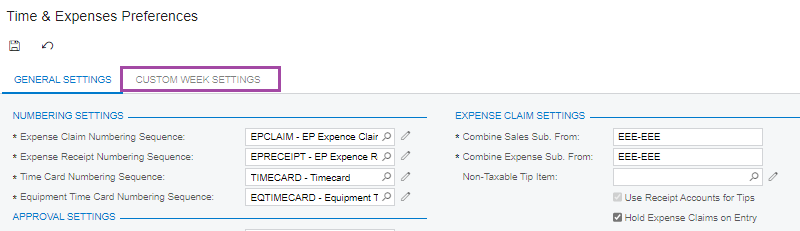
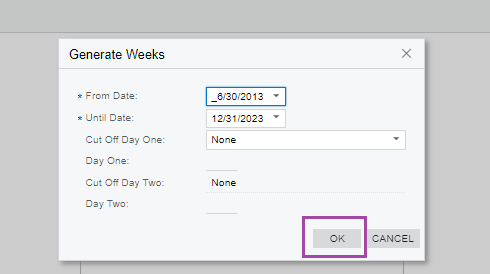
After Clicking on generate weeks “Generate Weeks” screen populated. Then Select from Date to Until Date and click on OK button.
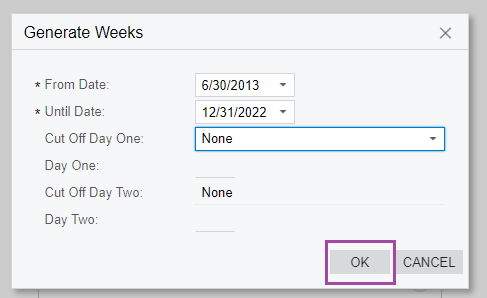
Now all custom week getting to displayed.
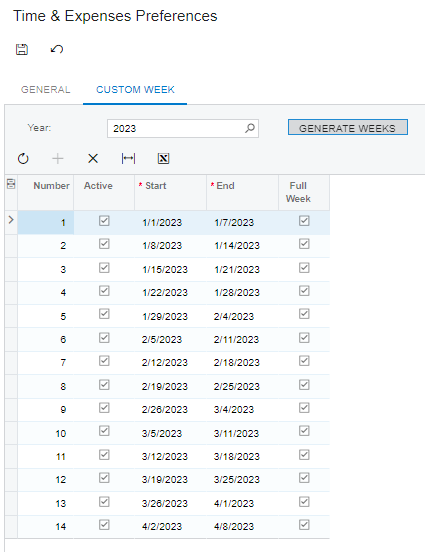
Creating Custom week is one of the easiest and most useful solutions provided by Acumatica . It is a time-savvy solution for Acumatica users.

