In MAS 500 system, Invoice printing form does not displays the original Sales Order Number. Also there is no such report in Account Receivable menu to show such information. Due to this, it is difficult for users to identify for which Sales order this Invoice is associated.
We at Greytrix have added the Sales Order number on Invoice printing report. By this Sales Order number is printed at header level of the Invoice report. Please refer the below mentioned steps.
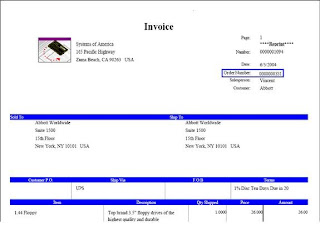 If user has little bit knowledge of crystal report then he can achieve this functionality by modifying the crystal report. To modify the crystal report user need to follow the below mentioned steps.
If user has little bit knowledge of crystal report then he can achieve this functionality by modifying the crystal report. To modify the crystal report user need to follow the below mentioned steps.
Add the following real table to crystal report (ARZTC001.rpt).
- tsoSalesOrder
- tsoSOLine
- tarInvoiceDetl
Link the tables as follows:
- tsoSalesOrder.SOkey= tsoSOLine.SOkey
- tsoSOLine.SOLineKey= tarInvoiceDetl. SOLineKey
- tarPrintInvcHdrWrk.InvcKey= tarInvoiceDetl.InvcKey
Add the ‘TranNo’ field from ‘tsoSalesOrder’ table on the crystal report at header.
If you do not want to reinvent the wheel and want this already developed report at no cost, send a request via your reseller partner to us at sage@greytrix.com.
About Us
Greytrix is a one stop solution provider for Sage ERP and Sage CRM needs. We provide complete end-to-end assistance for your technical consultations, product customizations, data migration, system integrations, third party add-on development and implementation expertise.
Greytrix has some unique solutions of Sage 100 integration with Sage CRM, and Salesforce.com along with Sage 100 Migration from Sage 50 US, Sage Intacct, QuickBooks, Sage Business Vision and Sage Business Works. We also offer best-in-class Sage 100 customization and development services to Sage business partners, end users, and Sage PSG worldwide.
For more details on Sage 100 Services, please contact us at sage@greytrix.com. We will be glad to assist you.

