Now is the time to actually see how it works and how your data flows REAL TIME in your Sage CRM – Sage MAS 90/200 EES using GUMU MAS EES.
On successful installation of your GUMU MAS EES, you will see 4 new TABS in your SageCRM system. I am sure you will have concern about giving access of your information to one or all, let’s discuss the Security matrix a bit later. For now let’s see what Data is seen in these Tabs in your Sage CRM. It’s all Real-Time from your Sage MAS90/200.
- AR Inquiry Tab :- Under this tab, you can view the entire AR invoice list for particular company from Sage MAS on real time basis.

- You can drill down to any invoice by clicking details of that particular invoice, which displays total along with line item details. Let’s see invoice details for invoice number 0100073.

- Order Inquiry :- This tab displays list of all the orders from Sage MAS 90 on a real time basis

- You can go into more information by clicking Details of particular Sales order. This will display the Order header, order detail and order details for that particular order number. Let’s see order number 256

- Sales Summary :- This tab displays sales summary for the selected fiscal year and fiscal period. It displays like Sales, Cost of goods Sold, Cash received, No. of invoices, Finance Charges, & No. of financial charges

- Item Sales history :- This tab displays sales history for a particular item in selected fiscal year and Ship to code for all the periods. It displays information like QTY sold, Dollars sold, Cost sold, Qty return, Prior year qty, var% i.e. the amount of percentage increase or decrease compared to last fiscal year.
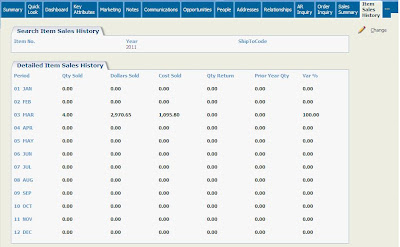
That was about GUMU™ MAS EES. We’ve see a lot of data REAL TIME from Sage MAS into your Sage CRM but does all this data need to be shown to all. In our GUMU™ solutions we provide the Admin user with a Security Matrix for providing access to the users depending on their role and need to view this confidential data.
- Security Matrix: This was about GUMU MAS EES. And yes, it is customizable so if you are looking into anything specific it can be made to fit your business needs.
Have a GUMU™ Day!
If you find this content useful, please drop us an email at sage@greytrix.com.
Greytrix – a globally recognized and one of the oldest Sage Development Partners is a one-stop solution provider for Sage ERP and Sage CRM organizational needs. Being acknowledged and rewarded for multi-man years of experience and expertise, we bring complete end-to-end assistance for your technical consultations, product customizations, data migration, system integrations, third-party add-on development, and implementation competence.
The unique GUMU™ integration solutions provided by Greytrix for Sage 100 include Sage 100 integration with Sage CRM, and Salesforce.com, Dynamics 365 CRM, the migration solutions include Sage 100 Migration from Sage 50 US, Sage Intacct, QuickBooks, Sage Business Vision and Sage Business Works. We also offer best-in-class Sage 100 customization and development services to Sage business partners, end users, and Sage PSG worldwide. Sage 100 product listings by Greytrix include Salesforce – Sage ERP integration available on Salesforce Appexchange, Dynamics 365 CRM – Sage ERP integration available on Microsoft Appsource (Free Trial).
The GUMU™ Cloud framework by Greytrix forms the backbone of cloud integrations that are managed in real-time for processing and execution of application programs at the click of a button.
For more details on Sage 100 Services, please contact us at sage@greytrix.com. We will like to hear from you.

