Data migration is a key element that you consider before adapting to any new system. It can be a fairly time-consuming process and can be painful at times. That’s where our Fixed Cost, No effort migration services come in the picture.
We do provide migration services to migrate data from Sage 50 (Peachtree) to Sage 100 ERP. We provide Migration Services at our Sage Migration Centre where we undertake 1 test and 1 live conversion per client Sage 50 (Peachtree) Company database and provide you with the converted Sage 100 ERP database for review.
GUMU™ for Sage 100 ERP – Sage 50 Accounting [US Edition] (Formerly known as Sage Peachtree) product is compatible with the following version of Sage 50 Accounting and Sage 100 ERP(formerly known as Sage MAS 90/200 ERP).
This blog is in continuation of our previous blog ‘Migrating your Sage 50 US (Peachtree) Company Database to Sage 100 ERP using GUMU Migration services’ Migrating your Sage 50 US (Peachtree) Company Database to Sage 100 ERP using GUMU Migration services . Previously, from Sage 50 US (Peachtree) we only migrate Open Payables/Receivables. We enhanced our utility and now we migrate 2 years of historical data from Sage 50 US (Peachtree) to Sage 100 ERP.
Versions Supported:
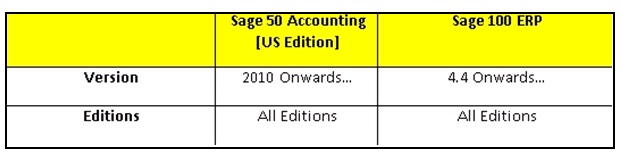
Note: For earlier Version/Editions contact Greytrix.
Note: Multi-currency is not supported in Sage 100 ERP.
We convert the below-listed information from Sage 50 (Peachtree) to Sage 100 ERP.
1. General Ledger: G/L Accounts and 2 Years G/L historical transactions. (Current year + 1 Previous Year)
2. Bank: Bank masters and Opening bank Balances (we do not do bank reconciliation)
3. Tax: Tax masters.
4. Account receivable: AR Customers and Open receivables along with 2 years of Sales Historical data (Current Fiscal Year + 1 Previous Fiscal Year).
5. Account Payable: AP Vendors and Open Payables along with 2 years of purchase historical data (Current Fiscal Year + 1 Previous Fiscal Year).
6. Open Sales Order: Open sales Orders and Orders with back ordered quantities (Not the closed SO’s)
7. Open Purchase Order: Open Purchase Orders and Orders with back ordered quantities (Not the closed PO’s)
8. Inventory Control: IC Items and items on hand.
Note:
We do not consider data from other modules such as Payroll, Job Cost, BOM, etc.
Turnaround time for conversion depends directly on the size of the database and complexity involved in historical data. Usually, we estimate the complete conversion takes around 5-6 days. But to be on the safe side, we request partners 7-10 days for test conversion and once we get a perfect picture we can give an estimated time required for Live Conversion.
About Us
Greytrix – a globally recognized and one of the oldest Sage Development Partner is a one-stop solution provider for Sage ERP and Sage CRM organizational needs. Being acknowledged and rewarded for multi-man years of experience, we bring complete end-to-end assistance for your technical consultations, product customizations, data migration, system integrations, third party add-on development and implementation competence.
Greytrix helps in upgrading Sage ERP and CRM to the latest version and provides migration for Sage Intacct from Sage 300, Sage 100, Sage 50 and QuickBooks; for Sage 100, Sage 300 (Sage Accpac), Sage X3 from Sage Pro, Sage 50 US, Sage 50 CA, Sage 50 US, Sage Business Works, Sage Business Vision and QuickBooks; for Sage CRM from Salesforce | ACT! | SalesLogix | Goldmine | Sugar CRM | Maximizer
For more information on Sage ERP – CRM migration solutions, please contact us at erpmig@greytrix.com. We will like to hear from you.

