This is a unique utility useful when the user want to create huge number entries for AR Debit Note entries in Sage 500.
In multiple companies may use the larger number of AR Debit Note transaction in every day in order to generate the financial transaction. If the client has to create a large number of AR transaction entries, it would be a time-consuming task.
In order to ease the process of creating AR Debit note entries, Greytrix has been developed a utility which shall import AR Debit Note entries from data files such as XLS etc.
The data file should contain all the required fields regarding the AR Debit Note entry i.e. Customer no, amount, Item number, Quantity
- XLS File records : Customer no, amount, Item number, Quantity
For example: Algar,90,Autoswitch,1
Algar,810,Cable,1
Algar,105,Cable500,1
Algar,10,Cable250,1
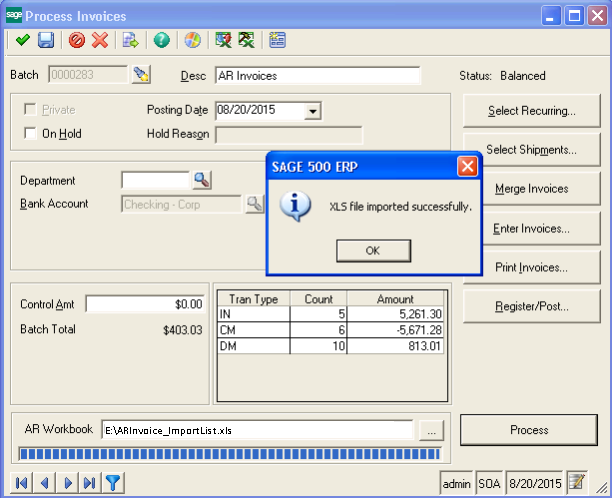
User will need to generate a new batch number, set the Posting Date, and leave Entry Type as Standard. Then user will click the browse button to select the file to be imported and click to Import AR Debit Note entries transaction from XLS files.
This way user can import larger number of the AR Debit Note entries into the MAS 500 by using data file.
If you feel you could be benefited from this utility or for any other form of customizations feel to contact us at accpac@greytrix.com
About Us
Greytrix – a globally recognized and one of the oldest Sage Development Partner is a one-stop solution provider for Sage ERP and Sage CRM organizational needs. Being acknowledged and rewarded for multi-man years of experience, we bring complete end-to-end assistance for your technical consultations, product customizations, data migration, system integrations, third party add-on development and implementation competence.
Greytrix helps in upgrading Sage ERP and CRM to the latest version and provides migration for Sage Intacct from Sage 300, Sage 100, Sage 50 and QuickBooks; for Sage 100, Sage 300 (Sage Accpac), Sage X3 from Sage Pro, Sage 50 US, Sage 50 CA, Sage 50 US, Sage Business Works, Sage Business Vision and QuickBooks; for Sage CRM from Salesforce | ACT! | SalesLogix | Goldmine | Sugar CRM | Maximizer
For more information on Sage ERP – CRM migration solutions, please contact us at erpmig@greytrix.com. We will like to hear from you.

