User can create recurring vouchers in Sage 500 to maintain their payable items on regular basis like Monthly rental income, contract billings. User needs to setup recurring information in recurring voucher and they can be selected and transferred to a Maintain Recurring Vouchers as necessary.
Every time when recurring invoice is posted, the system automatically updates bill to date and balance information into the file. User can not setup debit memo and credit memo into the recurring file. User can create multiple recurring file per vendor.
New Stuff :- Maintain Recurring Transactions in Sage 500.
The following four steps are involved in using the Recurring Invoice feature to process Recurring Invoices.
- User first need to maintain all recurring information into the Recurring invoice table.
- User can enter the information in all below tab to be require to generate recurring information.
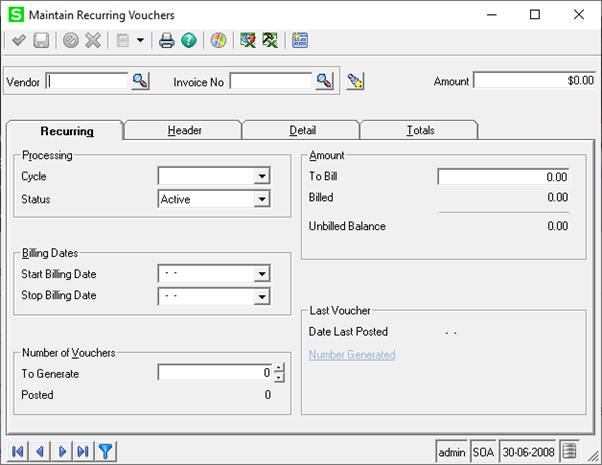
- Then, the invoice must be selected for processing using the Select Recurring task from Voucher Entry. The process automatically transfers the Recurring Invoices to a voucher batch and creates a voucher for each invoice in the Pending Voucher table.
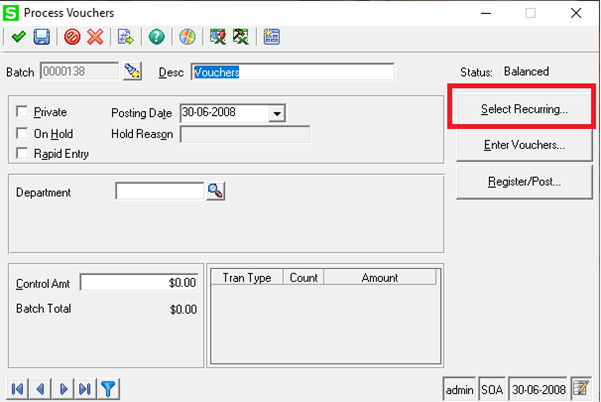
- If there are any changes to be made to the voucher, the user can use the regular Voucher Entry to do so.
- The vouchers generated from Recurring Invoices can then be selected for payment and paid together with regular vouchers. When the vouchers generated from Recurring Invoices are posted, the balances are updated.
Greytrix – a globally recognized and one of the oldest Sage Development Partners is a one-stop solution provider for Sage ERP and Sage CRM organizational needs. Being acknowledged and rewarded for multi-man years of experience and expertise, we bring complete end-to-end assistance for your technical consultations, product customizations, data migration, system integrations, third-party add-on development, and implementation competence.
The unique GUMU™ integration solutions provided by Greytrix for Sage 100 include Sage 100 integration with Sage CRM, and Salesforce.com, Dynamics 365 CRM, the migration solutions include Sage 100 Migration from Sage 50 US, Sage Intacct, QuickBooks, Sage Business Vision and Sage Business Works. We also offer best-in-class Sage 100 customization and development services to Sage business partners, end users, and Sage PSG worldwide. Sage 100 product listings by Greytrix include Salesforce – Sage ERP integration available on Salesforce Appexchange, Dynamics 365 CRM – Sage ERP integration available on Microsoft Appsource (Free Trial).
The GUMU™ Cloud framework by Greytrix forms the backbone of cloud integrations that are managed in real-time for processing and execution of application programs at the click of a button.
For more details on Sage 100 Services, please contact us at sage@greytrix.com. We will like to hear from you.

