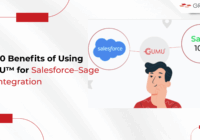Salesforce Spring ’26 Error Console: Centralized Error Monitoring for Smarter Admin Governance
With the Salesforce Spring ’26 release, Salesforce introduces the Error Console, a centralized monitoring interface designed to help administrators track, analyze, and manage system errors more effectively. As organizations continue scaling automation, integrations, and AI-driven processes, maintaining clear visibility into system failures has become increasingly critical. The Error Console represents a significant step forward in… Read More »