Users often encounter a common challenge when importing PricebookEntryStd entity, namely the “Required Fields are Missing Pricebook2Id” error. In this blog post, we will explore the reasons behind this error and offer a solution that involves addressing it by checking a checkbox named “Is Standard PB.”
Before we dive into the solution, let’s first understand why this error occurs. In Salesforce, a PricebookEntryStd (Standard Pricebook Entry) is associated with a Pricebook2Id (Pricebook) record. The Pricebook2Id field represents the relationship between a Pricebook Entry and a specific Pricebook.
When utilizing GUMU to import PricebookEntryStd entities into Salesforce, it is essential to verify that each entry is accurately linked to the respective Pricebook. In this scenario, the error message “Required Fields are Missing Pricebook2Id” suggests that the necessary relationship field (Pricebook2Id) is not correctly specified for one or more records in PricebookEntryStd.
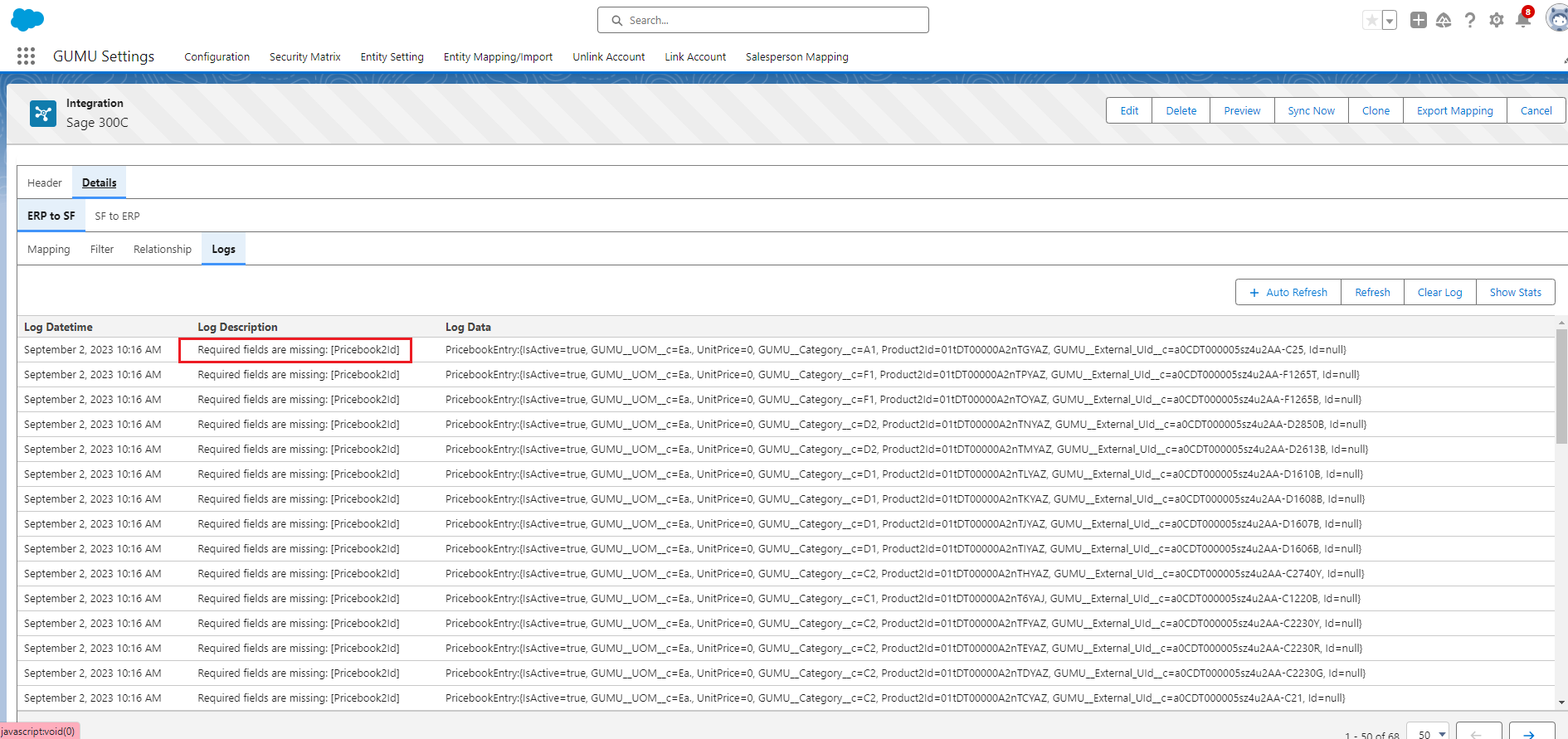
Steps to resolve Required Fields are missing Pricebook2Id error
- Log in to Salesforce.
- Go to the App Launcher.
- Navigate to the Entity Mapping/Import tab.
- Click the edit button next to PricebookEntrySTD.
- Move to the optional setup screen and mark the checkbox next to Is Standard PB.
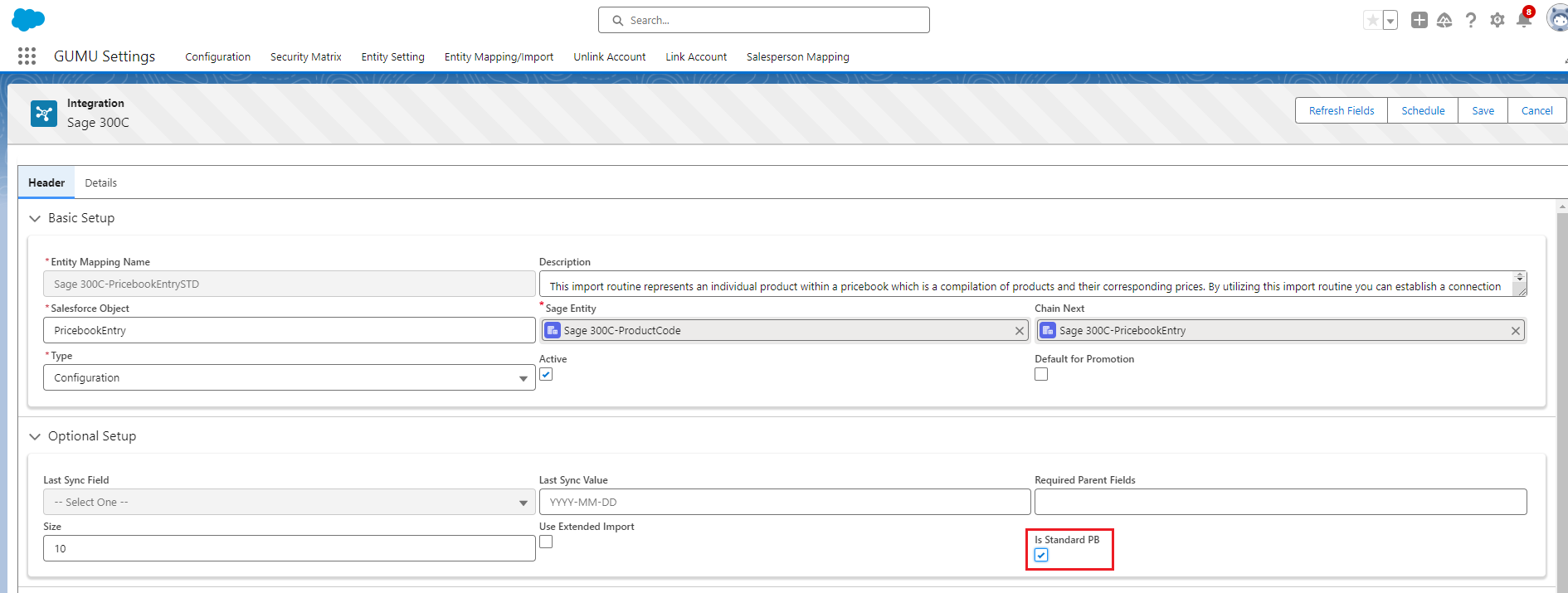
- Press the Save button.
- Click the Sync Now button.
- Navigate to the logs tab and review the logs; the error should be resolved.
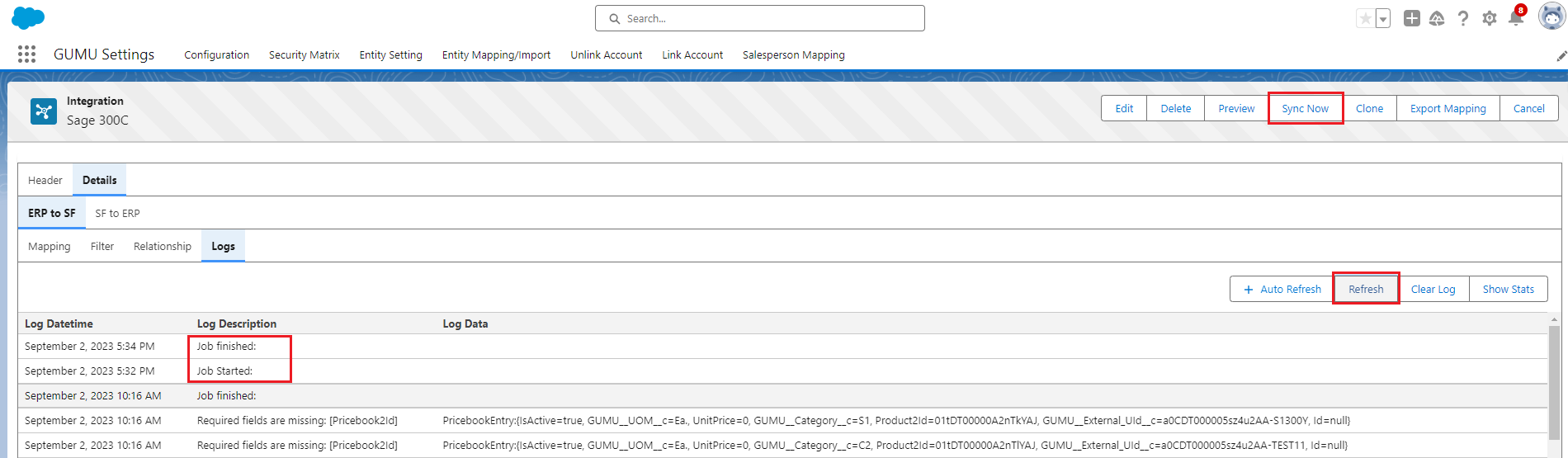
By following the above blog instructions, you will be able to learn “How to solve the error “Required Fields are missing Pricebook2Id” in GUMU™ for Sage 300C.“
More details about the Product are available on our website and Salesforce AppExchange.
We hope you may find this blog resourceful and helpful. However, if you still have concerns and need more help, please contact us at salesforce@greytrix.com.
Related Posts

