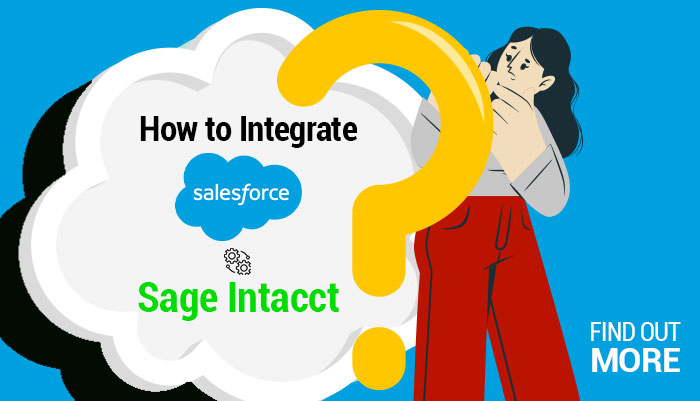Gone are the days of businesses manually managing their data, customers, and finances in cumbersome files. With technology taking over the world, businesses are also embracing a more efficient approach to operating through automation. And that’s where the robust integration solutions come into the picture!
Salesforce Sage Intacct Integration is one such solution meticulously designed to help businesses streamline their operations, provide better customer experience, and improve overall business efficiency.
But as they say, finding a solution is easy but implementing it is a tussle.
Even after extensive research and knowledge gathering, many businesses struggle to find the best way to integrate Salesforce and Sage Intacct. As a result, they could not leverage the integration solution to its full potential.
Hence, the question is, what’s the right way to integrate Salesforce with Sage Intacct?
Well, let’s find it out together!
Importance of Salesforce Sage Intacct Integration
Sage Intacct Salesforce Integration scales and streamlines your end-to-end business processes. It allows you to easily access data, connect sales, optimize revenue, and manage finances through effective reporting, forecasting, and billing. However, let’s get a detailed walkthrough of the importance of Sage Intacct with Salesforce Integration.
- Reduce Errors
Reasons why businesses are choosing Salesforce integration with Sage Intacct is because it facilitates automation. This means that when the ERP system is integrated with Salesforce, the chances of data re-entry and inaccuracies are reduced.
In addition, you also get real-time visibility of customer data and transaction data such as billing, payments, and transaction status. As a result, sales and revenue teams can serve customers accurately and efficiently.
- Comprehensive Visibility into Financials
The Salesforce Sage Intacct Integration also gives your sales team better visibility into financial data. Furthermore, your sales team also gets access to real-time order status, billing, and payments. This ensures better team collaboration by minimizing data re-entry and inaccuracies and accelerating sales, finances, and service processes.
- Enhanced Productivity
Salesforce with Sage Intacct integration facilitates a seamless flow of data to achieve better and more flexible workflows between sales and finance teams, which eventually leads to higher productivity.
Well, Salesforce Sage Intacct integration systems facilitates seamless syncing between key data points from Salesforce to Sage Intacct and vice versa, which eliminates the possibility of inaccuracies through manual entries. This leads to better collaborations within teams, smooth customer engagement, and optimized workflows.
- Streamlined Business Processes
Better collaboration between sales, finance, and marketing teams ensures higher productivity by reducing the time spent on administrative tasks. As a result, the complex operations are done with ease and no errors, which leads to streamlined business processes.
- Better Customer Relationships
Enhanced customer relationship is one of the key reasons why a business must integrate Salesforce with Sage Intacct. The integration facilitates a 360-degree view of your customer interactions, which gives you, as a business, a better insight into customers’ needs, preferences, and behavior under one roof. Using all the information, you can provide more personalized customer support for sales orders and focus on customer relationship management to drive revenue.
Different Ways of Salesforce Sage Intacct Integration
1) Advanced CRM Connector
In case you do not know, Sage Intacct has its pre-built utility, known as Advanced CRM Connector, that supports seamless integration between Sage Intacct and Salesforce. It helps you connect Salesforce CRM with Sage Intacct ERP and streamline your workflows and collaborations to avoid sales friction and deliver a meaningful customer experience.
For a fact, the Advanced CRM Connector supports Salesforce’s Chatter feed integrated inside Sage Intacct. This ensures seamless collaboration within the context of related transactions in both Sage Intacct and Salesforce.
The connector is built to help you focus on your business rather than the integration. Hence, it gives you the freedom to configure your integration, set up users and security, and stay updated with seamless upgrades without scripting or third-party services.
Is Advanced CRM Connector Your Best Option?
Well, many factors determine whether or not you should use Advanced CRM Connector for integration between Salesforce and Sage Intacct. The first thing you must get an answer to is, how customized is the Salesforce system you want to integrate with Sage Intacct?
In most cases, businesses want transactional data from the opportunity and opportunity product objects. But if you want to drive the transactional workflow off of custom objects or from standard orders and order product objects in Salesforce, the Advanced CRM Connector may not be a good option as its pre-built architecture does not support such a level of customization.
Similarly, you also need to look into the volume of your transactions to ascertain if the Advanced CRM Connector is a good option for you. If your enterprise is dealing with minimal volume – maybe tens and hundreds of transactions in a month, then it is perfectly fine for a person to sync each transaction. In that case, the Advanced CRM Connector is the right fit for your business. But if the volume is too high, you may need a better option for a fully automated process.
2) Manual Integration
Many businesses set up their in-house team and opt for manual integration. As the name suggests, this integration approach follows manual efforts through manual entries and spreadsheet imports and exports.
Is Manual Integration Your Best Option?
Manual Sage Intacct Salesforce Integration is suitable for startups and businesses that have a tight budget. So, if you’re a small enterprise that understands the bits and pieces of integration and is ready to go through the hassle of manual interference, you can surely opt for manual integration to integrate Salesforce and Sage Intacct.
Along with that, there are some challenges associated with manual integration you must know:
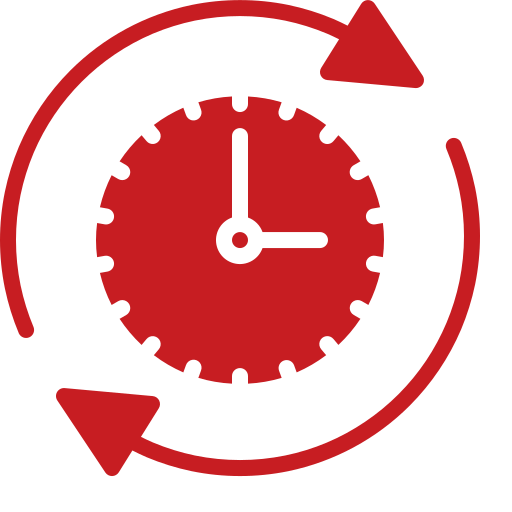
Time Consuming
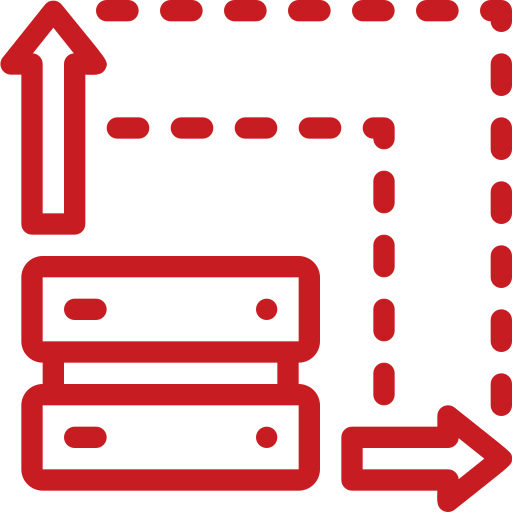
Scalability Issues
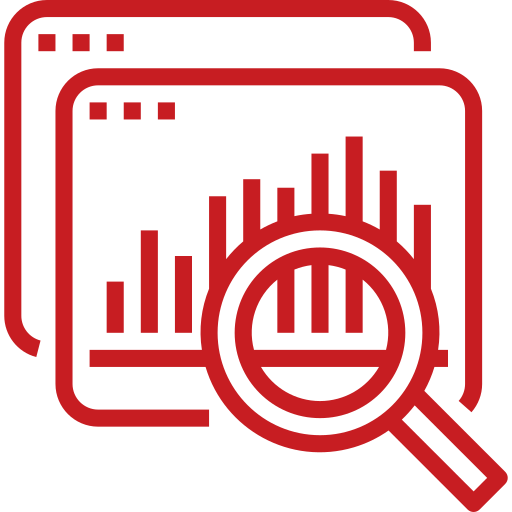
Data Inaccuracy
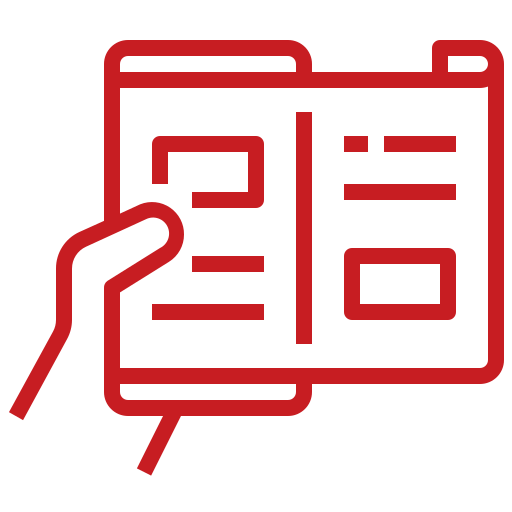
Lack of Real-Time Updates

Security Risks
3) Third-Party Integration Providers
Choosing third-party integration providers is also one of the best ways to ensure that Salesforce integrates with Sage Intacct effectively. Many third-party integration platforms are known to provide pre-built connectors.
Using these pre-built connectors, you can ensure seamless data transfer between Sage Intacct and Salesforce. The fact is, these connectors can come in handy as they help you break down data silos, save developers time, and also reduce errors.
Is Third-Party Integration Provider Your Best Option?
It could be your best option, considering that a third-party integration provider makes it a lot easier and effortless to integrate Salesforce and Sage Intacct. However, there is always a risk associated with working with a third-party integration provider.
It often happens that a third-party Salesforce to Sage Intacct integration fails because of a lack of visibility on performance. API outages and expired API keys are a few reasons why a specific integration fails. In that case, most third-party integration providers also fail to give you a solution to resolve the issue. As a result, the issue persists and causes further damage to your operations.
4) Professional Services
Seeking help from expert consultants is the most preferred way of integrating Salesforce and Sage Intacct. Experienced ERP Salesforce integration firms like Greytrix, are well-versed with the tools and resources to offer an exceptional integration experience. Not only can they assess your business needs, but also create a custom solution, integrate it into your business, and provide training and ongoing support.
Are Professional Services Your Best Option?
Definitely! It doesn’t matter if you’re a startup or a well-established enterprise; professional consultants cover all sorts of businesses. Besides, they carry a wealth of experience to help them understand your business needs and deliver an integration solution accordingly.
For example, opting for a professional consultant like Greytrix brings you all different integration solutions, right from the integration to development to implementation to customization under one roof. They even bring you the right connector, GUMU™, to facilitate seamless Sage Intacct to Salesforce Integration. Even after the integration, they provide ongoing support as well as training, which you won’t get in any other type of integration.
Conclusion
It’s no hidden secret that Salesforce CRM and Sage Intacct integration could help you transform your operations and overall business. But even after learning about different ways to integrate Salesforce and Sage Intacct, it is crucial to research well before choosing the right option for your business.
For a more comprehensive view from expert consultants, you can also reach out to Greytrix as we have more than 24 years of experience in ERP/CRM market. Give us a call on 18882216661 or click here to get in touch.