In this Blog, we are going to discuss “Automating Customer Service with Salesforce Agentforce AI”. Agentforce lets users interact with Salesforce using natural language. Powered by generative AI and the Atlas Reasoning Engine. Additionally, Agentforce can take user input to summarize data, update fields, and create emails or knowledge articles. It’s a step toward AI-driven CRM, making it easier to navigate Salesforce through chatbots and automated agents instead of traditional interfaces.
Note
The Atlas Reasoning Engine powers Salesforce Agentforce, providing AI agents with the ability to understand and respond to user queries in a human-like way.
Let’s take a deep dive into its key features and how to configure Agentforce.
Agentforce is powered by several key components that make it a robust tool for businesses:
Key features of Agentforce:
- Lead and Opportunity Management: Capture, score, and automatically assign leads while tracking opportunities through the sales process. This helps improve forecasting and ensures the right agent handles each lead.
- AI-powered Insights: Using Salesforce Einstein, Agentforce analyses customer data to predict which leads and opportunities are most likely to convert, helping agents focus on high-value prospects.
- Task Automation: Automates routine tasks like follow-ups and record updates, allowing agents to focus on more important tasks and increase efficiency.
- Atlas Reasoning Engine: Maintains conversation flow and ensures accurate responses by processing user inputs intelligently, enhancing the overall agent experience.
- Customizable: Utilizing a suite of low-code tools—such as Agent Builder, Prompt Builder, Model Builder, and Flow Builder—you can easily build, customize, test, and manage these agents.
Let’s explore how to configure Agentforce in Salesforce.
- To begin with Agentforce make sure you should have a proper salesforce edition (Enterprise, Unlimited, or performance editions).
- Go to the Salesforce Setup menu, and in the Quick Find search, type “Einstein Setup” to enable the toggle button Einstein Generative AI feature.
- This feature is essential for creating your First service agent AI.
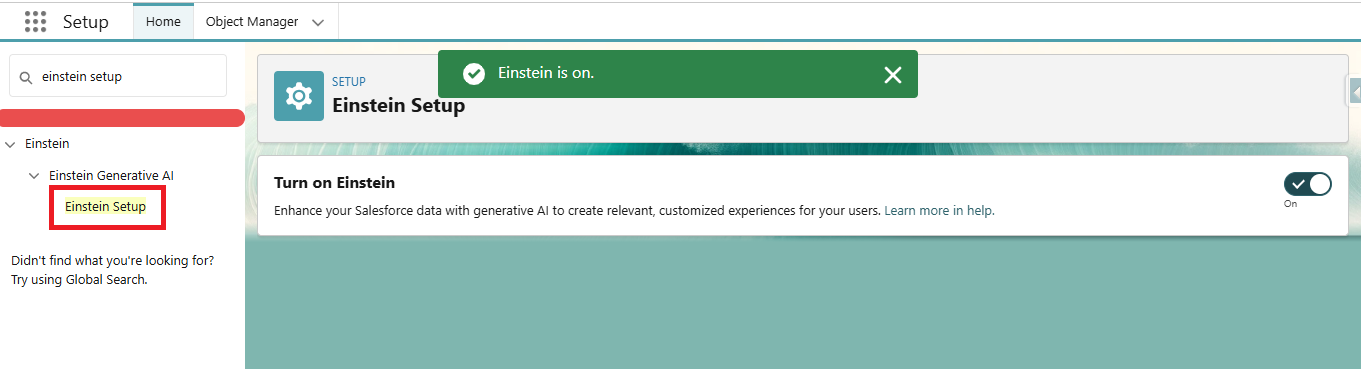
Now let’s start with creating a New Agent in our Salesforce.
- Enable the Agentforce toggle button, then select the displayed agent name i.e. Click on “Einstein Copilot” and open it in the builder.
Note
This is the Default Agentforce in the list of agents.
- In this step, create specific topics for your AI agent by clicking “Add New Topic” in Agent Builder. Name the topic, provide a description of when it should be used, and define its scope to specify the tasks or questions it covers. Clear instructions will ensure the agent responds accurately and appropriately to user input.
- Click Next.
- Check the checkbox to the left of the Agent Action Label to select all available standard actions. Click Activate (upper right corner) to activate this agent.
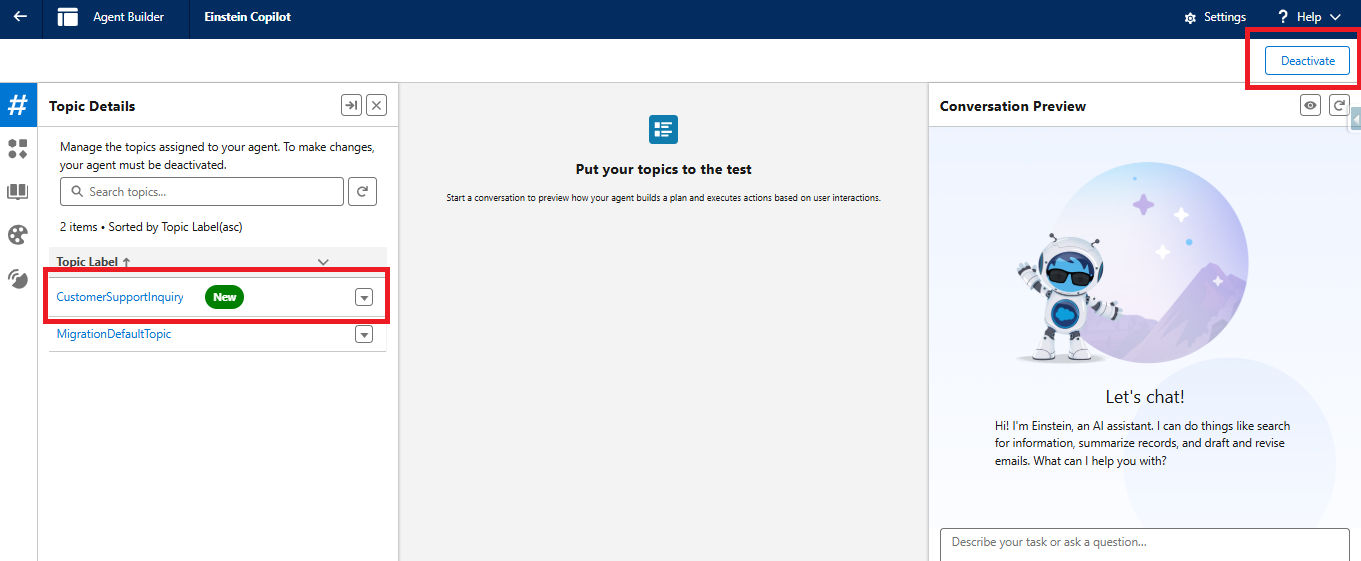
- Now to explore some Agentforce actions go to your Home page and Click the Einstein icon in the top-right corner to open the Einstein sidebar.
- After setting up topics, add actions that define what your AI agent will do within each topic.
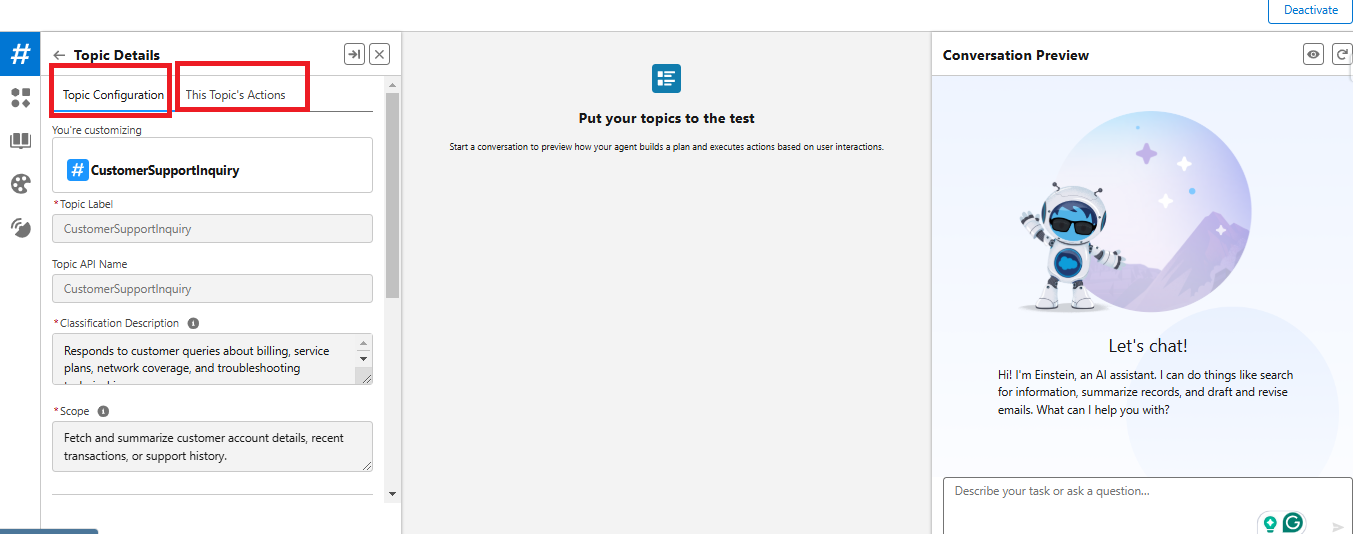
- The topic actions here is you can also add your custom actions that you want your AI agent to take based on user requests or tasks.
- Ensure each action is clearly defined for accurate and efficient execution.
- You can enter any prompt in the Einstein sidebar.
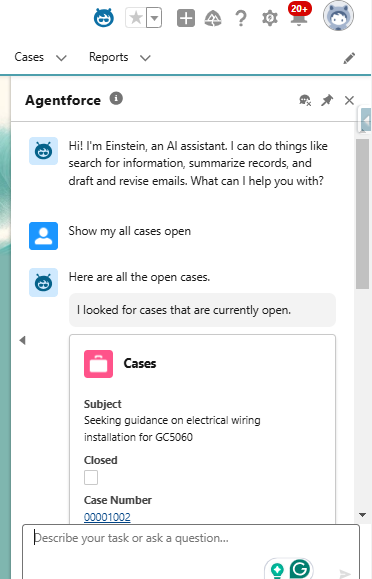
- You have prompts for case-related information and contacts, and you can ask Agentforce to fetch, update, or provide any information based on your specific requirements.
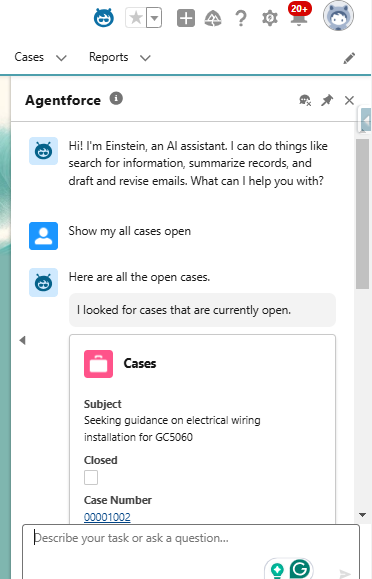
- Agents can query Salesforce data. Agents can also summarize records. You can Enter your queries in the prompt to learn more about the cases.
- For example, I have entered “Can you give me an overview of my contacts related to their Customers? ” in my Agentforce prompt to retrieve relevant customer data.
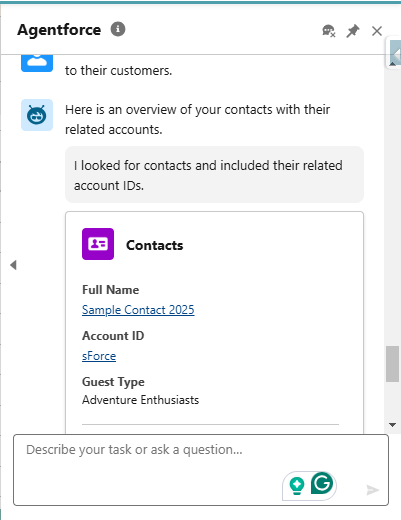
- Agents can also compile and summarize data. Use the following prompt:
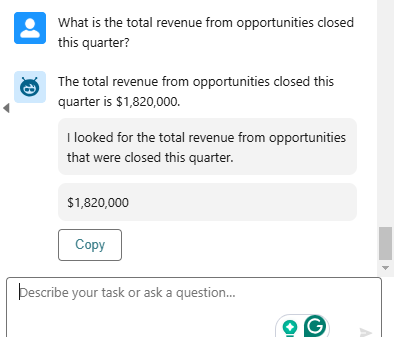
- Now will see the working of an Agent Builder.
Note
You can create a custom New Agent based on the type of agent you want to create. (Previously Used the Existing agent “Einstein Coplilot”). Navigate to Setup → Agent Actions and click New Agent Action.
Note
This action defines what the AI agent will do, such as creating a case, managing orders, or handling other automated tasks based on customer requests.
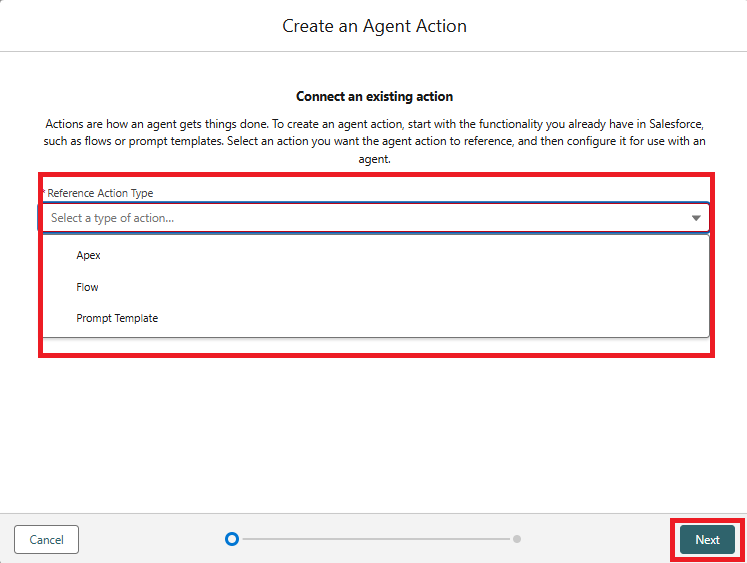
- In the earlier steps, I have used the existing available action flows i.e. whatever actions you want to include in your topic, and how you want your agent to respond accurately to user input.
- Refer to step 1 above to open your Agent Builder.
- Then Enter the following prompt:
‘give me the details of the opportunity that marks the highest amount to date.’
- For this simple request, the reasoning engine selected the “CustomerSupportInquiry” topic, used the Query Records action, and provided the response.
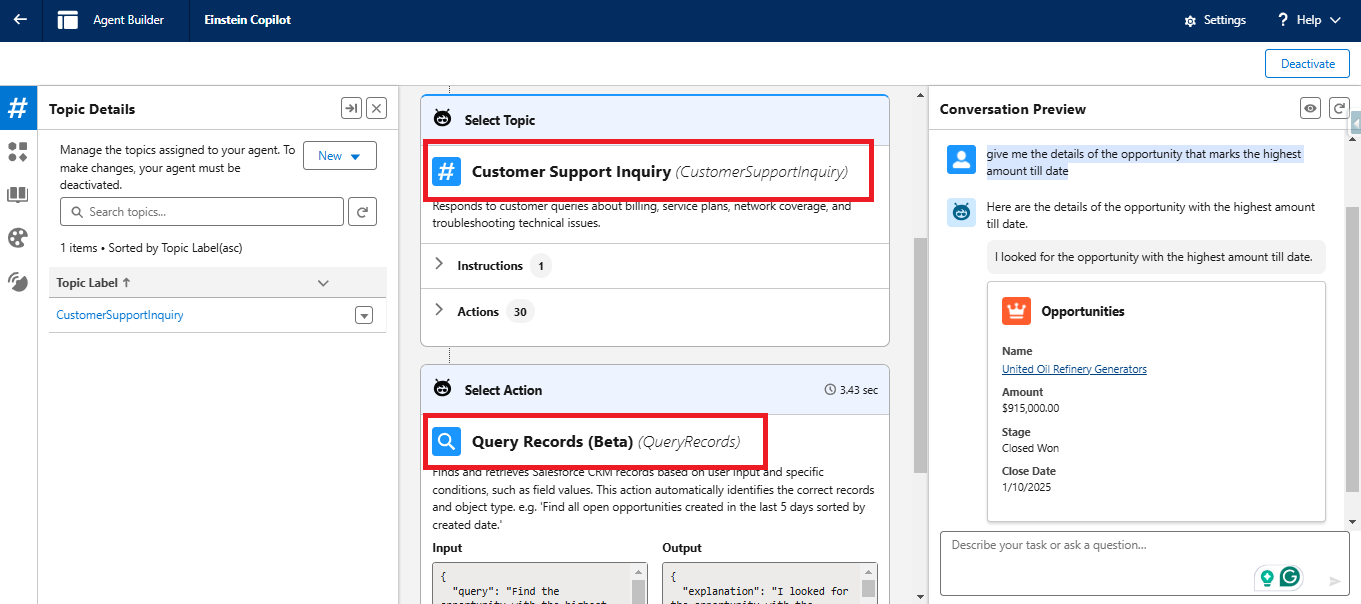
By following the above blog instructions, you will be able to learn “Automating Customer Service with Salesforce Agentforce AI”. If you still have queries or any related problems, don’t hesitate to contact us at salesforce@greytrix.com. More details about the Product are available on our website and Salesforce AppExchange.
We hope you may find this blog resourceful and helpful. However, if you still have concerns and need more help, please contact us at salesforce@greytrix.com.
About Us
Greytrix – a globally recognized and one of the oldest Sage Development Partner and a Salesforce Product development partner offers a wide variety of integration products and services to the end users as well as to the Partners and Sage PSG across the globe. We offer Consultation, Configuration, Training and support services in out-of-the-box functionality as well as customizations to incorporate custom business rules and functionalities that require apex code incorporation into the Salesforce platform.
Greytrix has some unique solutions for Cloud CRM such as Salesforce Sage integration for Sage X3, Sage 100 and Sage 300 (Sage Accpac). We also offer best-in-class Cloud CRM Salesforce customization and development services along with services such as Salesforce Data Migration, Integrated App development, Custom App development and Technical Support business partners and end users. Salesforce Cloud CRM integration offered by Greytrix works with Lightning web components and supports standard opportunity workflow. Greytrix GUMU™ integration for Sage ERP – Salesforce is a 5-star rated app listed on Salesforce AppExchange.
The GUMU™ Cloud framework by Greytrix forms the backbone of cloud integrations that are managed in real-time for processing and execution of application programs at the click of a button.
For more information on our Salesforce products and services, contact us at salesforce@greytrix.com. We will be glad to assist you.
Related Posts
