In today’s scenario, it has become very important to create applications that are mobile compatible. It is not always feasible for the developers to check the appearance of their pages time and again on a mobile device. Thankfully, Salesforce provides a way to check the page functionality of Saleforce1 without logging into the mobile device. As you may know, Salesforce1 is SFDC’s mobile app version. You can follow the below steps to test the functionality on Salesforce1 from your desktop browser itself.
- Login to your salesforce org using the web browser from your desktop.
- Change the URL in the address bar to change the view to the Salesforce1 simulator. To do this just add “/one/one.app” to the salesforce domain that you have logged in.
For Example,
The URL in the browser address bar is https://ap2.salesforce.com/home/home.jsp where https://ap2.salesforce.com is the salesforce domain in which you are logged in. 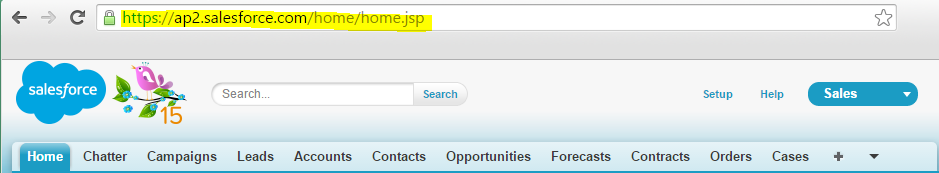
- Now, just add the string “/one/one.app” to https://ap2.salesforce.com and hit enter button. You will see the Salesforce1 logo on your screen.
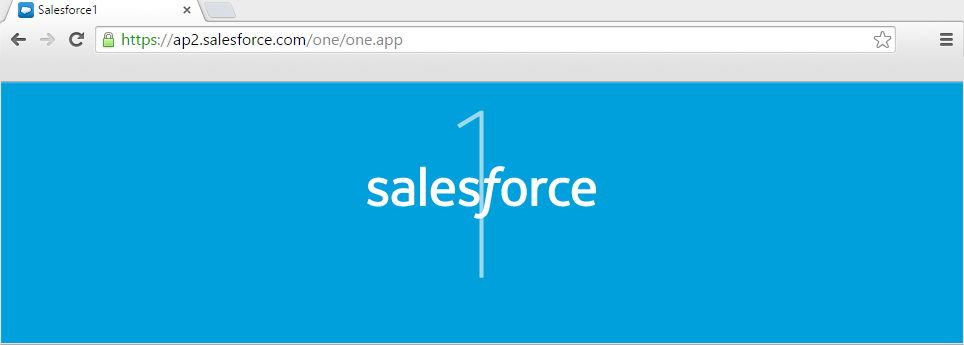
- Now click on the options panel on the left side to see the tabs which you have enabled for mobile application.
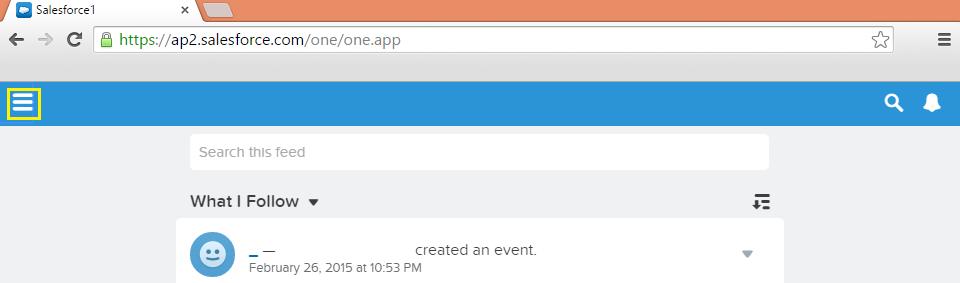
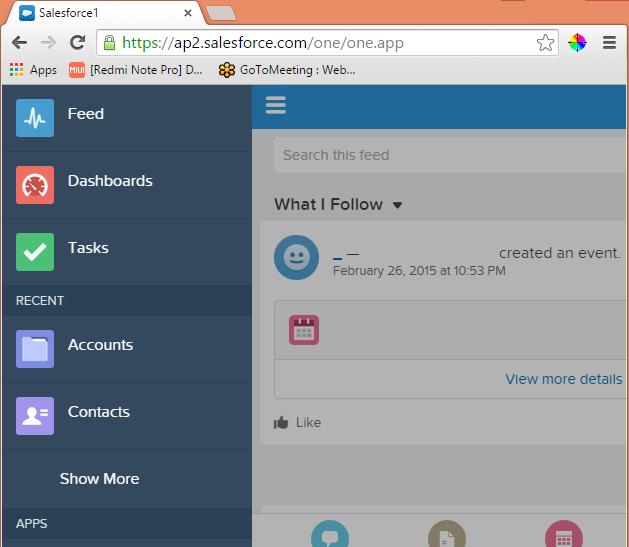
About Us
Greytrix as a Salesforce Product development partner offers a wide variety of integration products and services to the end users as well as to the Partners across the globe. We offers Consultation, Configuration, Training and support services in out-of-the-box functionality as well as customizations to incorporate custom business rules and functionalities that requires apex code incorporation into the Salesforce platform.
Greytrix has some unique solutions for Cloud CRM such as Salesforce integration with Sage Enterprise Management (Sage X3), Sage Intacct, Sage 100 and Sage 300 (Sage Accpac). We also offer best-in-class Cloud CRM Salesforce customization and development services along with services such as Salesforce Data Migration, Integrated App development, Custom App development and Technical Support to business partners and end users.
Greytrix GUMU™ integration for Sage ERP – Salesforce is a 5-star app listed on Salesforce AppExchange.
For more information, please contact us at salesforce@greytrix.com. We will be glad to assist you.
Related Posts