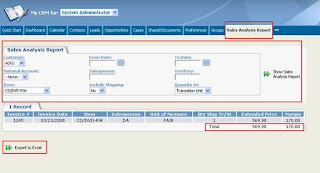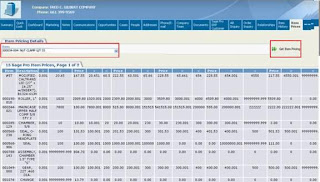The standard SageCRM functionality allows us to integrate with Pro system. But there are certain enhancements which we can add to make it more useful for Sage CRM users. After the very successful Sage CRM – Sage Pro Order Entry add-on (http://sagecrmaddons.blogspot.com/2009/05/greytrix-sage-crm-web-oe-for-pro.html ) we have developed more components for showing data from Sage Pro in Sage CRM. I would like to put the screens and functionality which we have already developed.
1. Multi Company Integration
2. Sales Analysis Report
3. Item Pricing for Particular Customer
Multi Company Integration
I have already explained this in the mail below but I am putting it again here so that we have only one place to look for. This is how the Sage Pro-CRM Multi Company Add-on would work. You will agree that a Sage Pro customer is uniquely identified by its customer number and the Pro company code. When you configure a Sage Pro company in Sage CRM, apart from the other connection info, you have to specify the company code and Sage CRM uses this Sage Pro company code to uniquely identify one company from another. Hence you can have multiple Sage Pro companies configured in Sage CRM using the company code. So basically you have one Sage CRM linking to multiple Sage Pro companies.
So when a Pro customer is synched / integrated to Sage CRM then it stores its customer number as well as the Pro company code in Sage CRM company record. Using the information from these two fields (customer number and company code) it can link the company record in Sage CRM to its corresponding company in Sage Pro. So if you have a customer called “GREY001” in Sage Pro Company “COMP1” and another company with the same name called “GREY001” in Sage Pro Company “COMP2”, the Sage CRM will show 2 different company records i.e. one with “GREY001” with “COMP1” and other with “GREY001” with “COMP2”.
The other functionalities of standard integration would remain intact.
Sales Analysis Report :
Sales Analysis Report is the standard feature of Sage Pro system which shows all detailed report of customers, their National Account, Item Details, Invoice Date, Invoice No., Unit of Measure, Margin, Salesperson etc.
You can show the Sales Analysis Report for a particular company or all companies in Sage CRM. If report is shown for all the customers then it would display under MyCRM and if report is shown for a single customer then it should display under the corresponding company. Only difference being that the Sales Analysis Report under company will not have Customer Number filter box.
Also the screen allows exporting the same grid as an Excel sheet.
View Item Pricing in Sage CRM for a Company:
We have displayed the Item Pricing of particular customer under Company tab of SageCRM. The screen allows the user to select an Item from the dropdown display the data for that particular item.
We can have an export to excel for this grid as well.
Lookout for this space as we add more and more enhancements to the good ‘ol Sage CRM – Sage Pro integration. If you need something that is not listed here then do give me a shout at crm@greytrix.com.
For queries regarding the functionality, please feel free to drop us an email at crm@greytrix.com.