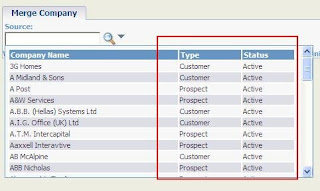Everyone knows that SageCRM provides the user with a feature to merge company and its child records. When you select the dropdown to choose the Source company you get to see the company name. So effectively you have to select the source company by looking at the company name. Now wait a minute. Why would one merge a company in CRM ? One reason is that the company or companies are duplicated or created more than once which means that you might have more than one instance of 3G Homes in SageCRM. How will the user identify 2 different “3G Homes” company records and select the right one for merging.
One solution for this is to add more field/fields in the lookup like city or the company code etc which will identify each company or customer uniquely. But the Source field is not a standard lookup field. In fact it is not available anywhere in the administration section. However we have come up with a work around and added more columns in the lookup field. Now if the company name is same you can still identify the companies from the source lookup.
Note: Please click the images to enlarge them.
For queries regarding the functionality, please feel free to drop us an email at crm@greytrix.com.