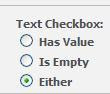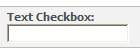Most of us working on Sage CRM don’t know the difference between “Text with check box Search” and “Text” data types used in SageCRM.
There is small but major difference in these two data types
“Text with check box Search” : Entries of this type behave the same way as a normal text field except when used on a search screen or as a search field in a report or group. When used on a search screen or as a search field, the user can select from ‘Has Value’, ‘Is Empty’ or ‘Either’ radio buttons. The translations for these options can be customized in Administration | Translations. The fields on type “Text with check box search” on the Search screens are displayed as:
And on the Entry screen, it looks like:
“Text type” : Entries of this type of field behave the same in both entry screen as well as search screen.
For queries regarding the functionality, please feel free to drop us an email at crm@greytrix.com.