Have you guys ever experienced such problem where you are not able to view the document uploaded in SageCRM? This problem may occur in different circumstances and would be faced by lot many peoples using SageCRM worldwide.
Let me share one such instance I had faced. One day I started my demo machine to setup CRM required for urgent demo and shocked to see my system had crashed and I had to format the hard disk drive where CRM was installed. Such a bad start of the day!! I had all my demo contents set up and they are suddenly gone. Luckily I had backed up CRM directory and database the day before on external drive. I decided to quickly setup the system using backup files I had, this time not in C (System drive), but on another drive (D). Within 20 minutes an Installation was done and my system was up.
I had uploaded documents against some companies in CRM for demo purpose. When I visited Documents tab of one company the document was showing up as a link, but when I opened it the View Attachment button was gone. Again question mark!! Why this happens? There is very simple solution to the problem which is described below.
1. As we had restored the database of Sage CRM and old files; old references in configuration were still pointing to the previous installation on C drive.
2. Configurations for the library path could be found under Administration | Email and Documents | Documents & Reports Configuration.
3. Changed the settings to look at new directory as shown below and my attachment buttons are back.
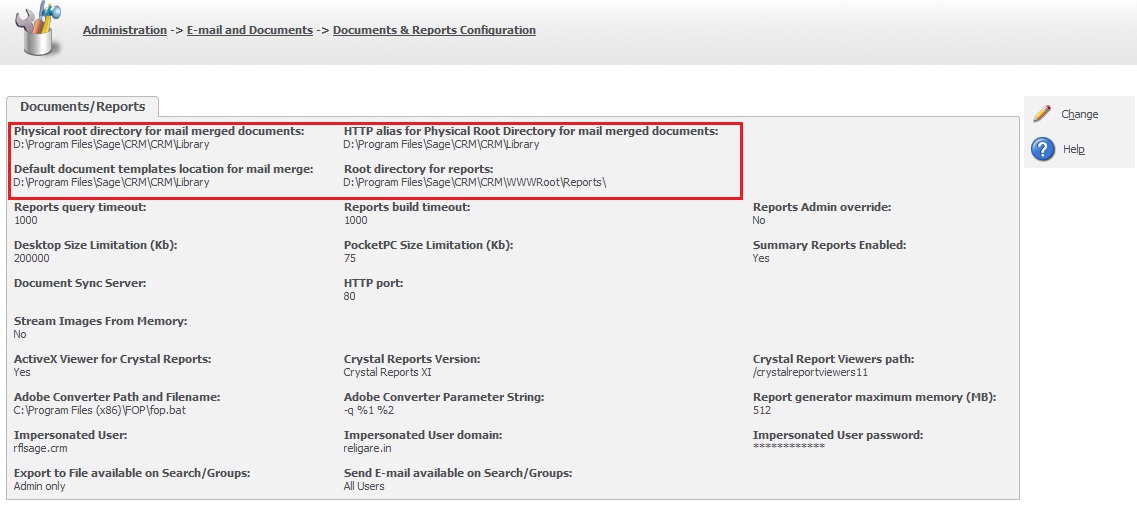
Sage CRM – Tips, Tricks and Components
Explore the possibilities with Sage CRM insights through our comprehensive blogs. As a leading Sage partner, Greytrix helps businesses maximize their Sage CRM potential with its rich expertise and immense knowledge. Here, you will find blogs that feature expert advice, tips & tricks, best practices, and comprehensive guides on customizing and configuring Sage CRM for your business. Stay informed with our regular updates and expert insights!

