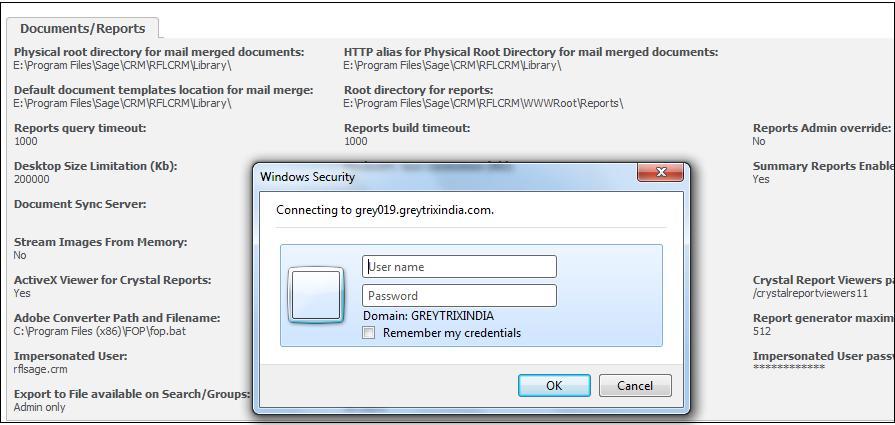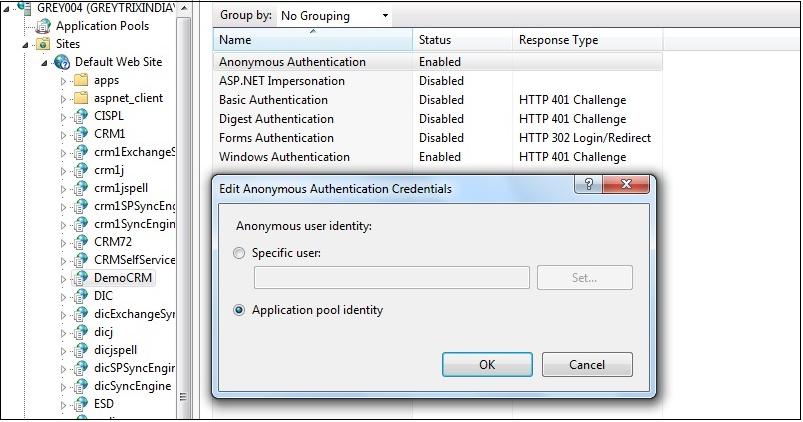With new versions of IIS, the security has been tightened a lot in order to setup secure environment for website deployment.
You must have observed this behavior very commonly when you install SageCRM on latest windows servers with IIS7. When you try and edit any configuration under Administration tab, the authentication prompt comes up and if you don’t specify the administrator credentials, you can’t modify it.
Now what could be done to make the configurations editable by any Administrator user who logs in to CRM. Here is what you can do.
1. Go to Start || RUN
2. Enter Inetmgr and click OK button to enter IIS.
3. Go IIS directory
4. Go to Sites || Default Web Site || < CRM Directory>
5. Double click on Authentication option
6. Select Anonymous Authentication option
7. Click on Edit button from right hand site
8. Select Application pool identity option from popup window
9.Click on Ok button
If you want to apply this to all IIS websites, you have to implement similar change on Default Web Site level.