It is critical to gain an understanding of Web Services configurations in CRM, as in day to day business practices we will keep on coming across the applications which need to communicate with CRM. The basic configurations for sage CRM web services can be done as mentioned below.
Go to Administration | System | Web Services. The Web Services page is displayed.
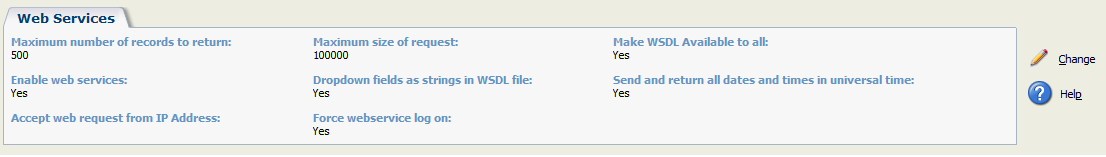
Below are the lists of fields on this page that plays vital role in its configuration.
1) Maximum Numbers of Records To Return: This field allows you to pull number of records you want Web Services to be able to return at one time.
2) Maximum Size of Request: The maximum number of characters that user to be able to send to Web Services.
3) Make WSDL Available To All: If this set to be “Yes” then the WSDL file can be viewed by anyone from.
4) Enable Web Service: If this set to be “Yes” then WebService functionality get enabled and to disabled set it to “No”.
5) Dropdown Fields as Strings In WSDL File: Default is No. Drop-down fields are displayed in the WSDL as enumerated types, for example comp_status as an enumeration with the drop down values in it. When set to Yes, makes the enumerated types “Strings”.
6) Send and Returns All Dates and Times in Universal Time: It is nothing but the standard format to display date and time.
7) Accept Web Request From IP Address: Specify the unique IP address that you want the WSDL file to be accessible from. When you do this, the Make Web Services Available To All field should be set to No.
8) Force Web Service Log On: It may happen that connection between the web service client and the service get lost due to some reason but the client remains logged on to the server hosting web services. In this case a new instance of the client can’t be logged on to the server. The option remain is Force Web Service Log On to “Yes” so that old instance of the client is automatically logged out when a new instance attempts to log on.
Sage CRM – Tips, Tricks and Components
Explore the possibilities with Sage CRM insights through our comprehensive blogs. As a leading Sage partner, Greytrix helps businesses maximize their Sage CRM potential with its rich expertise and immense knowledge. Here, you will find blogs that feature expert advice, tips & tricks, best practices, and comprehensive guides on customizing and configuring Sage CRM for your business. Stay informed with our regular updates and expert insights!

