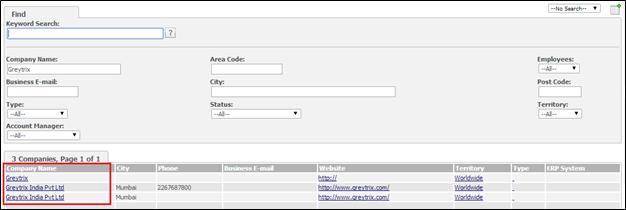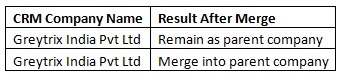On a regular basis, a User may insert a large number of records (Company / Person) in Sage CRM. Sometimes there is a possibility that those records might get duplicated in Sage CRM. Though Sage CRM has an option to merge company and person data, but that is a manual process and requires human intervention. In cases where such records exist in large numbers, it is not possible to merge so many records manually. To help you with the same, we have a special utility called ‘Bulk Merge Utility’ to merge duplicate records in Sage CRM on the basis of same Company Name and same Person’s First and Last Name.
Following, are the steps involved in our Bulk merge utility –
1) This Merge utility will search for duplicate records on the basis of same Company Name.
2) If there are two or more companies with name as Greytrix India Pvt Ltd (Fig 1) then it will merge them as show below.
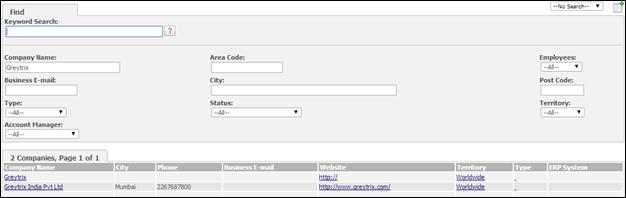
Fig 2. Companies after Merging Process.
3) Once the companies get merged, then it will search for same Person’s First Name and Last Name along with Company Name, if the same Person Name exists in both the companies then they will merge together.
For E.g. Duplicate data of two people named Dinesh Multani is present with duplicated companies named Greytrix India Pvt Ltd (refer Fig 3.). After merging it will create single person name Dinesh Multani in Parent Company

 Fig 3. Duplicate Persons present in Duplicate Companies
Fig 3. Duplicate Persons present in Duplicate Companies
4) Similarly, we also merge those Persons which are not linked to any Sage CRM company.
5) All the other data like Person, Addresses, Phones, Communications, Opportunities, Notes and Libraries will be assigned to parent Companies from the entire child Companies which get merged. Same is applicable for a Person’s records also.
7) Below we have displayed one example of the person with communication from duplicate companies (Fig 4.). After merging process persons assigned to Parent company along with its communication (Fig 5.).

 Fig. 4. Person’s Communication before merging
Fig. 4. Person’s Communication before merging
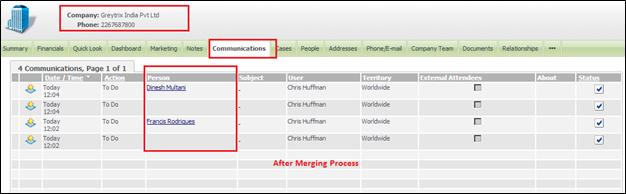 Fig. 5. Person’s communication
Fig. 5. Person’s communication
For any further queries, please write to us at erpmig@greytrix.com