Sage CRM is having strong security on User Management. If Sage CRM user enters their password or User name incorrectly multiple times; the user gets locked out and below message is shown to the user.
 New Stuff: Customer Dashboard with LinkedIn search
New Stuff: Customer Dashboard with LinkedIn search
Now the question here is how to unlock user. There are 2 ways that it can be done.
Solution 1: Unlock user within Sage CRM
- Navigate to Administration | Users | Users.
- Find the user and navigate to the User Details tab.
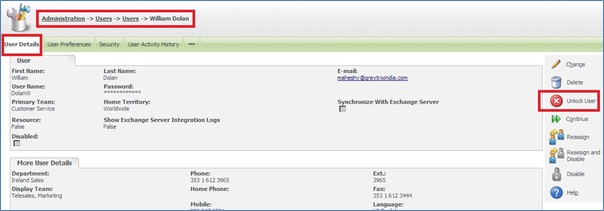
- Click on the Unlock User button to unlock user.
Note:
The above screen is accessible for the users who have administrative privileges. So if the Admin user is locked out, you need to apply second solution mentioned below.
Solution 2: Unlock user from Sage CRM SQL database
- Start the SQL Server management studio.
- Execute below query on Sage CRM database.
Update Users set User_AccountLockedOut=Null where user_logon=’dolanw’
– Please ensure proper backups are taken before executing the following solutions –
So in future, if you want to unlock Sage CRM users you can use any of the above solutions.
About Us
Greytrix a globally recognized Premier Sage Gold Development Partner is a one stop solution provider for Sage ERP and Sage CRM needs. Being recognized and rewarded for multi-man years of experience, we bring complete end-to-end assistance for your technical consultations, product customizations, data migration, system integrations, third party add-on development and implementation expertise.
Greytrix has some unique integration solutions for Sage CRM with Sage ERPs (Sage Enterprise Management (Sage X3), Sage Intacct, Sage 100, Sage 500 and Sage 300).We also offer best-in-class Sage ERP and Sage CRM customization and development services to Business Partners, End Users and Sage PSG worldwide. Greytrix helps in migrating of Sage CRM from Salesforce | ACT! | SalesLogix | Goldmine | Sugar CRM | Maximizer. Our Sage CRM Product Suite includes Greytrix Business Manager, Sage CRM Project Manager, Sage CRM Resource Planner, Sage CRM Contract Manager, Sage CRM Event Manager, Sage CRM Budget Planner, Gmail Integration, Sage CRM Mobile Service Signature and Sage CRM CTI Framework.
Greytrix is a recognized Sage Rockstar ISV Partner for GUMU™ Sage Enterprise Management – Sage CRM integration also listed on Sage Marketplace.
For more information on our integration solutions, please contact us at sage@greytrix.com. We will be glad to assist you.
