To assist the end users of our Clients, we have provided the facility of downloadable files on CRM Self Service Portal. The download section supports various file types giving you the leverage to use different file varieties in the section. We also provide you with the facility of linking knowledge base sections with related downloadable files. We will discuss about it in detail in another blog post.
For a trial run of CRM Self Service Portal integrated with Sage CRM, contact us at admin@crmselfservice.com
To upload a file to the Portal, all you have to do is,
Click on the ‘Downloads’ in ‘Portal Setup’ -> Select the category to which you wish to upload the files -> Choose the file from your system which you wish to upload -> once the file is uploaded, you will get a preview of the file on the right hand side -> After selecting the file, you must give a title to the file and write a short description about the file.
About CRM Self-Service Portal
You can upload various file types like image files, executable files, patches, up gradations and so on that can help in assisting your end users. The maximum size limit for uploading a single file is 2 MB.
You can also use Downloads section to promote upcoming events, special offers or any other promotional activity that you might be planning.
You can also upload files that will help your end users to better understand processes as it might be difficult to explain certain things through plain text. For that purpose we provide you the facility to tag downloadable files along with the corresponding articles in the Knowledge base. We will be discussing this feature in detail in another blog post.

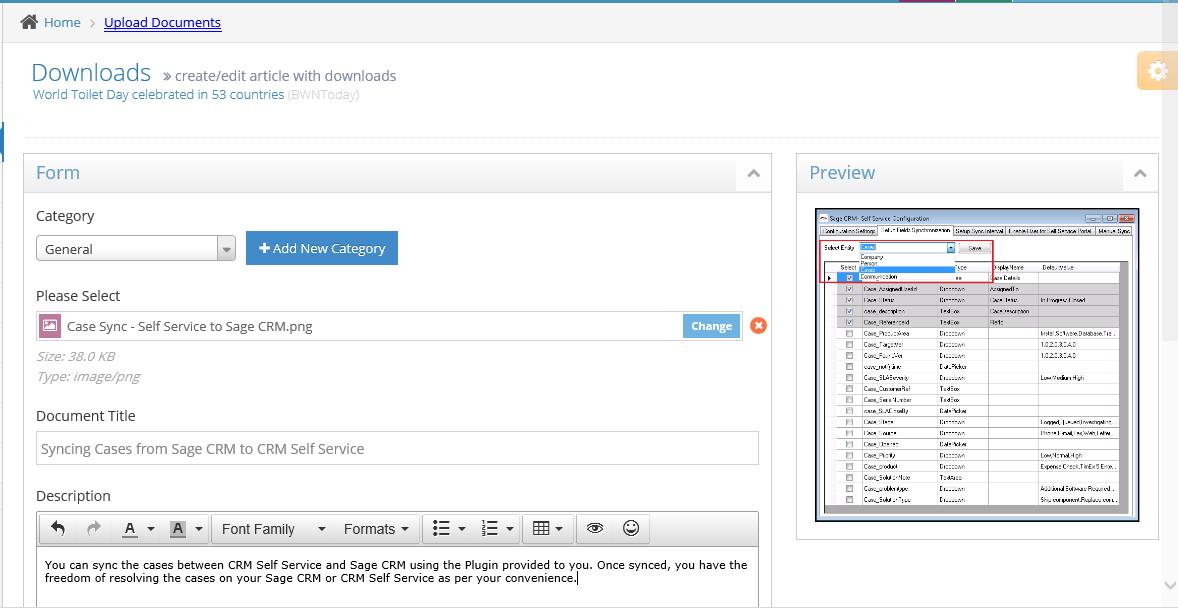

Pingback: valganciclovir for sale online
Pingback: บุหรี่นอก
Pingback: Stapelstein Balance Board Licht violet
Pingback: Guns For Sale
Pingback: https://stealthex.io
Pingback: ฟรีภาพระบายสี
Pingback: sa gaming
Pingback: รักษาสิว
Pingback: วิธีคิด บอลสเต็ปได้ครึ่ง
Pingback: the best thai massage in denver
Pingback: บาคาร่าเกาหลี
Pingback: Al Yarmouk University College
Pingback: เว็บเพิ่มไลค์
Pingback: สล็อตออนไลน์เกาหลี
Pingback: Aviator
Pingback: ร้านดอกไม้
Pingback: online casino
Pingback: Golf
Pingback: mushroom chocolate colorado
Pingback: ชุดกระชับสัดส่วน
Pingback: ที่พักศรีราชา
Pingback: what is the best non kyc exchange
Pingback: ไซด์ไลน์