The knowledge base is the crux of CRM Self Service Portal. It is designed in such a way so as to save time of both the End-Users as well as our Clients. An alert and proactive Admin is the key to a well maintained and effective Knowledge Base. It should be the Admin’s prerogative to keep updating the Knowledge Base from time-to-time as and when new cases get raised and resolved. It should be the Admin’s responsibility to make sure that the resolved cases get documented and updated to the knowledge Base.
For a trial run of CRM Self Service Portal integrated with Sage CRM, contact us at admin@crmselfservice.com
When an End-User visits the Portal for resolution of his queries, Knowledge Base is the first place he will visit to check if his query has already been resolved. With the help of sophisticated search options and ‘Case suggestions’ feature, we make sure that the user finds it easy to search the Knowledge Base. But as far as maintaining the Knowledge Base is concerned, it is entirely up to the Admin to accomplish it.
Website | Follow us | Video
About CRM Self Service Portal
We also allow you to attach files to a Knowledge Base article which can be downloaded by the End-Users (refer this blog post for more information).
All you need to do is select the category under which you want to write the Knowledge Base Article -> Write the title of the article -> and then go on to write the Article.
Note: It is recommended that you document the solved cases in the Knowledge Base.

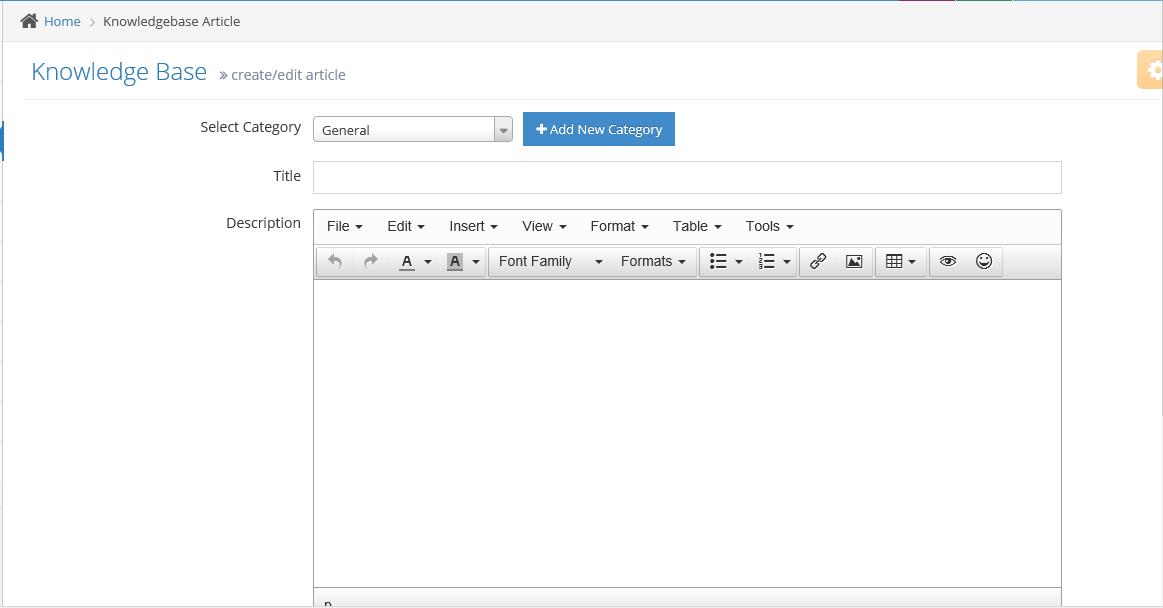

Pingback: タイ不動産
Pingback: ตรวจ nipt ราคา
Pingback: LSM99LIVE เจ้าใหญ่สุดของเว็บ บาคาร่า จริงไหม ?
Pingback: แทงบอลออนไลน์
Pingback: กระเบื้องยาง SPC ราคา
Pingback: fake news scam search engine
Pingback: ลวดสลิง
Pingback: hostel bangkok
Pingback: carts for sale
Pingback: พรมรถ
Pingback: บาคาร่าเกาหลี
Pingback: ซื้อทราย หาดใหญ่
Pingback: https://shbet.tours
Pingback: Bassetti Bettwäsche Sale reduziert
Pingback: เทคนิค การแทงบอลราคาพูล ให้ได้เงิน
Pingback: เล่นเกมกับสล็อตเว็บตรง
Pingback: DK780 ทางเข้าคาสิโนออนไลน์เว็บตรง
Pingback: รับนำเข้าสินค้าจากจีน
Pingback: Bassetti Granfoulard Onlineshop
Pingback: ชุดกระชับสัดส่วน
Pingback: ทำความรู้จัก เกมสล็อต fortune rabbit
Pingback: เว็บแทงบอล ขั้นต่ำ 10 บาท ต้องที่นี้เลย Lsm99bet
Pingback: Mostbet casino
Pingback: buy overwatch aimbot
Pingback: อุปกรณ์กายภาพบำบัด
Pingback: เครื่องทําสเลอปี้
Pingback: กระเป๋าผ้าดิบ
Pingback: slot fruit party
Pingback: เกมไพ่
Pingback: situs toto